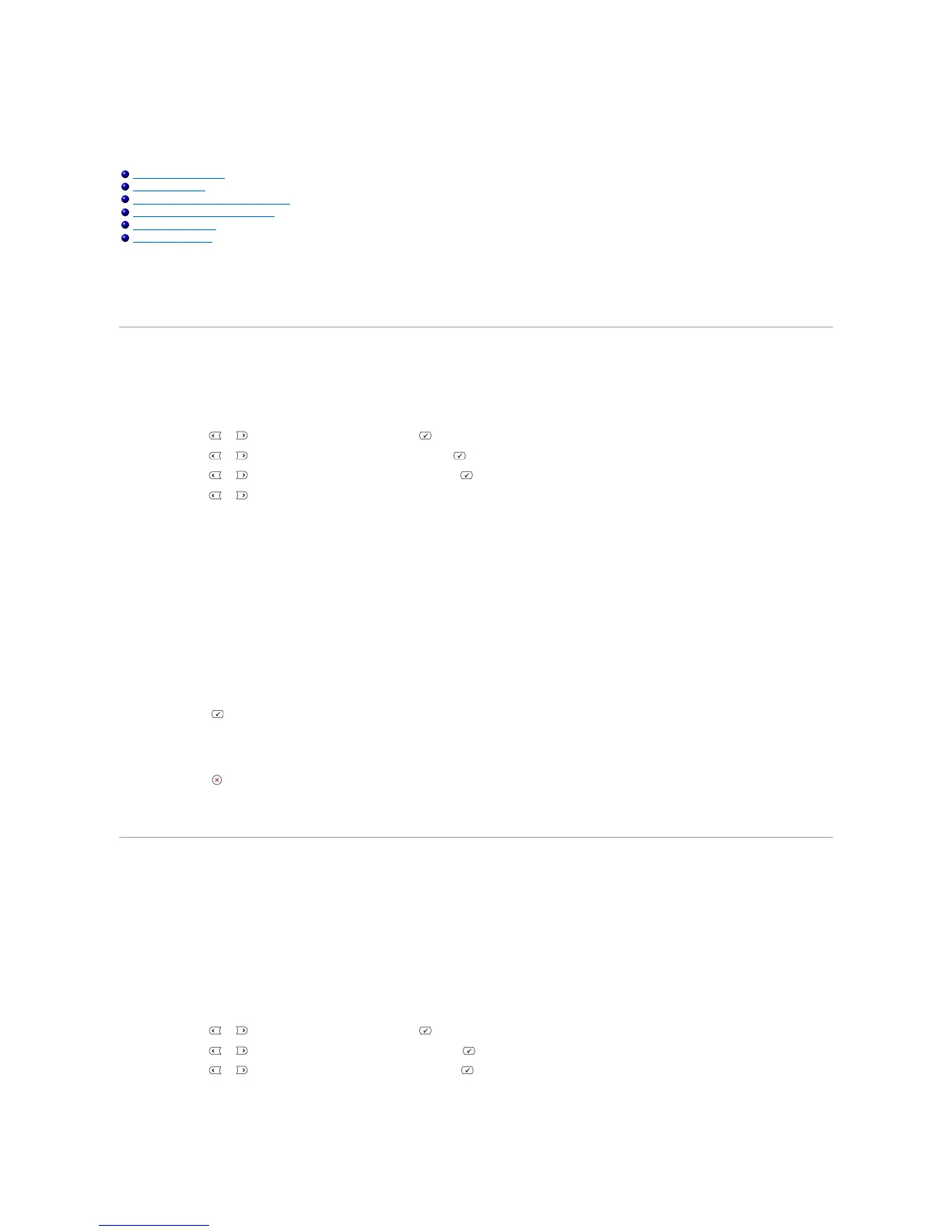Maintenance
Clearing the Memory
You can selectively clear information stored in your printer's memory.
1. Press Scroll ( or ) to highlight Menu and press Select ( ).
2. Press Scroll ( or ) to highlight Maintenance and press Select ( ).
3. Press Scroll ( or ) to highlight Clear Settings and press Select ( ).
4. Press Scroll ( or ) until you see the item you want to clear.
l All Settings: Clears all of the data stored in the memory and resets all of your settings to the factory default.
l Paper Setup: Restores all of the Paper Setting options to the factory default.
l Copy Setup: Restores all of the Copy Setup options to the factory default.
l Fax Setup: Restores all of the Fax Setup options to the factory default.
l Fax Features: Cancels all of the scheduled fax jobs in the printer's memory.
l Advanced Fax: Restores all of the Advanced Fax setting options to the factory default.
l Sent Report: Clears all records of your sent faxes.
l RCV Report: Clears all records of your received faxes.
l Address Book: Clears the Email entries stored in the memory.
l Phone Book: Clears the speed dial or group dial numbers stored in the memory.
5. Press Select ( ). The selected memory is cleared and the display asks you to continue clearing the next item.
6. Repeat steps 4 and 5 to clear another item.
OR
Press Cancel ( ) to return to Standby mode.
Backing up Data
Date in the printer's memory can be accidentally erased due to power failure or storage failure. Backup helps you protect your Address Book/Phone Book
entries and the system settings by storing them as backup files on a USB memory key.
Backing up Data
1. Insert the USB memory key into the USB memory port on your printer.
2. Press Scroll ( or ) to highlight Menu and press Select ( ).
3. Press Scroll ( or ) to highlight Machine Setup and press Select ( ).
4. Press Scroll ( or ) to highlight Export Setting and press Select ( ).
The data is backed up to the USB memory key.
