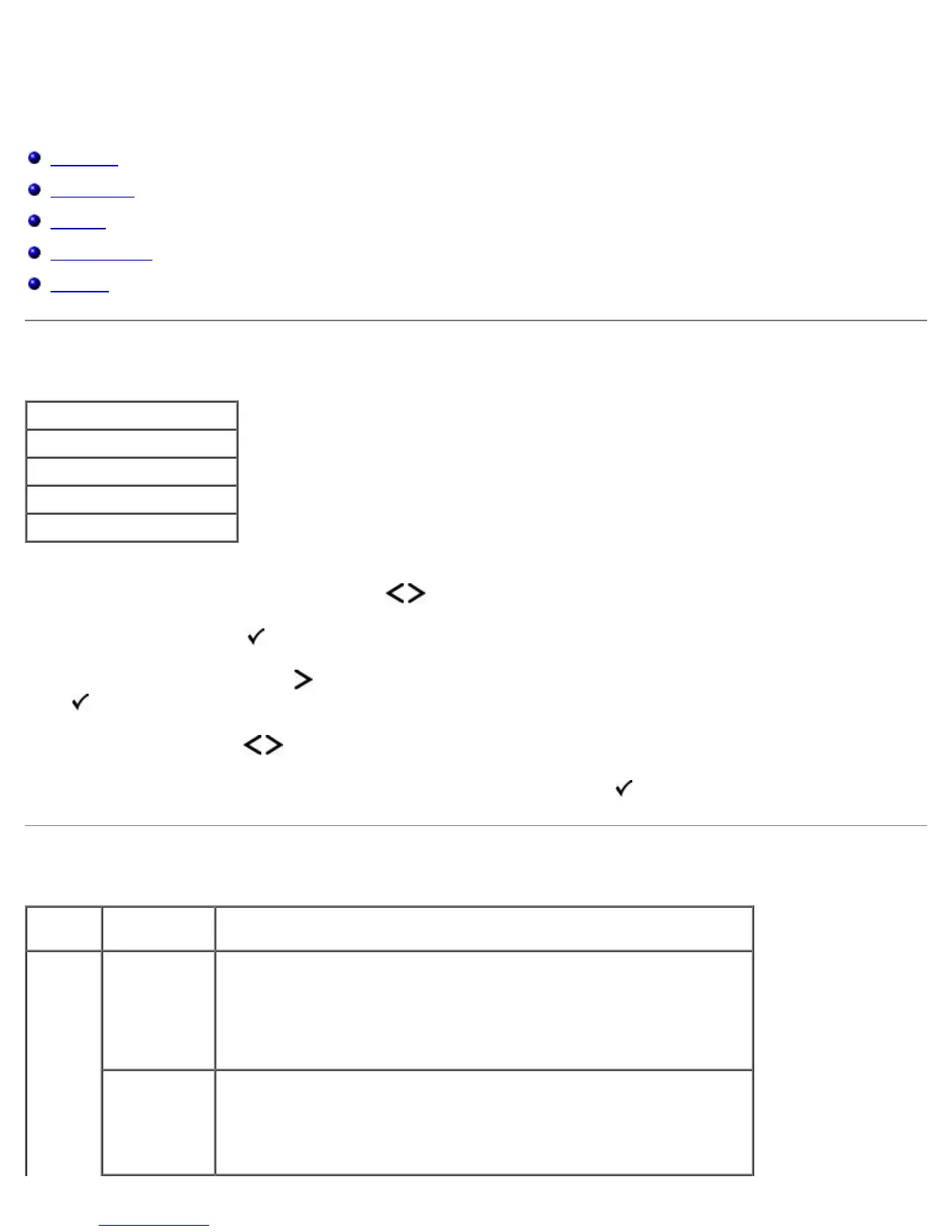Operator Panel Menus
Menu List
Paper Menu
Reports
Network/Ports
Settings
Menu List
1. From the menu list, use the Arrow buttons to scroll the main menu.
2. Press the Select button
.
3. Press the Right Arrow button until the heading you want appears on the display, and then press the Select button
.
4. Use the Arrow buttons to scroll through the available menu items.
5. When the setting you want appears on the display, press the Select button
to save the setting.
Paper Menu
Main Menu
Paper Menu
Reports
Network/Ports
Settings
Main
Menu
Mode Main
Menu
Mode Main Menu
Paper
Menu
Default
Source
Tray <x>*
MP Feeder
Manual Paper
Manual Env
Configure MP Cassette*
Manual
NOTE: The Cassette setting configures the multipurpose feeder as an
automatic paper source.