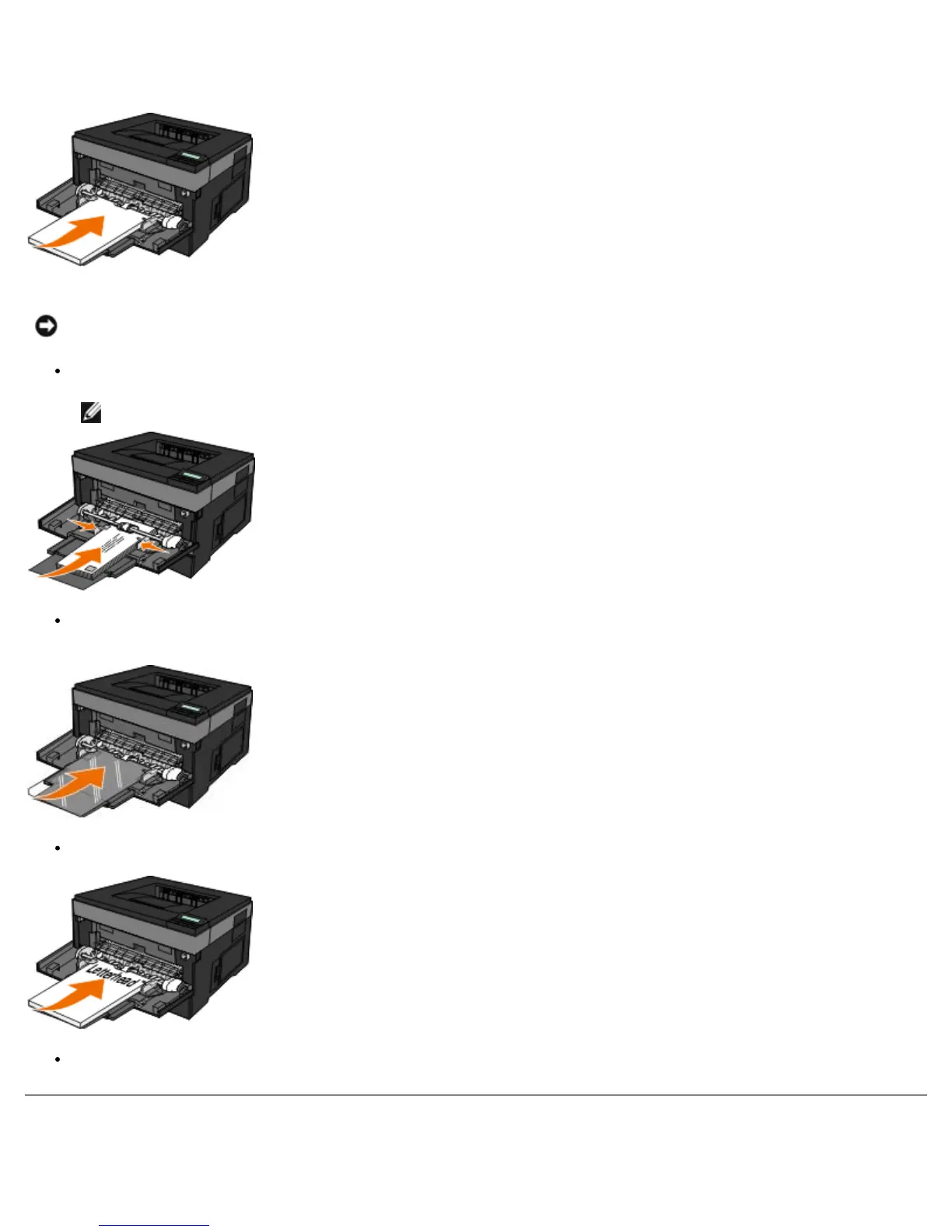4. Hold both sides of the print media close to the multipurpose feeder, and push it into the printer until it automatically
engages.
There is a brief pause between the time the printer engages the print media and when it feeds into the printer.
Insert envelopes with the flap side facing down and with the stamp area as shown.
NOTE: For best performance do not use envelopes that have postage stamps attached.
Hold transparencies by the edges, and avoid touching the print side. Oil from your fingers that is deposited on the
transparency can affect print quality.
Load letterhead facing up, with the top of the sheet entering the printer first.
If you experience problems with paper feed, turn the paper around.
Linking and Unlinking Trays
NOTICE: Do not force the print media into the feeder. Forcing the media causes jams.
