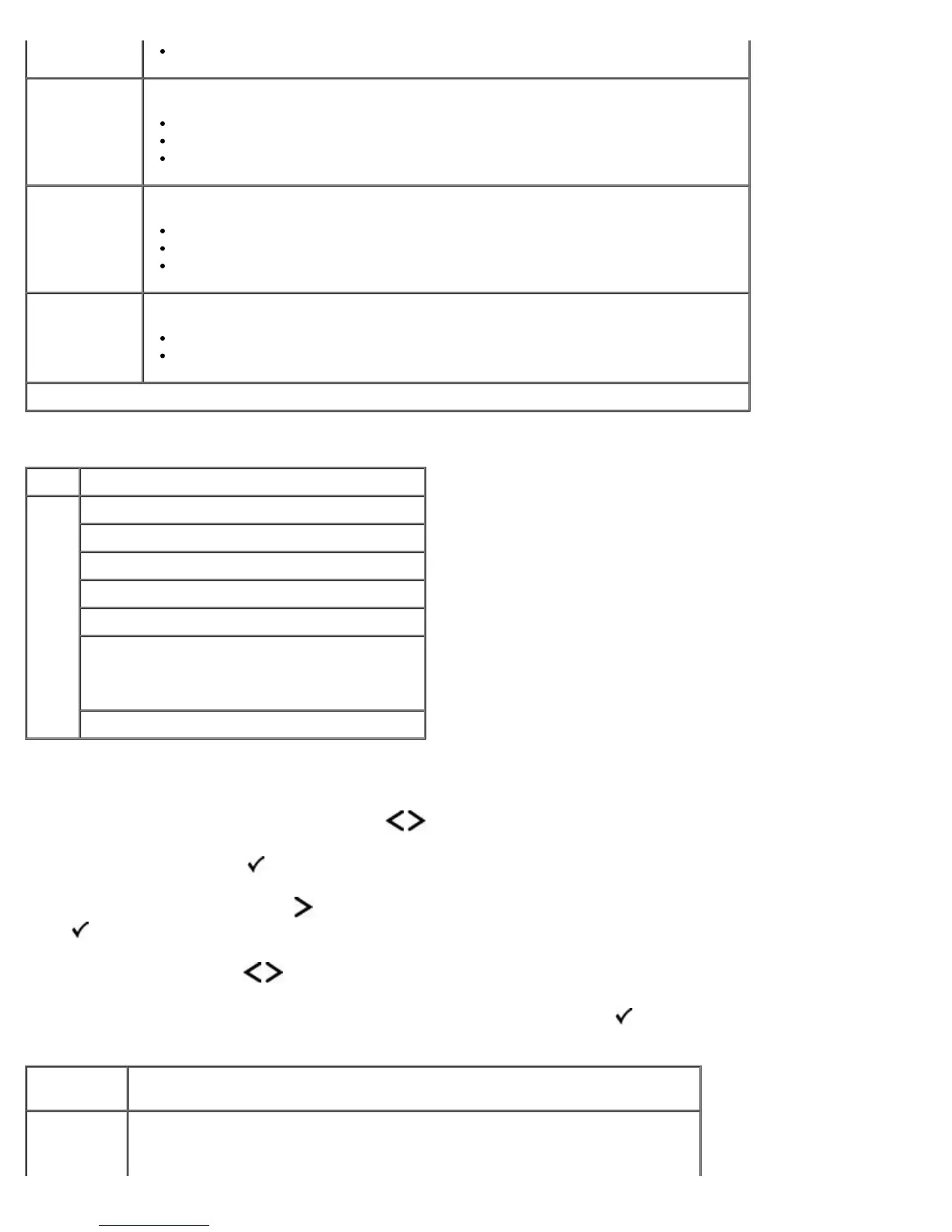Use the USB menu to change printer settings on jobs sent through a USB port.
1. From the menu list, use the Arrow buttons
to scroll the USB menu.
2. Press the Select button
.
3. Press the Right Arrow button until the heading you want appears on the display, and then press the Select button
.
4. Use the Arrow buttons to scroll through the available menu items.
5. When the setting you want appears on the display, press the Select button
to save the setting.
* Factory default setting
Network
Buffer
Assign a size to the network input buffer.
Auto*
Disabled
3K to <maximum size allowed> (in 1K increments).
MAC Binary PS Configure the printer to process Macintosh binary PostScript emulation print jobs.
Off
On
Auto*
Standard
Network
Setup
Define basic printer network settings.
On*
Off
USB Mode
Mode Mode Main Menu
USB PCL SmartSwitch
PS SmartSwitch
NPA Mode
USB Buffer
MAC Binary PS
USB With ENA
NOTE: Applicable only to Dell 3300 Wireless
Print Adapter (Sold separately).
IPX Frame
USB Mode Main Menu
From this
menu:
You can:
PCL
SmartSwitch
Set the printer to automatically switch to PCL emulation when a print job
requires it, regardless of the default printer language.