
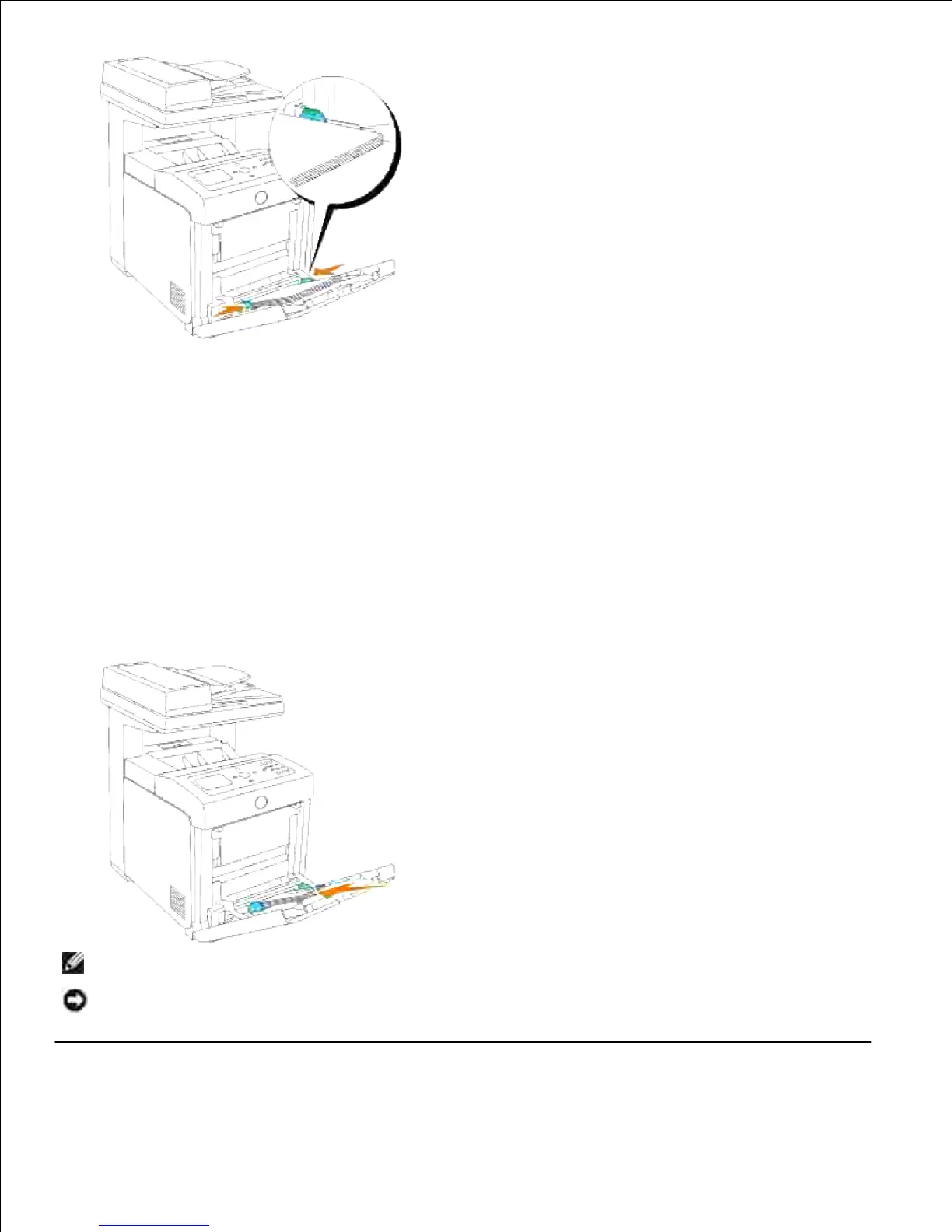 Loading...
Loading...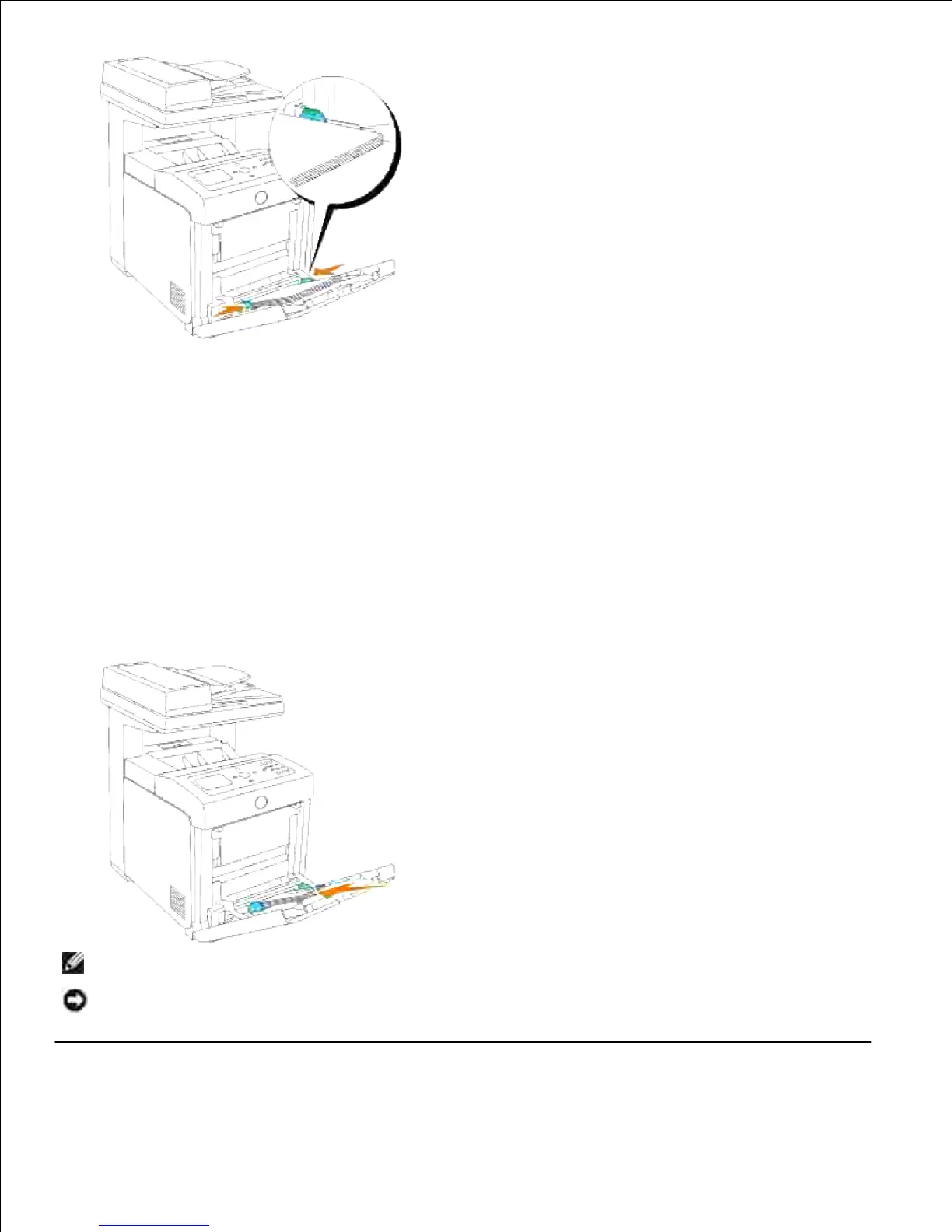
Do you have a question about the Dell 3115cn Color Laser Printer and is the answer not in the manual?
| Print Technology | Laser |
|---|---|
| Print Resolution | 600 x 600 dpi |
| Fax Transmission Speed | 33.6 Kbps |
| Standard Connectivity | USB 2.0, Ethernet |
| Functions | Print, Copy, Scan, Fax |
| Scanner Type | Flatbed, ADF |
| Standard Memory | 128 MB |
| Max Memory | 128 MB |
| Duplex Printing | Manual |
| Print Speed (Black) | 31 ppm |
| Print Speed (Color) | 17 ppm |
| Scan Resolution | 1200 x 1200 dpi |
| Fax Resolution | 300 x 300 dpi |
| Paper Handling | 250-sheet input tray, 150-sheet output tray |
| Media Type | Plain paper, envelopes, labels, card stock |
| Standard Media Size | Letter, Legal, Executive, A4, A5, B5 |
| Operating System Compatibility | Windows, Mac, Linux |
| Copy Speed | 31 cpm (black), 17 cpm (color) |











