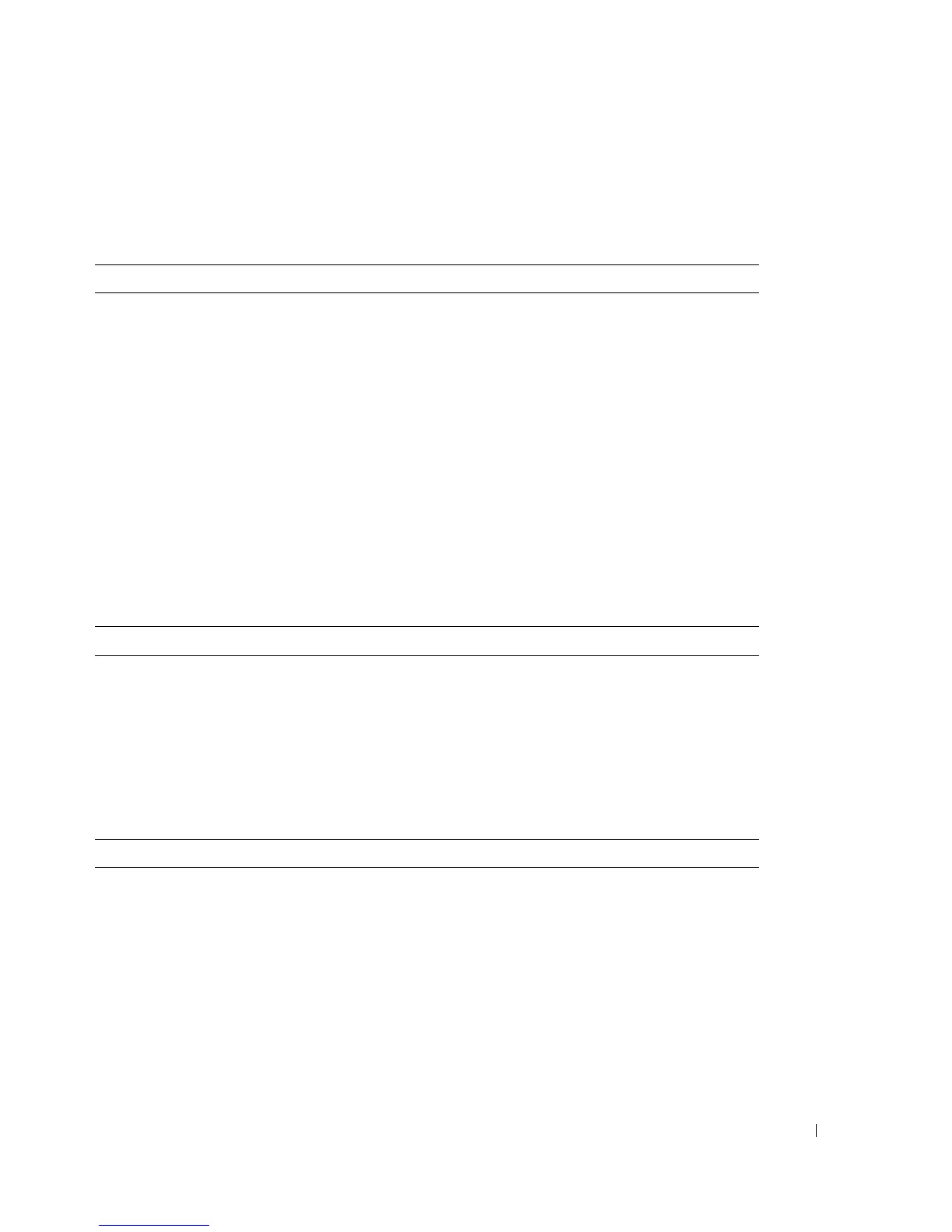Getting Started Guide 21
RJ-45 LEDs (PoE)
The RJ-45 ports will have two integrated LEDs (One bi-color and one single color).
Table 1-2. RJ-45 LEDs (PoE)
XFP LED
Table 1-3. XFP LED
SFP LED
Table 1-4. SFP LED
LED State
Left - Single color: Port link/activity
• Green: Link at 10/100/1000 Mbps
• Solid: Link but no activity
• Blinking: Link with activity
• Off: No Link
Right (POE Model) - Dual color:
• Green: The port detects power device (PD) and
complies with the condition of the normal load
• Solid Amber: Overload or short of terminal port
or external forced voltage feeds into the port
• Blinking Amber: The total aggregated power
exceeds predefined power budget.
• Off: No PD, no power feeding
LED State
Single color:
• Green Solid: Link
• Green Blinking: Activity
• Off: No Link
LED State
Single color:
• Green Solid: Link
• Green Blinking: Activity
• Off: No Link