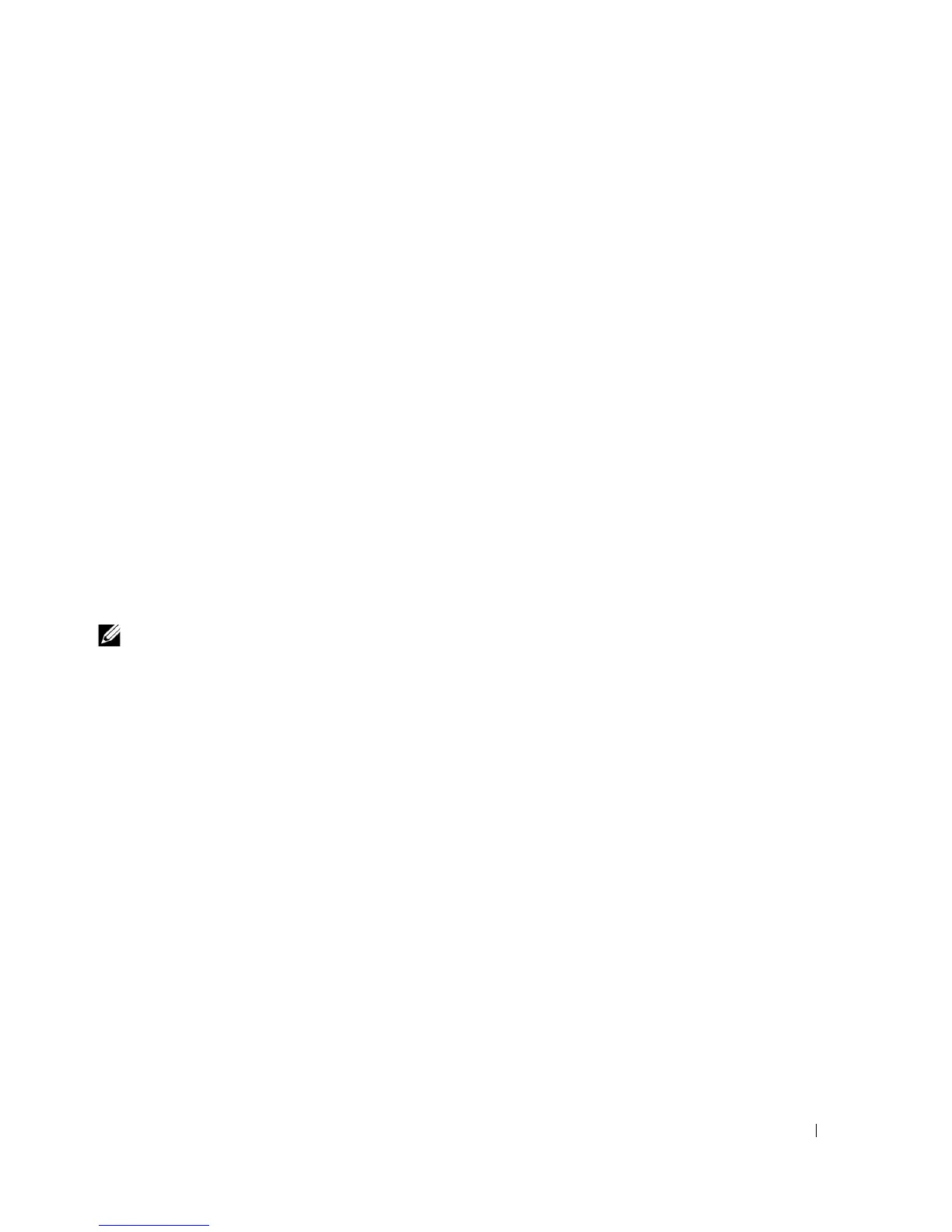Başlangıç Kılavuzu 251
Örnek Oturum
Bu ksm Kolay Kurulum Sihirbaz oturumunu açklar. Aadaki deerler örnek oturum için kullanlmtr:
• Yönetim VLAN’ için IP adresi: 192.168.1.100:255.255.255.0.
• Kullanc ad:
admin
, ve parola:
admin123
.
• A yönetim sistemi IP adresi:
192.168.1.10
.
• Varsaylan a geçidi: 192.168.1.1.
• Kullanlacak olan SNMP ortak dizgisi:
Dell_Network_Manager
.
Kurulum sihirbaz yukarda belirtildii gibi balangç deerlerini yaplandrr. Sihirbaz tamamladktan sonra anahtar aadaki
ekilde yaplandrlr:
• SNMPv1/2c etkinletirilir ve ortak dizgi yukarda belirtildii sekilde ayarlanr. SNMPv3 varsaylan olarak
devre d braklr.
• Yönetici kullanc ad tanmland ekilde ayarlanr.
• Bir a yönetim sistemi yaplandrlr. Bu yönetim istasyonundan SNMP, HTTP ve CLI arabirimlerine
eriebilirsiniz. Ayrca (0.0.0.0) IP adresini seçerek tüm IP adreslerinden bu yönetim arabirimlerine eriime
izin verebilirsiniz.
• Varsaylan yönetim VLAN’ (1) için IP adresi yaplandrlr.
• Varsaylan a geçidi adresi yaplandrlr.
NOT: Aadaki örnekte muhtemel kullanc seçenekleri [ ] içerisinde gösterilmitir. Ayrca, mümkün olduunda,
varsaylan deer { } içerisinde verilmitir. Herhangi bir seçenei belirlemeden <Enter> tuuna basarsanz varsaylan
deer kabul edilir. Yardm metni parantez içerisindedir.
Aadaki örnekte, yukarda listelenen girdi deerleri kullanlarak Dell Kolay Kurulum Sihirbaz örnek oturumunun
çaltrlmasna ilikin istem ve cevaplar yer alr.
Anahtar POST ilemini tamamladktan ve önyükleme yapldktan sonra aadaki iletiim kutusu görüntülenir:
Welcome to Dell Easy Setup Wizard
The setup wizard guides you through the initial switch configuration, and
gets you up and running as quickly as possible. You can skip the setup
wizard, and enter CLI mode to manually configure the switch. You must
respond to the next question to run the setup wizard within 60 seconds,
otherwise the system will continue with normal operation using the default
system configuration. Note: You can exit the setup wizard at any point by
entering [ctrl+z].
Would you like to run the setup wizard (you must answer this question within
60 seconds)? [Y/N] y<Enter>