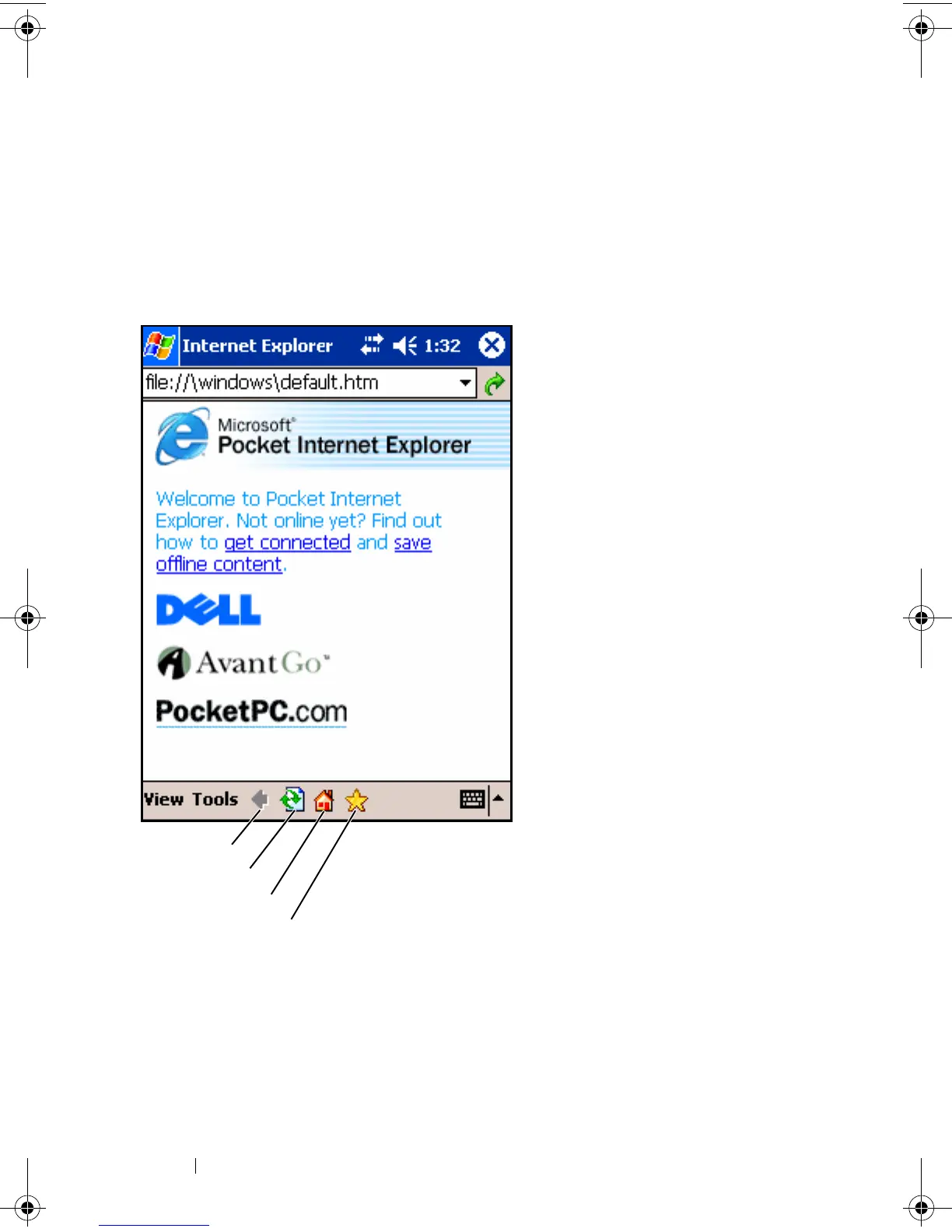www.dell.com | support.dell.com
100 Using Microsoft Pocket Internet Explorer
Browsing Mobile Favorites and the Web
You can use Pocket Internet Explorer to browse mobile favorites and
channels that you have downloaded to your device without connecting to
the Internet. You can also connect to the Internet through an ISP or a
network connection and browse the Web.
To view mobile favorites and channels:
1
Tap the favorites icon to display your list of favorites.
2
Tap the page you want to view.
favorites icon
home icon
refresh icon
back icon
U7216bk0.book Page 100 Thursday, September 30, 2004 2:03 PM
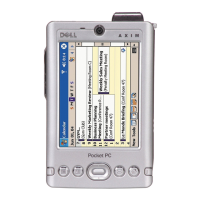