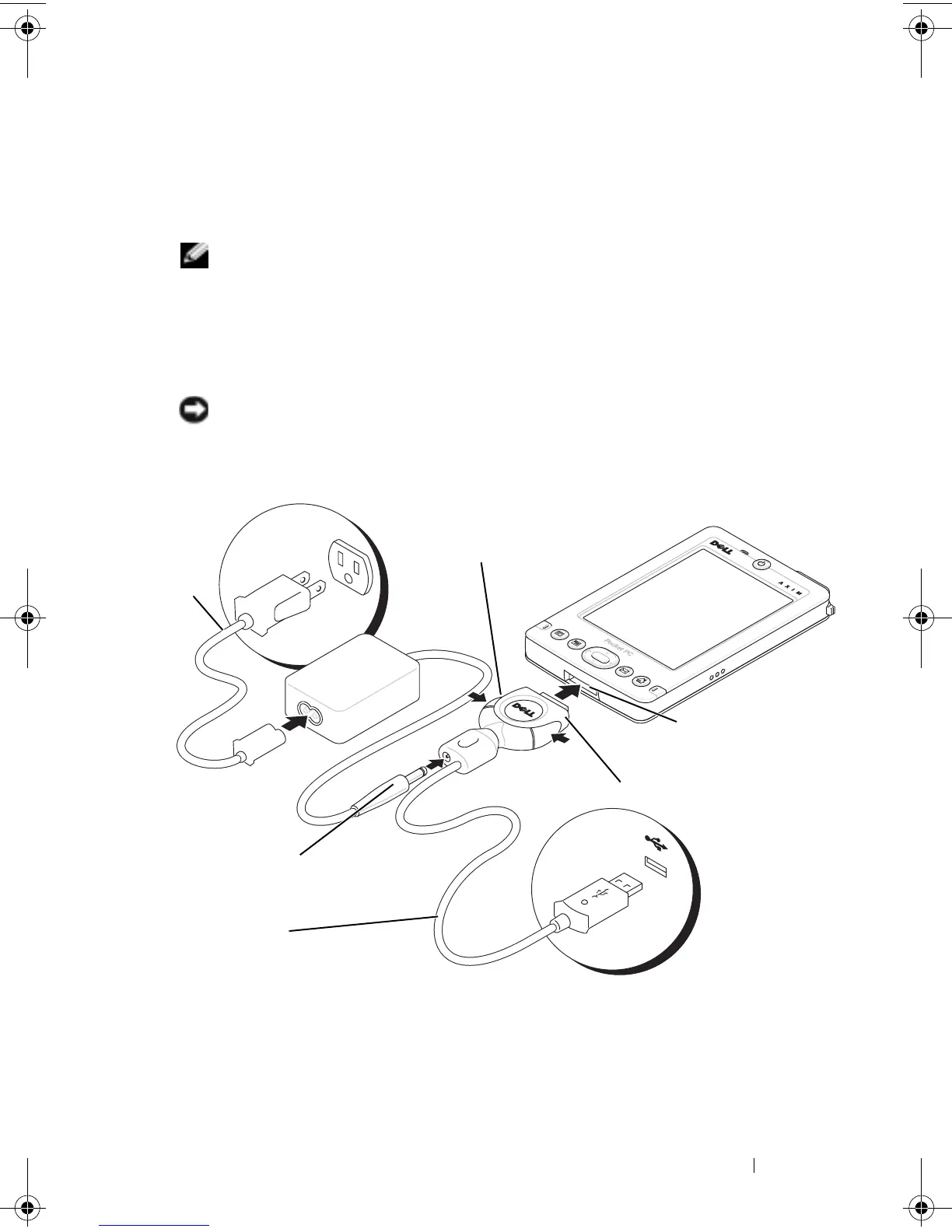About Your Device 43
Using the Sync Cable
Use the sync cable to connect your device directly to the computer without
using the cradle.
NOTE: Depending on the configuration of your device, the sync cable
is optional.
To connect the sync cable:
1
Connect one end of the cable to the USB connector on your computer.
2
Connect the other end of the cable to your device.
NOTICE: To avoid damaging the connector, press the two buttons on the sides
of the connector to release the self-lock structure before pulling the connector
out of the device.
sync cable connector
USB connection
to the computer
AC adapter
sync cable
device connector
power
cord
buttons (2)
U7216bk0.book Page 43 Thursday, September 30, 2004 2:03 PM