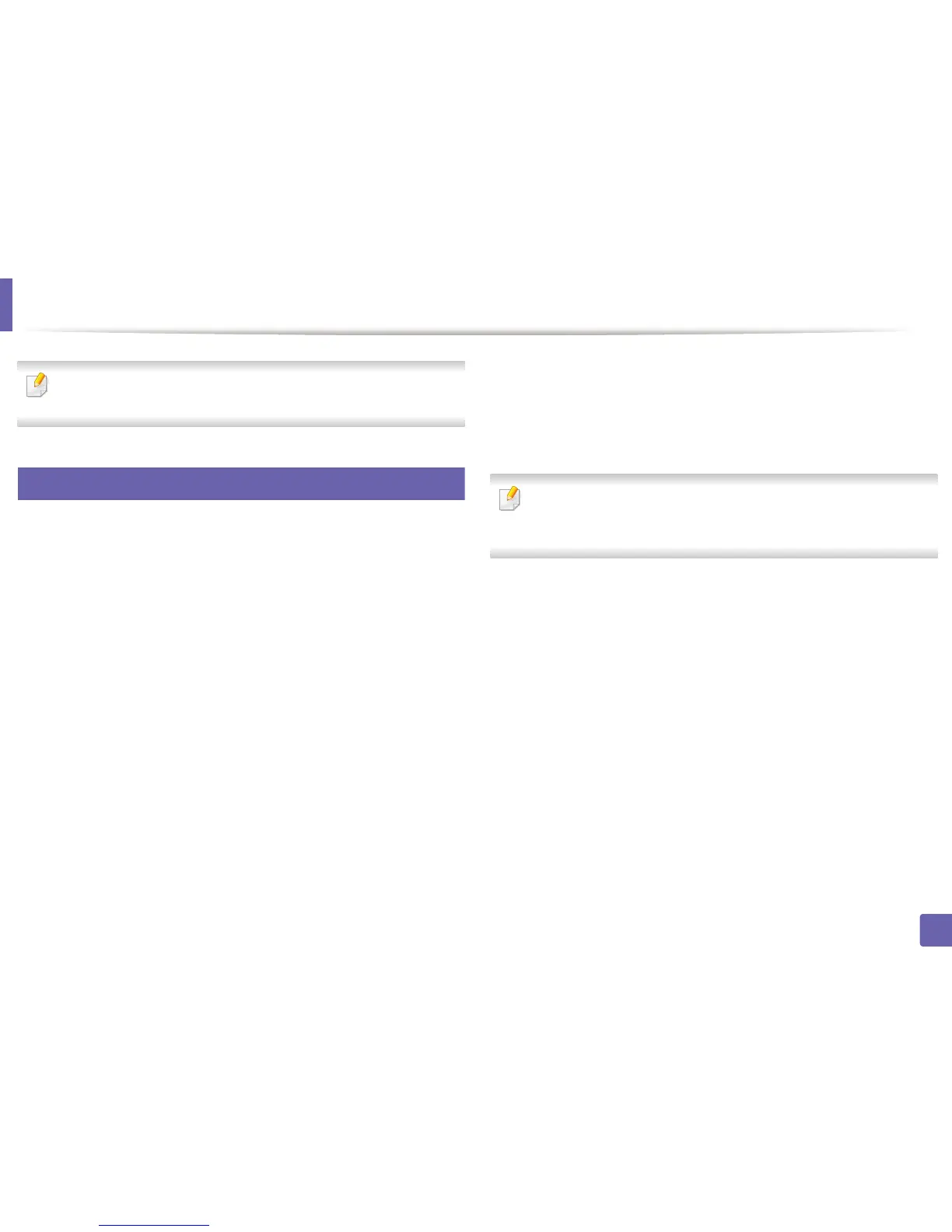117
4. Special features
Linux printing
Some features may not be available depending on models or options. It
means that the features are not supported.
8
Printing from applications
There are a lot of Linux applications that allow you to print using Common UNIX
Printing System (CUPS). You can print on your machine from any such
application.
1
Open an application, and select Print from the File menu
2
Select Print directly using lpr.
3
In the LPR GUI window, select the model name of your machine from the
printer list and click Properties.
4
Change the print job properties using the following four tabs displayed
at the top of the window.
• General: Changes the paper size, the paper type, and the
orientation of the documents. It enables the duplex feature, adds
start and end banners, and changes the number of pages per sheet.
Automatic/manual duplex printing may not be available depending on
models. You can alternatively use the lpr printing system or other
applications for odd-even printing.
• Text: Specifies the page margins and set the text options, such as
spacing or columns.
• Graphics: Sets image options that are used when printing image
files, such as color options, image size, or image position.
• Advanced: Sets the print resolution, paper source, and destination.
5
Click Apply to apply the changes and close the Properties window.
6
Click OK in the LPR GUI window to start printing.
7
The Printing window appears, allowing you to monitor the status of your
print job.
To abort the current job, click Cancel.