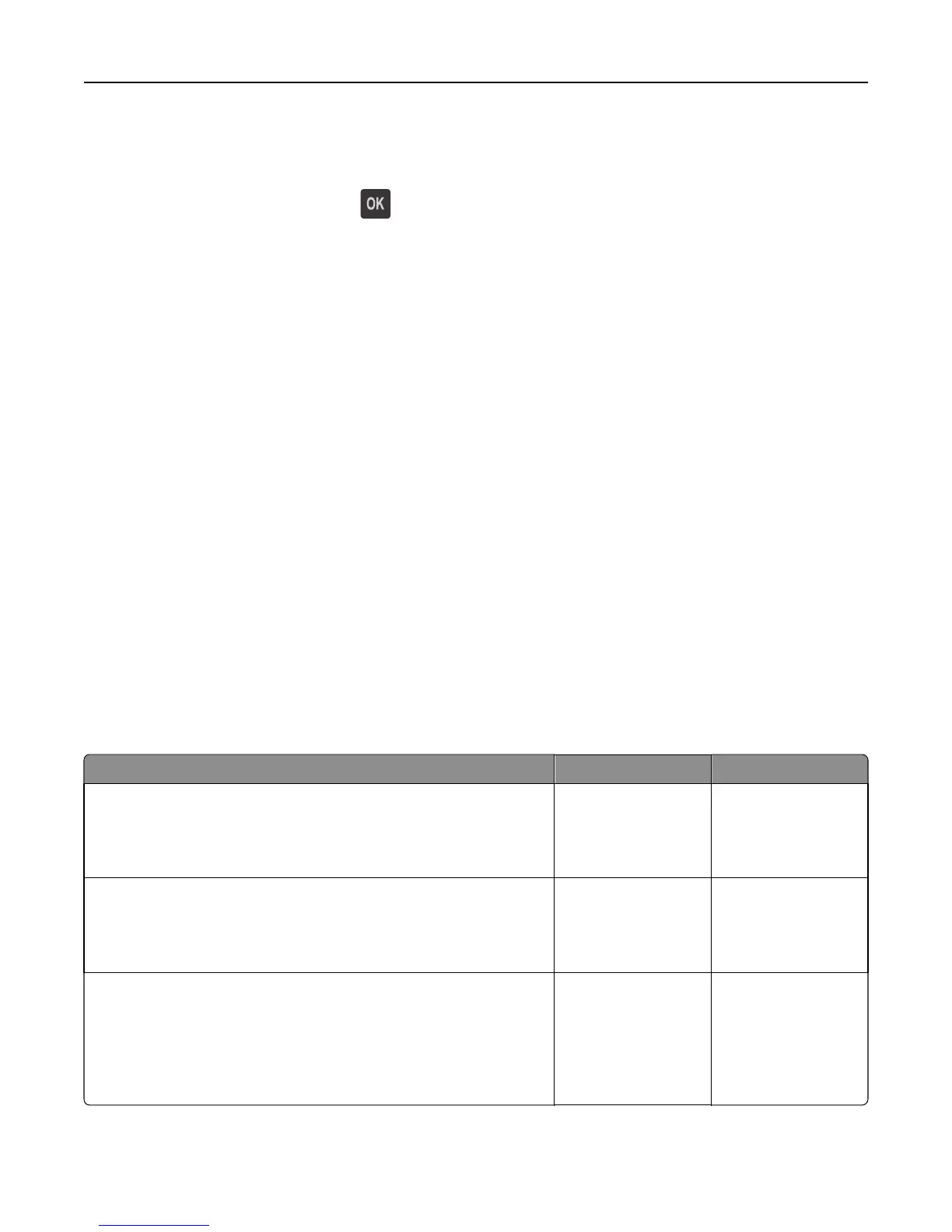Unformatted flash detected [53]
Try one or more of the following:
• From the printer control panel, press to stop the defragmentation and continue printing.
• Format the flash memory device.
Note: If the error message remains, then the flash memory device may be defective and need to be replaced.
Unsupported option in slot [x] [55]
1 Turn off the printer.
2 Unplug the power cord from the electrical outlet.
3 Remove the unsupported option card from the printer controller board, and then replace it with a supported card.
4 Connect the power cord to a properly grounded electrical outlet.
5 Turn the printer back on.
Solving printer problems
• “Basic printer problems” on page 127
• “Option problems” on page 129
• “Paper feed problems” on page 131
Basic printer problems
The printer is not responding
Action Yes No
Step 1
Make sure the printer is turned on.
Is the printer turned on?
Go to step 2. Turn on the printer.
Step 2
Check if the printer is in Sleep mode or Hibernate mode.
Is the printer in Sleep mode or Hibernate mode?
Press the Sleep button
to wake the printer
from Sleep mode or
Hibernate mode.
Go to step 3.
Step 3
Check if one end of the power cord is plugged into the printer and the
other to a properly grounded electrical outlet.
Is the power cord plugged into the printer and a properly grounded
electrical outlet?
Go to step 4. Plug one end of the
power cord into the
printer and the other to
a properly grounded
electrical outlet.
Troubleshooting 127