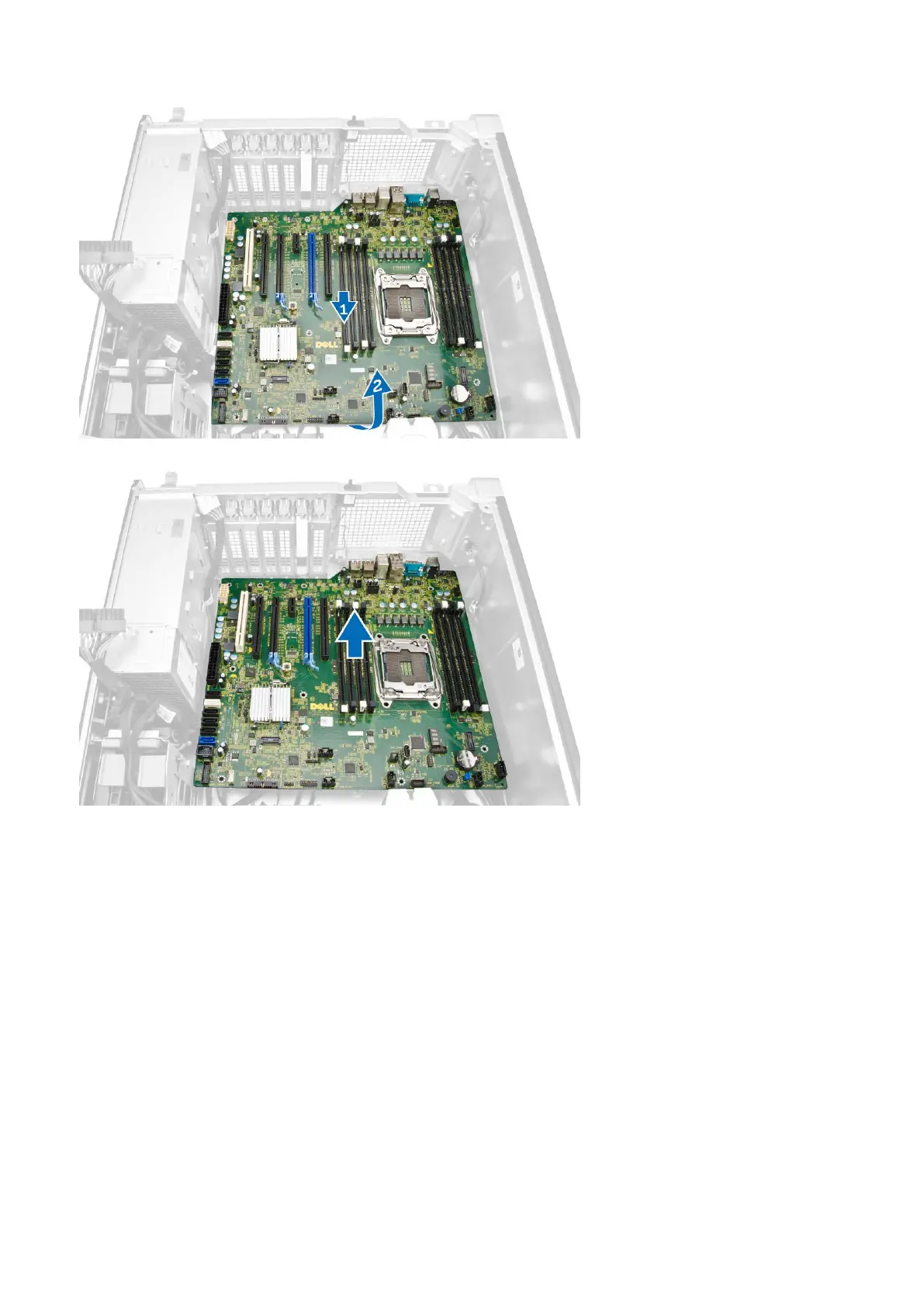CAUTION: Using excessive force may damage the grommets.
11. Remove the system fans from the system-fan assembly.
Installing the System-Fan Assembly
1. Place the fans in the fan assembly and attach the grommets.
2. Place the fan assembly in the chassis.
3. Tighten the screws to secure the fan assembly to the chassis.
4. Connect the system-fan cables to their connectors on the system board.
5. Route the system-fan cables out of the opening in the system-fan module in the direction of the
system board.
6. Tighten the screws that secure the drive bay.
7. Replace the metal plate and install the screw that secures metal plate to the system fan.
8. Route and connect the system-board cable to its connector.
9. Install:
a. PCIe-card retention
b. memory shroud
c. optical drive
d. computer cover
33