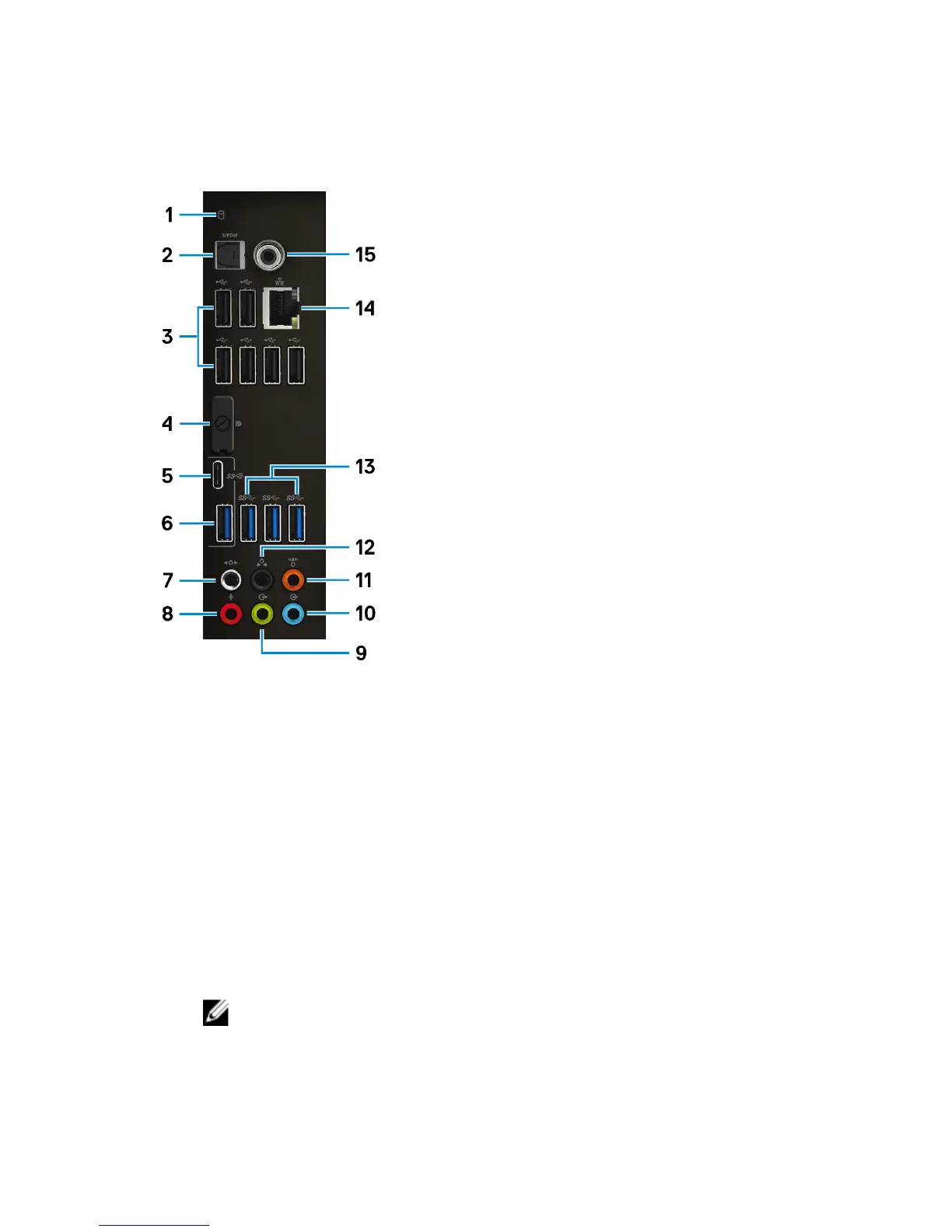Back panel
1 Hard-drive activity light
Turns on when the computer reads from or writes to the hard drive.
2 Optical S/PDIF port
Connect an amplifier, speakers, or a TV for digital audio output through an
optical cable.
3 USB 2.0 ports (6)
Connect peripherals such as external storage devices and printers.
Provides data transfer speeds up to 480 Mbps.
4 DisplayPort
Connect an external display or a projector.
NOTE: The DisplayPort on the back panel of your computer is
covered. Connect the display to the discrete graphics card of
your computer.
15