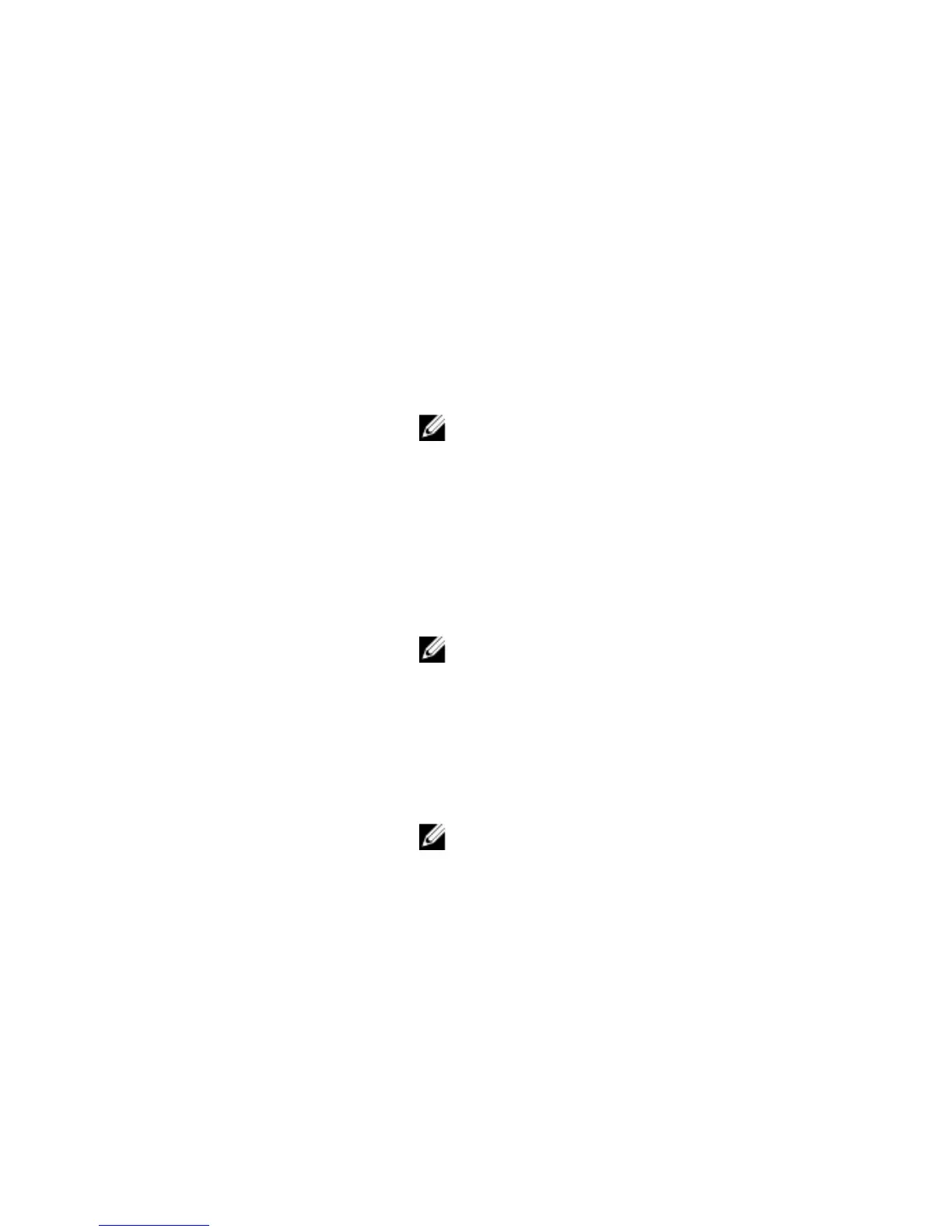Storage
Table 13. Storage specifications
Interface SATA 6 Gbps
Externally accessible One 9.5 mm slim drive bay for DVD+/-RW drive,
Blu-ray Disc combo (optional), or Blu-ray Disc
writer (optional)
Internally accessible
Solid-state drive (SSD) One M.2 drive
NOTE: If you purchased an M.2 drive, it
is assigned as primary drive and all
other SATA drives in your computer are
assigned as secondary drives.
U.2 drive One optional U.2 drive installed in 3.5” HDD
bay.
One 3.5-inch drive bay For one 3.5-inch SATA drive or two 2.5-inch
SATA drives (optional)
NOTE: If your computer is shipped with
only one 3.5-inch SATA drive, it is the
primary drive. If your computer is
shipped with two 2.5-inch SATA drives,
one is primary drive and the other is
secondary drive.
Two 2.5-inch drive bays For two 2.5-inch SATA drives
NOTE: The SATA drives installed in
these drive bays are secondary drives.
Capacity
SSD Up to 1 TB
U.2 Up to 960 GB
Hard drive Up to 2 TB
23