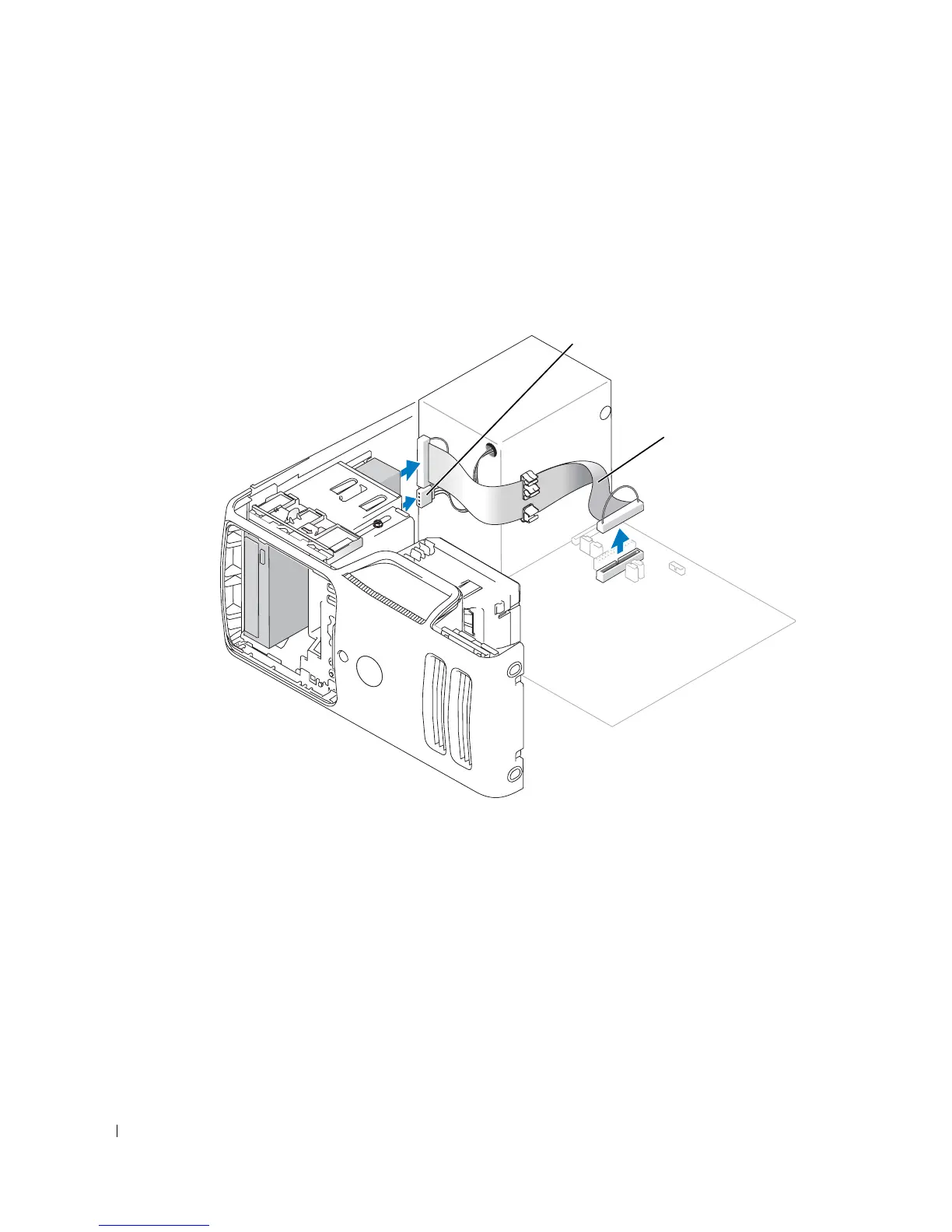94 Removing and Installing Parts
www.dell.com | support.dell.com
Removing a CD/DVD Drive
1
Follow the procedures in "Before You Begin" on page 53.
2
Remove the computer cover (see page 60).
3
Remove the drive panel (see page 77).
4
Disconnect the power and data cables from the back of the drive.
power cable
data cable