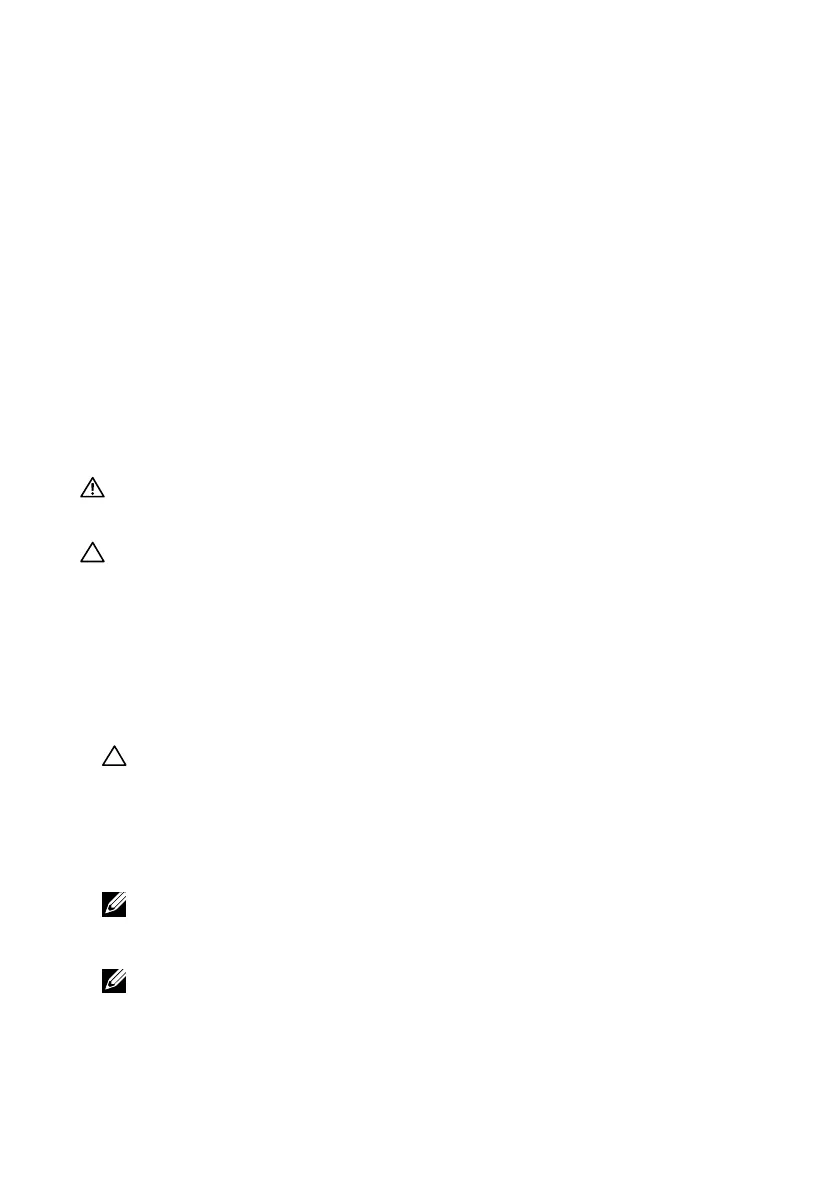16 │ About your monitor
Plug and play capability
You can install the monitor in any Plug and Play-compatible system. The monitor
automatically provides the computer with its Extended Display Identification Data (EDID)
using Display Data Channel (DDC) protocols so the
computer
can configure itself and
optimize the monitor settings. Most monitor installations are automatic, you can select
different settings
as required
. For more information about changing the monitor settings,
see Operating your monitor.
LCD monitor quality and pixel policy
During the LCD Monitor manufacturing process, it is normal for one or more pixels to
become fixed in an unchanging state, which are hard to see and do not affect the display
quality or usability. For more information
about
Dell Monitor Quality and Pixel Policy, see
Dell Support site at www.dell.com/pixelguidelines.
Maintenance guidelines
Cleaning your monitor
WARNING: Before cleaning the monitor, unplug the monitor power cable
from the electrical outlet.
CAUTION: Read and follow the Safety instructions before cleaning the
monitor.
Improper cleaning methods can result in physical damage to Dell monitors. Physical
defects may affect the screen and body of the monitor.
Follow the instructions in the list below when cleaning the monitor:
• To clean the Dell Monitor screen, lightly dampen a soft, clean cloth with water. If
possible, use a special screen-cleaning tissue or solution suitable for the Dell Monitor
screen.
• CAUTION: Do not use detergents of any kind or other chemicals such as benzene,
thinner, ammonia, abrasive cleaners, alcohol, or compressed air.
• Do not directly spray the cleaning solution or even water on the surface of the
monitor. Directly spraying liquid onto the panel will roll down to the bottom of the panel
and corrode the electronics resulting in permanent damage.
• Instead, apply solution or water to soft cloth material.
NOTE: Using cleaner may cause changes in the appearance of the monitor, such
as color fading, milky film on the monitor, deformation, uneven dark shade, and screen
surface peeling.
NOTE: Monitor damages due to improper cleaning methods and the use of
benzene, thinner, ammonia, abrasive cleaners, alcohol, compressed air, detergent of
any kind will lead to a Customer Induced Damage (CID). CID is not covered under the
standard Dell warranty.
