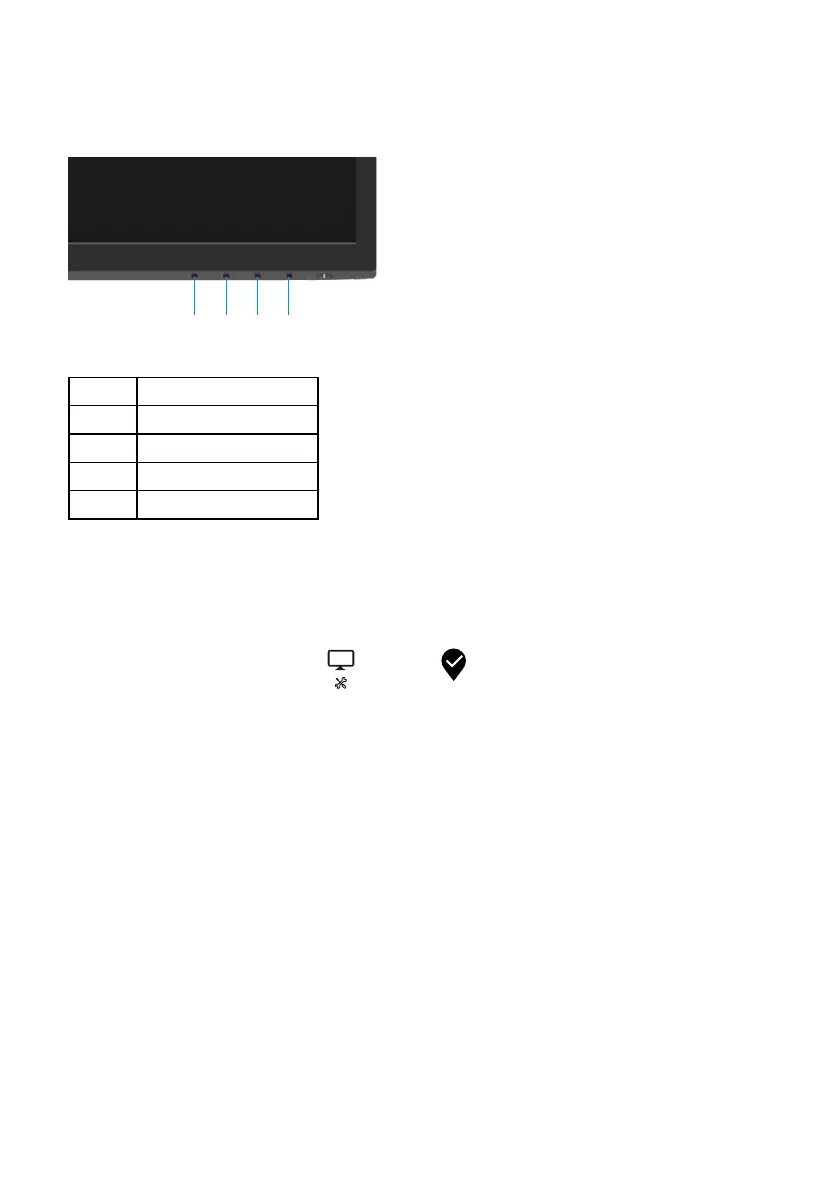Troubleshooting │ 43
Built-in diagnostics
Your monitor has a built-in diagnostic tool that helps you determine if any screen abnormality
you experience is an inherent problem with your monitor, or with your computer and video card.
1234
Label Description
1
Button 1
2
Button 2
3
Button 3
4
Button 4
To run the built-in diagnostics:
1. Ensure that the screen is clean (no dust particles on the surface of the screen).
2. Press and hold Button 4 for about 4 seconds and wait for a pop up menu.
3. Use Button 1 or 2 to select the and press to confirm.
A gray test pattern appears at the beginning of the diagnostic program.
4. Carefully inspect the screen for abnormalities.
5. Press Button 1 to change the test patterns.
6. Repeat steps 4 and 5 to inspect the display in red, green, blue, black, white and text
screens.
7. When in White color test screen, check for white color uniformity and if there white color
appears greenish/reddish, etc.
8. Press Button 1 to end the diagnostic program.
