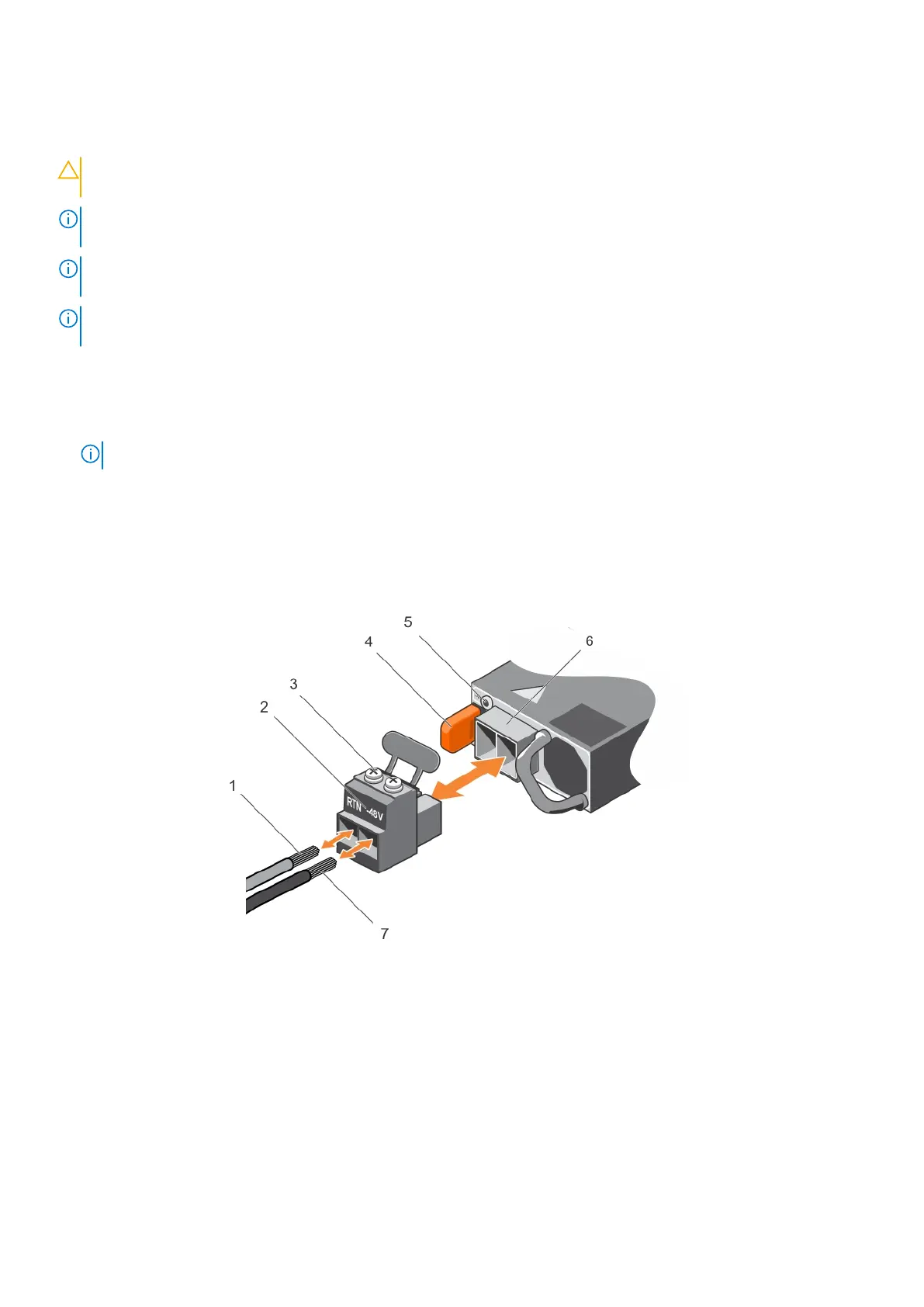AC or DC power supply replacement
CAUTION: Disconnect the power cord before removing the power supplies. Also, disconnect all power cords
before servicing.
NOTE: The PSU slides into the slot smoothly. Do not force a PSU into a slot as this action may damage the PSU or the
S5148F-ON switch.
NOTE: If a PSU fails, you must replace the entire unit. There are no field serviceable components in the PSU. To request a
hardware replacement, see Dell EMC support.
NOTE: If you use a single PSU, install a blank plate in the other PSU slot. If you are only using one power supply, install the
power supply in the first slot, PSU1. Install a blank plate in the second slot, PSU2.
1. Disconnect the power cable from the PSU.
2. Use the grab handle to slide the PSU out of the power supply bay.
3. Use the grab handle on the replacement PSU to slide it into the power supply bay.
4. Attach the power cord to the replacement PSU.
NOTE: The switch powers up when the cables are connected between the power supply and the power source.
DC power supply to power source connection
Each DC powered switch comes with a set containing a prewired, 3-inch 8 AWG, power supply connector and a four-screw
wiring block. One set is provided for each DC PSU.
Figure 17. DC power connector and wiring block
1.
DC wire RTN 2. DC power connector
3. Captive screws (2) 4. Orange tab
5. PSU status LED 6. DC power socket
7. DC wire –48V
1. Strip 0.5 inches of insulation from each of the power connector’s wires, RTN and –48V.
2. Insert each of the power connector’s bare wire lengths into the wiring block. Insert RTN into one hole and –48V into the
other hole.
3. Use a flat-blade screwdriver to tighten the screws that secures the bare wires into the wiring block.
4. Secure the site’s DC power source wires to the other side of the wiring block, see steps 1 and 3.
30
Power supplies