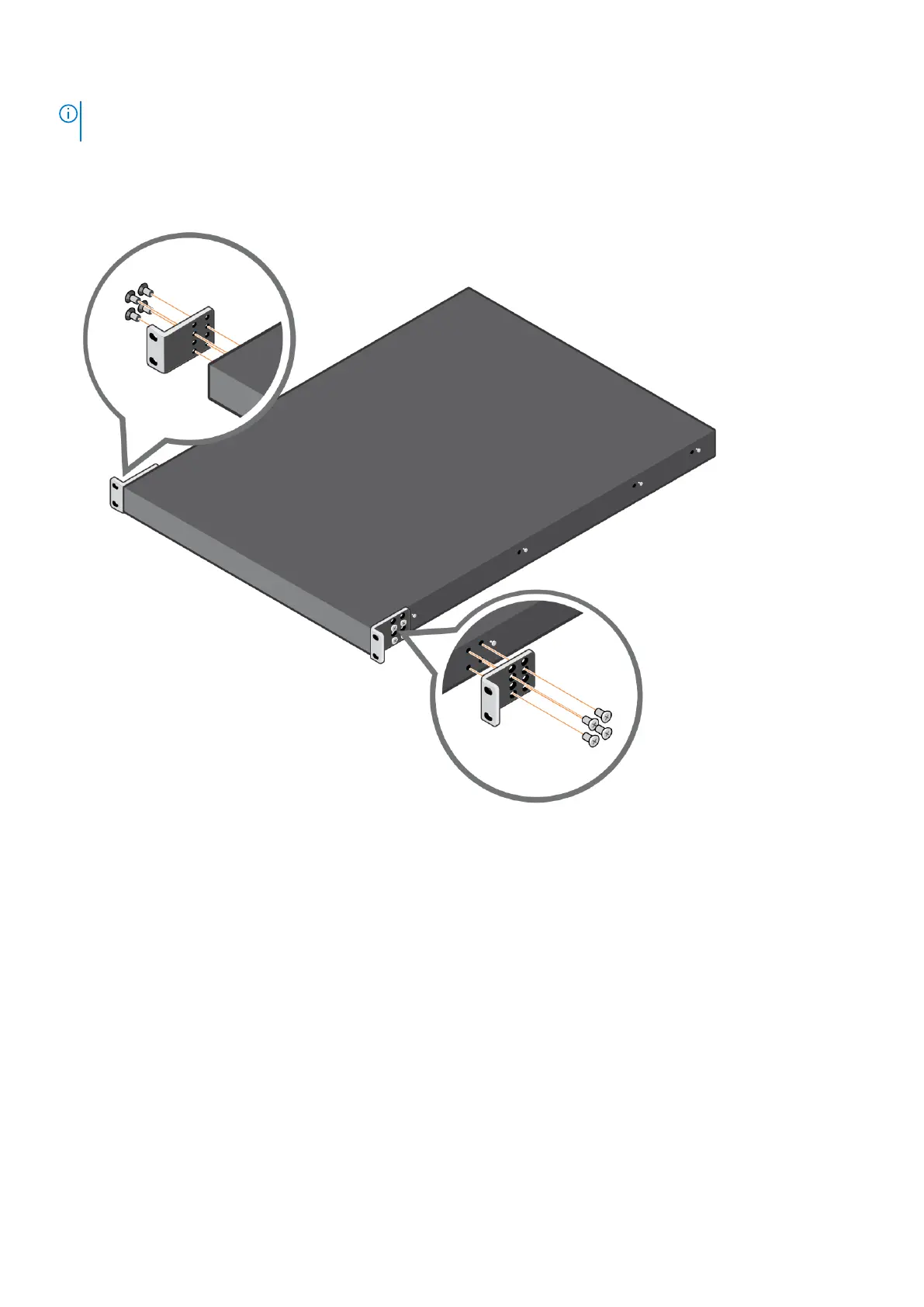NOTE: For the EIA 9.5 mm (.354 in) square-hole rack, insert the cage nuts into the rack holes before you secure the
L-brackets to the rack. The cage nuts ship with the brackets and rails.
To install the switch:
1. Remove the rails, L-brackets, and screws from the shipping container.
2. Attach an L-bracket to each side of the switch front using four M4 screws.
3. Separate the inner rail and the outer rail.
4. Attach the inner rail to the switch.
Line up the slot on the inner rail with the T-stud on the switch. Push back to lock the rail into place.
Secure the inner rail to the switch using two M4 screws.
Z9432F-ON switch installation
23