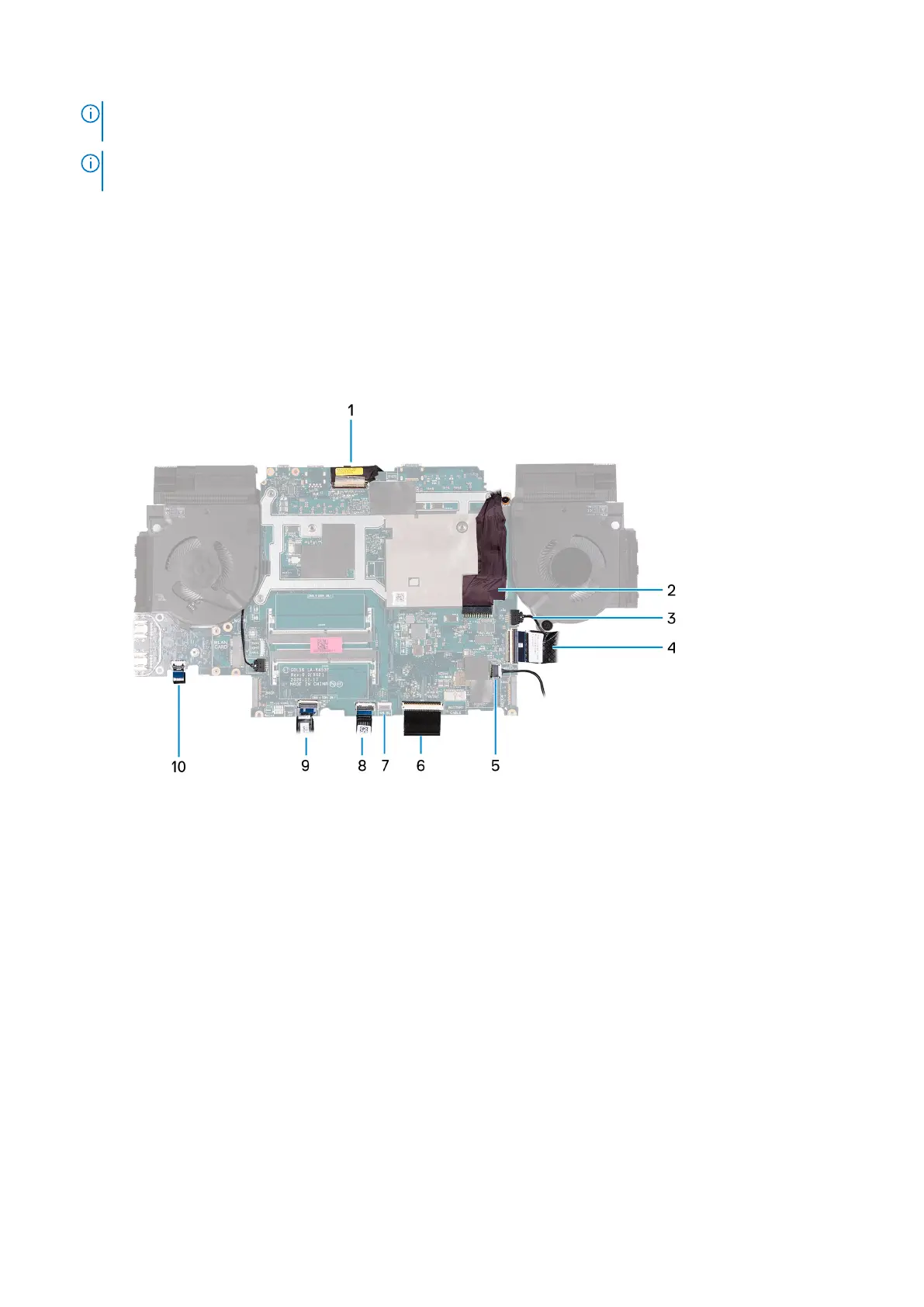NOTE: Replacing the system board removes any changes that you have made to the BIOS using the BIOS setup
program. Make the appropriate changes again after you replace the system board.
NOTE: Before disconnecting the cables from the system board, note the location of the connectors so that you can
reconnect the cables correctly after you replace the system board.
2. Remove the base cover.
3. Remove the battery.
4. Remove the rear cover.
5. Remove the solid-state drive 1.
6. Remove the solid-state drive 2.
7. Remove the wireless card.
8. Remove the memory module.
About this task
The following image indicates the connectors on your system board.
1. Display cable 2. Power-adapter port cable
3. Fan cable 4. I/O-board cable
5. Speaker cable 6. Keyboard cable
7. Keyboard backlit cable 8. Touchpad cable
9. 4 zone keyboard cable 10. Power-button cable
The following image indicates the location of the system board and provides a visual representation of the removal procedure.
Removing and installing components
39
