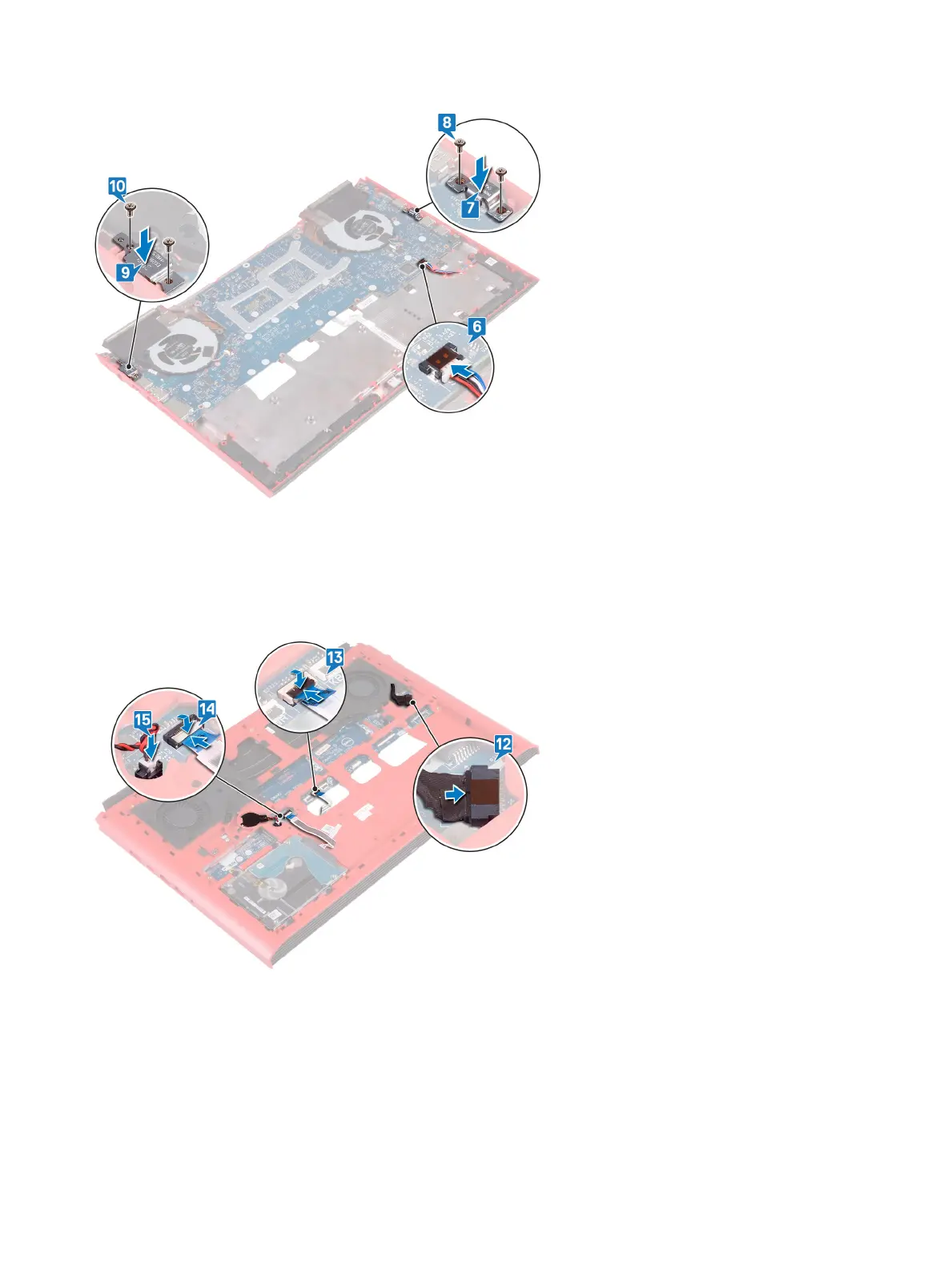 Loading...
Loading...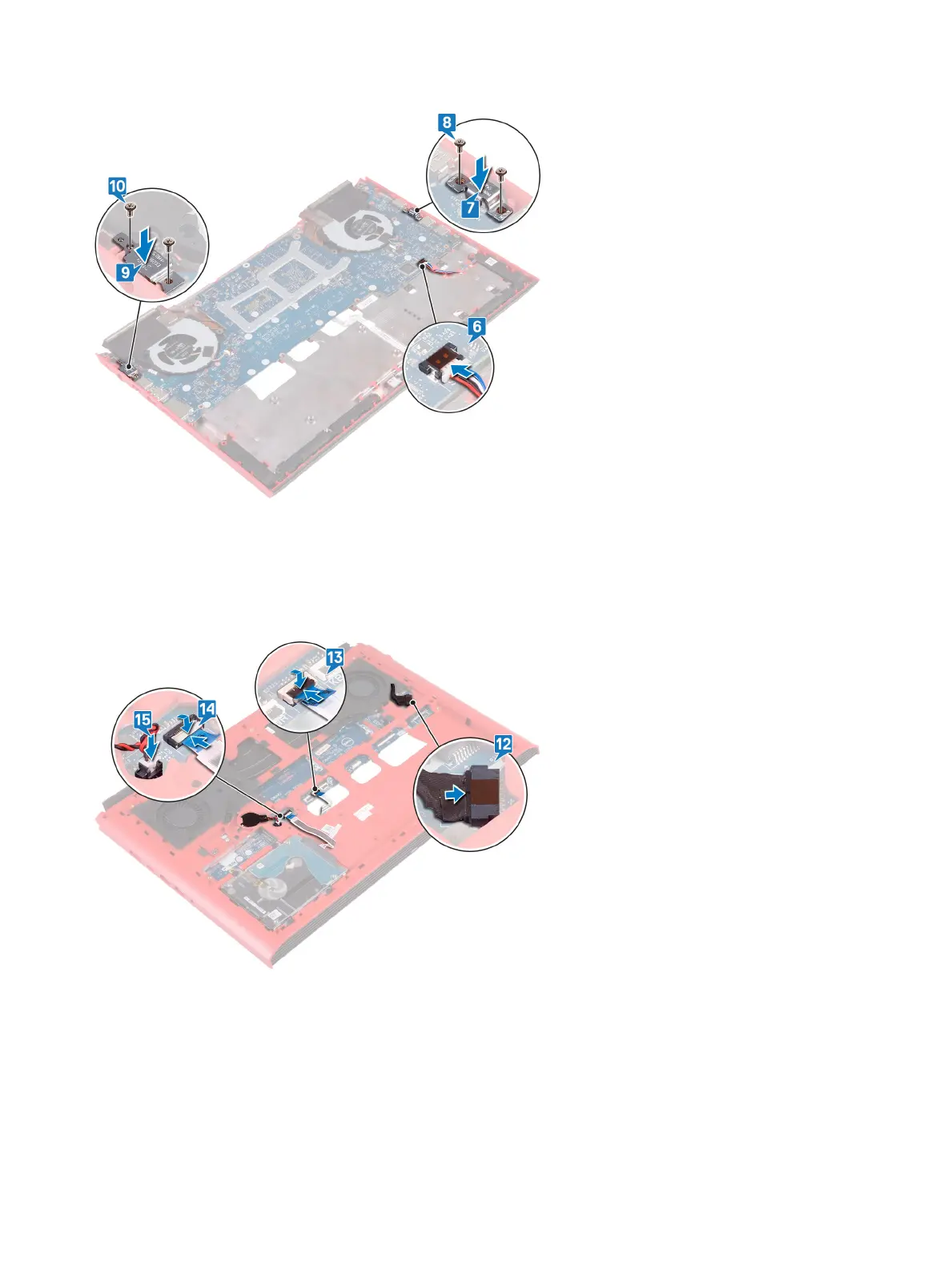
Do you have a question about the Dell G5 15 and is the answer not in the manual?
| Tjunction | 100 °C |
|---|---|
| Processor cache | 12 MB |
| Processor cores | 6 |
| System bus rate | 8 GT/s |
| Processor family | Intel® Core™ i7 |
| Processor socket | BGA 1440 |
| Processor threads | 12 |
| Processor codename | Coffee Lake |
| Processor frequency | 2.6 GHz |
| Processor cache type | Smart Cache |
| Configurable TDP-down | 35 W |
| Processor lithography | 14 nm |
| Processor manufacturer | Intel |
| PCI Express slots version | 3.0 |
| Processor boost frequency | 4.5 GHz |
| Processor operating modes | 64-bit |
| PCI Express configurations | 1x16, 2x8, 1x8+2x4 |
| Thermal Design Power (TDP) | 45 W |
| Maximum number of PCI Express lanes | 16 |
| On-board graphics card | Yes |
| On-board graphics card ID | 0x3E9B |
| Discrete graphics card model | NVIDIA® GeForce RTX™ 2060 |
| On-board graphics card model | Intel® UHD Graphics 630 |
| Discrete graphics card memory | 6 GB |
| Discrete graphics memory type | GDDR6 |
| Maximum on-board graphics card memory | 64 GB |
| On-board graphics card OpenGL version | 4.5 |
| On-board graphics card base frequency | 350 MHz |
| On-board graphics card DirectX version | 12.0 |
| On-board graphics card dynamic frequency (max) | 1150 MHz |
| Display diagonal | 15.6 \ |
| Native aspect ratio | 16:9 |
| Internal memory | 16 GB |
| Memory clock speed | 2666 MHz |
| Internal memory type | DDR4-SDRAM |
| Maximum internal memory | - GB |
| Memory layout (slots x size) | 2 x 8 GB |
| SSD capacity | The Solid State Drive's storage capacity in Gigabytes. |
| SSD interface | NVMe, PCI Express |
| Storage media | SSD |
| SSD form factor | M.2 |
| Total storage capacity | 512 GB |
| Number of SSDs installed | 1 |
| Form factor | Clamshell |
| Product type | Laptop |
| Product color | Black |
| Front camera HD type | HD |
| Front camera signal format | 720p |
| Number of built-in speakers | 2 |
| Antenna type | 2x2 |
| Top Wi-Fi standard | Wi-Fi 5 (802.11ac) |
| USB 2.0 ports quantity | - |
| USB 3.2 Gen 1 (3.1 Gen 1) Type-A ports quantity | 3 |
| Pointing device | Touchpad |
| Keyboard backlit color | Blue |
| Sustainability certificates | ENERGY STAR |
| Battery capacity | 60 Wh |
| Number of battery cells | 4 |
| Processor ARK ID | 191045 |
| Processor package size | 42 x 28 mm |
| Supported instruction sets | SSE4.1, SSE4.2, AVX 2.0 |
| Depth | 273.4 mm |
|---|---|
| Width | 364.3 mm |
| Height | 23.7 mm |
| Weight | 2680 g |