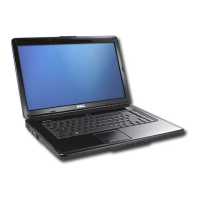3
Setting Up Your Inspiron Laptop. . . . . . . . . .5
Before Setting Up Your Computer . . . . . . . . . 5
Connect the AC Adapter . . . . . . . . . . . . . . . . .6
Connect the Network Cable (Optional) . . . . . 7
Press the Power Button . . . . . . . . . . . . . . . . . 8
Set Up Microsoft Windows. . . . . . . . . . . . . . . 9
Install the SIM Card (Optional). . . . . . . . . . . 10
Enable or Disable Wireless (Optional). . . . . 12
Connect to the Internet (Optional) . . . . . . . . 14
Using Your Inspiron Laptop. . . . . . . . . . . . .18
Right View Features. . . . . . . . . . . . . . . . . . . . 18
Front View Features. . . . . . . . . . . . . . . . . . . . 22
Computer Base and Keyboard Features . . . 24
Touch Pad Gestures. . . . . . . . . . . . . . . . . . . . 26
Multimedia Control Keys. . . . . . . . . . . . . . . . 28
Using the Optical Drive . . . . . . . . . . . . . . . . . 30
Display Features . . . . . . . . . . . . . . . . . . . . . . 32
Dell Extended Battery Life . . . . . . . . . . . . . . 34
Removing and Replacing the Battery . . . . . 34
Software Features . . . . . . . . . . . . . . . . . . . . . 36
Dell DataSafe Online Backup . . . . . . . . . . . . 39
Dell Dock . . . . . . . . . . . . . . . . . . . . . . . . . . . . 40
Solving Problems . . . . . . . . . . . . . . . . . . . . .41
Beep Codes . . . . . . . . . . . . . . . . . . . . . . . . . . 41
Network Problems . . . . . . . . . . . . . . . . . . . . . 42
Power Problems. . . . . . . . . . . . . . . . . . . . . . . 43
Memory Problems . . . . . . . . . . . . . . . . . . . . . 45
Lockups and Software Problems . . . . . . . . . 46
Contents

