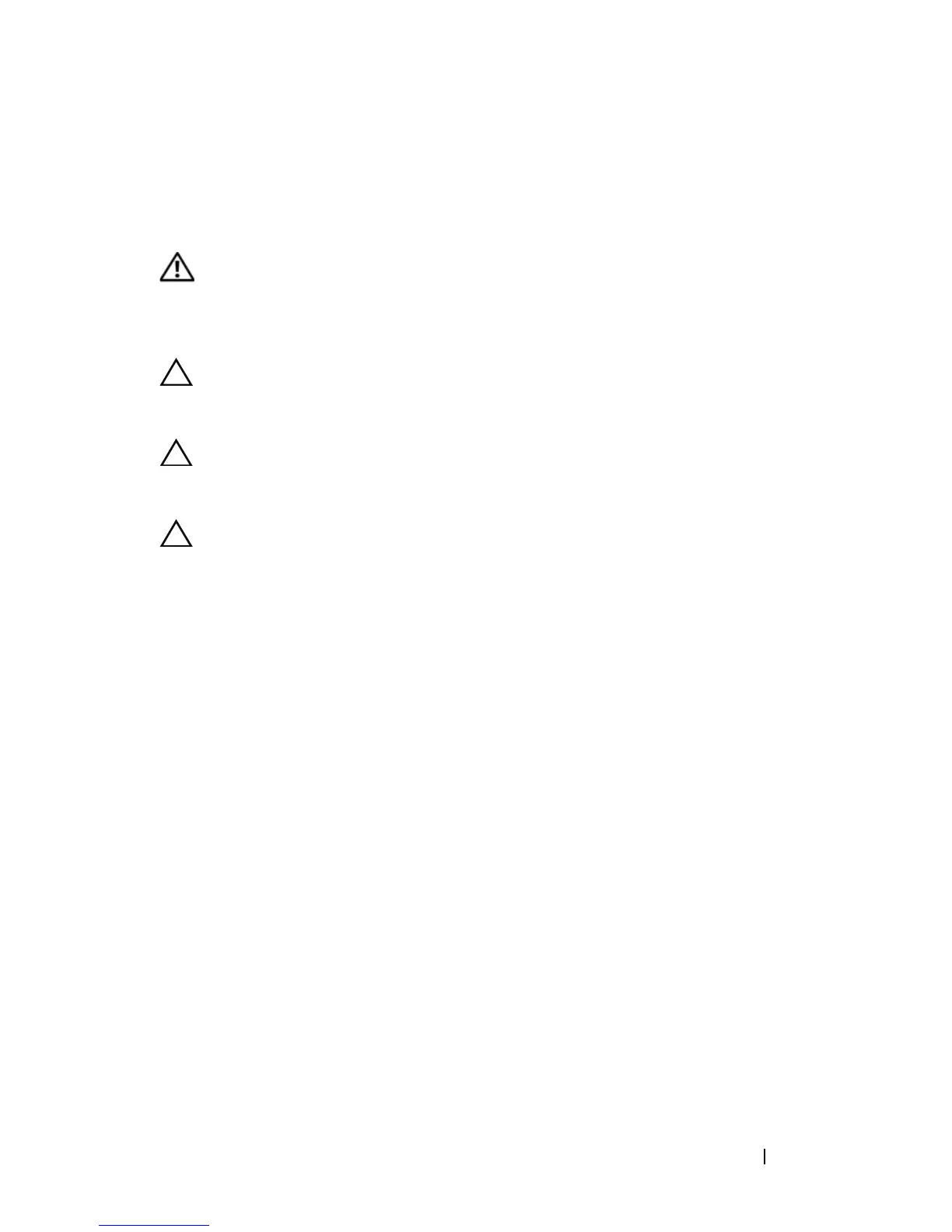Audio Board 41
10
Audio Board
WARNING: Before working inside your computer, read the safety information
that shipped with your computer. For additional safety best practices information,
see the Regulatory Compliance Homepage at
www.dell.com/regulatory_compliance.
CAUTION: To avoid electrostatic discharge, ground yourself by using a wrist
grounding strap or by periodically touching an unpainted metal surface (such as a
connector on your computer).
CAUTION: Only a certified service technician should perform repairs on your
computer. Damage due to servicing that is not authorized by Dell is not covered by
your warranty.
CAUTION: To help prevent damage to the system board, remove the main battery
(see "Removing the Battery" on page 13) before working inside the computer.
Removing the Audio Board
1
Follow the instructions in "Before You Begin" on page 9.
2
Remove the battery (see "Removing the Battery" on page 13).
3
Follow the instructions from step 3 to step 8 in "Removing the Palm-Rest
Assembly" on page 25.
4
Disconnect the Mini-Card antenna cables from the connectors on the
Mini-Card (see "Removing the Mini-Card" on page 37).
5
Lift the connector latch that secures the audio-board cable to the
connector on the system board and remove the audio-board cable.
6
Push and release the tab that secures the audio board to the computer
base.
7
Lift the audio board away from the computer base.
