
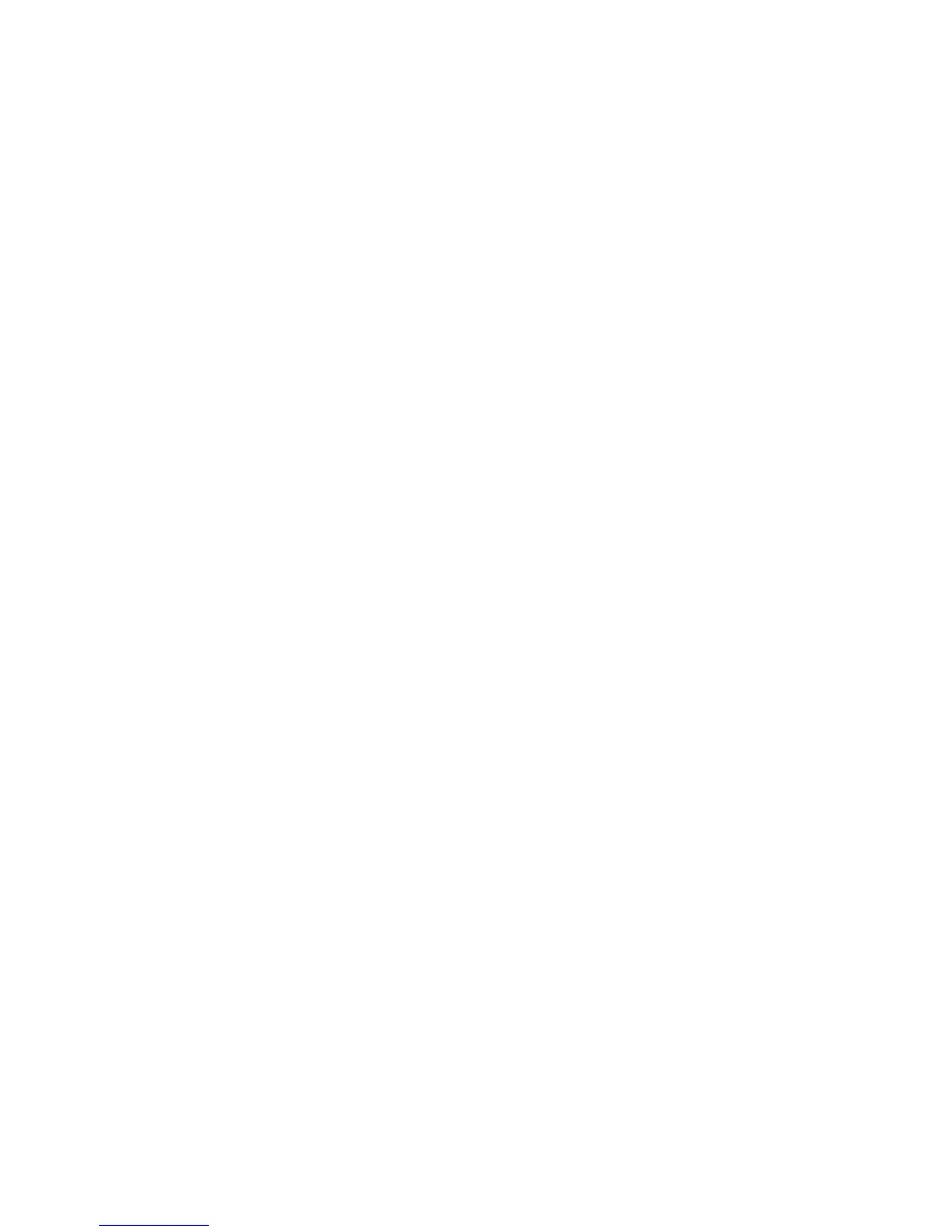 Loading...
Loading...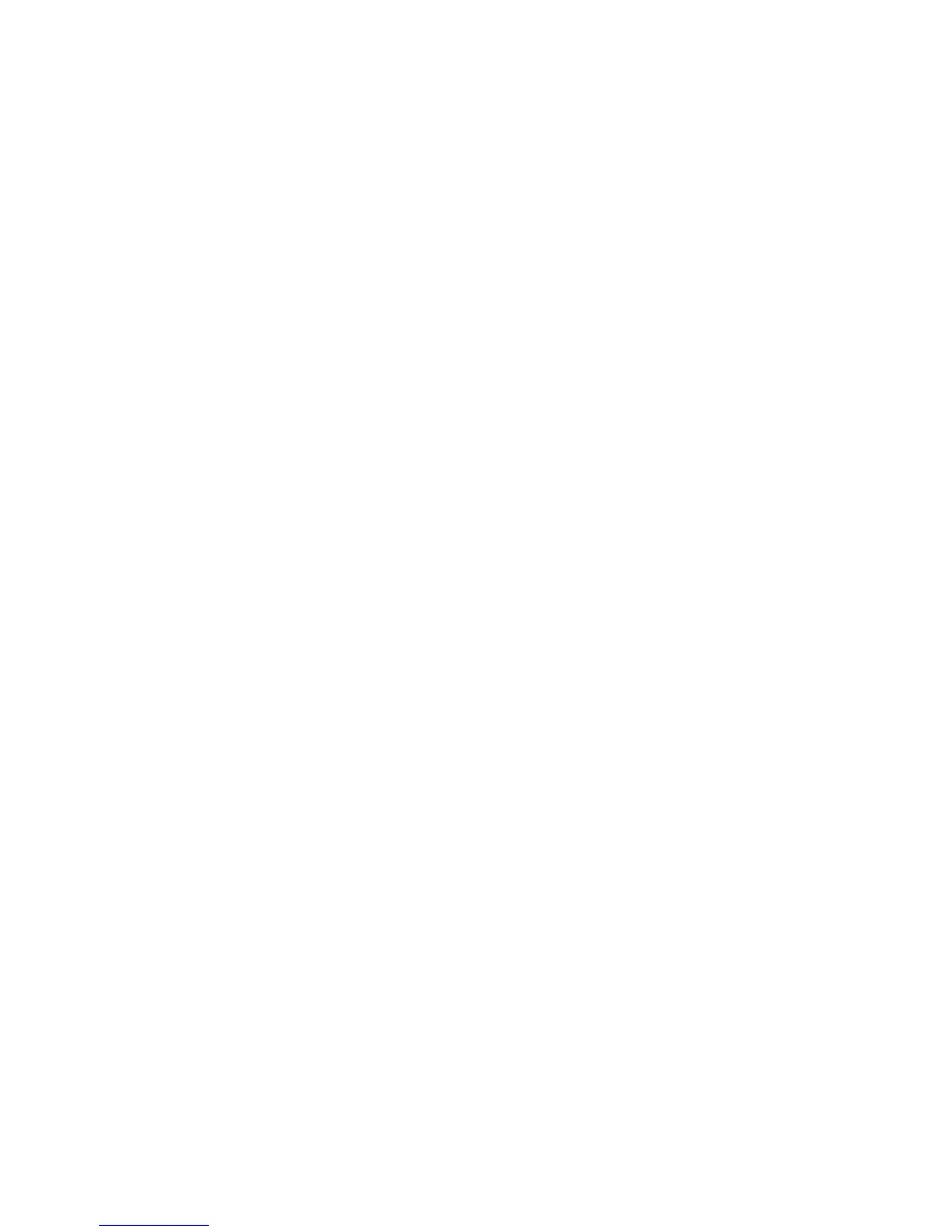
Do you have a question about the Dell Latitude 7414 and is the answer not in the manual?
| Form factor | Clamshell |
|---|---|
| Product type | Laptop |
| Product color | Black |
| AC adapter included | Yes |
| Intel segment tagging | Industrial |
| Maximum internal memory (64-bit) | 32 GB |
| Bus type | QPI |
| Stepping | D1 |
| Tjunction | 100 °C |
| Processor cache | 3 MB |
| Processor cores | 2 |
| System bus rate | 4 GT/s |
| Processor family | Intel® Core™ i5 |
| Processor series | Intel® Core™ i5-6300 Mobile Series |
| Processor socket | LGA 1356 (Socket B2) |
| Processor threads | 4 |
| Processor codename | Skylake |
| Configurable TDP-up | 25 W |
| Processor frequency | 2.4 GHz |
| Processor cache type | Smart Cache |
| Configurable TDP-down | 7.5 W |
| Processor lithography | 14 nm |
| Processor manufacturer | Intel |
| Processor front side bus | - MHz |
| PCI Express slots version | 3.0 |
| Processor boost frequency | 3 GHz |
| Processor operating modes | 64-bit |
| ECC supported by processor | No |
| PCI Express configurations | 1x4, 4x1 |
| Thermal Design Power (TDP) | 15 W |
| Configurable TDP-up frequency | 2.5 GHz |
| Configurable TDP-down frequency | 0.8 GHz |
| Maximum number of PCI Express lanes | 12 |
| Processor code | SR2F0 |
| Processor ARK ID | 88190 |
| Processor package size | 42 X 24 mm |
| CPU configuration (max) | 1 |
| Supported instruction sets | SSE4.1, SSE4.2, AVX 2.0 |
| Intel Smart Response Technology version | 1.00 |
| Memory slots | 2x SO-DIMM |
| Internal memory | 8 GB |
| Memory clock speed | 2133 MHz |
| Memory form factor | SO-DIMM |
| Internal memory type | DDR4-SDRAM |
| Memory layout (slots x size) | 1 x 8 GB |
| SSD capacity | The Solid State Drive's storage capacity in Gigabytes. |
| Storage media | SSD |
| Total storage capacity | 128 GB |
| Pixel pitch | 0.1875 x 0.1875 mm |
| Display diagonal | 14 \ |
| Touch technology | Multi-touch |
| Display resolution | 1366 x 768 pixels |
| Native aspect ratio | 16:9 |
| On-board graphics card ID | 1916 |
| Discrete graphics card model | Not available |
| On-board graphics card model | Intel® HD Graphics 520 |
| On-board graphics card family | Intel® HD Graphics |
| Maximum on-board graphics card memory | 1.74 GB |
| On-board graphics card OpenGL version | 4.4 |
| On-board graphics card base frequency | 300 MHz |
| On-board graphics card DirectX version | 12.0 |
| On-board graphics card dynamic frequency (max) | 1000 MHz |
| Audio chip | Realtek ALC3235 |
| Speaker power | 2 W |
| Wi-Fi standards | Wi-Fi 5 (802.11ac) |
| Bluetooth version | 4.1 |
| Ethernet LAN data rates | 10, 100, 1000 Mbit/s |
| Charging port type | DC-in jack |
| DisplayPorts quantity | 0 |
| USB 2.0 ports quantity | USB 2.0 ports have a data transmission speed of 480 Mbps, and are backwards compatible with USB 1.1 ports. You can connect all kinds of peripheral devices to them. |
| USB 3.2 Gen 1 (3.1 Gen 1) Type-A ports quantity | 3 |
| Pointing device | Touchpad |
| Battery capacity | 65 Wh |
| Number of battery cells | 6 |
| AC adapter power | 65 W |
| AC adapter frequency | 50 - 60 Hz |
| AC adapter input voltage | 100 - 240 V |
| AC adapter output voltage | 19.5 V |
| Operating altitude | -15.24 - 4572 m |
| Non-operating altitude | -15.24 - 9144 m |
| Storage temperature (T-T) | -51 - 71 °C |
| Operating temperature (T-T) | -29 - 63 °C |
| Storage relative humidity (H-H) | 0 - 95 % |
| Operating relative humidity (H-H) | 10 - 90 % |
| Sustainability certificates | ENERGY STAR |
| Motherboard chipset | Intel SoC |
| Depth | 247 mm |
|---|---|
| Width | 356 mm |
| Height | - mm |
| Weight | 3540 g |
Instructions for opening computer access doors.
Instructions for closing computer access doors.
Steps to safely remove the computer's battery.
Steps to safely install the computer's battery.
Steps to safely remove the computer's hard drive.
Steps to safely install the computer's hard drive.
Overview of the backlit keyboard features and customization.
How to control keyboard backlight intensity and power.
Guide to selecting keyboard backlight colors.
Advanced keyboard backlight customization via BIOS.
Explanation of the Fn key lock functionality.
Overview of the stealth mode for covert operations.
How to activate and deactivate stealth mode.
Guide to disabling stealth mode via BIOS settings.
Instructions for managing wireless network connectivity.
Steps for connecting the QD accessory.
Steps for disconnecting the QD accessory.
Details on system configuration and software.
Technical details of the computer's processor.
Technical details of the computer's memory.
Technical details of the computer's battery.
Technical details of the audio system.
Technical details of the video controller and display.
Technical details for network and wireless.
Details on the computer's ports and connectors.
Technical details of the computer's display.
Technical details of the touchpad.
Technical details of the keyboard.
Technical details of the power adapter.
Physical dimensions of the computer.
Operating and storage environmental limits.











