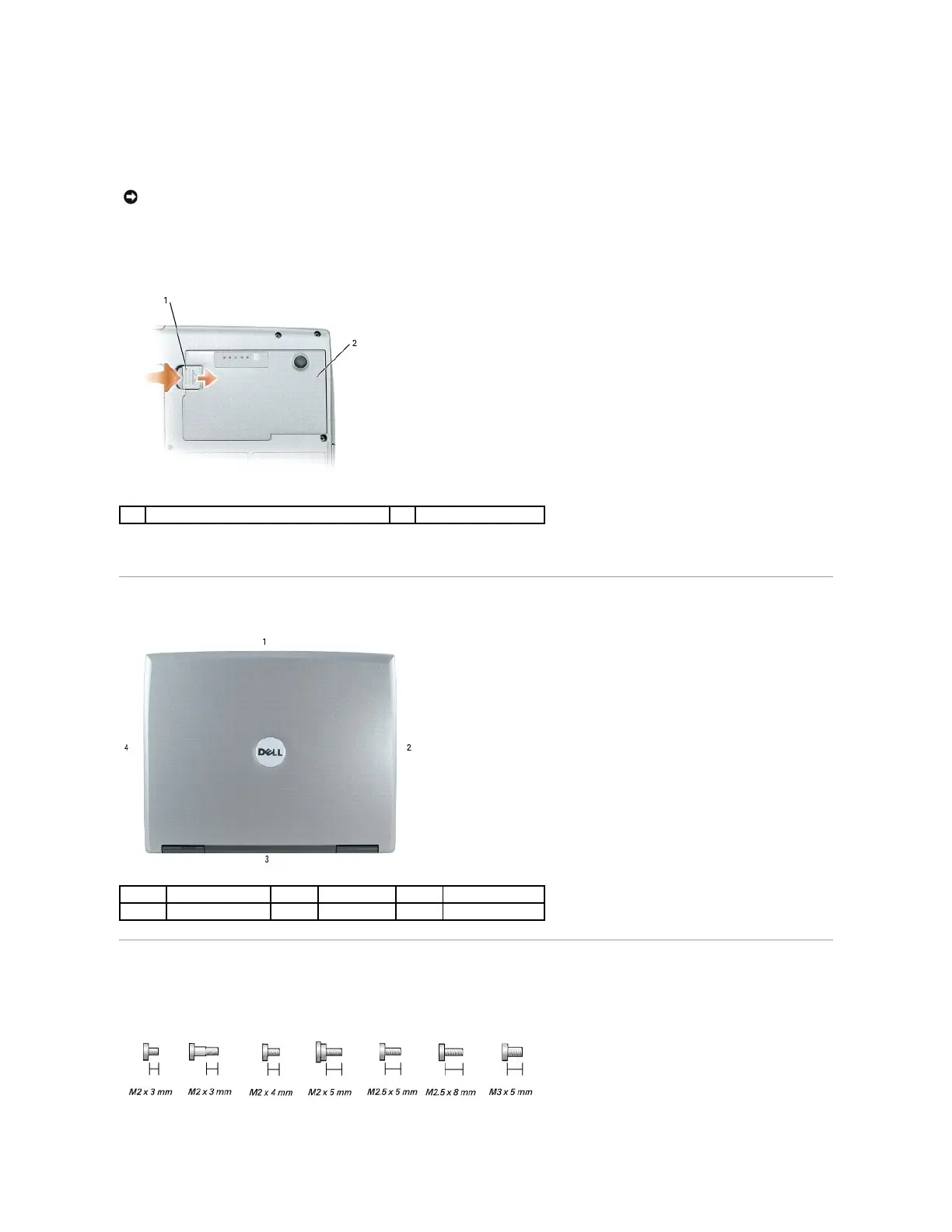4. Disconnect your computer and all attached devices from their electrical outlets.
5. Close the display and turn the computer upside-down on a flat work surface.
6. Remove the main battery:
a. Slide the battery-bay latch release on the bottom of the computer.
b. Remove the battery from the battery bay.
7. Turn the computer top-side up.
Computer Orientation
Screw Identification
When you are removing and replacing components, print the screw identification chart as a tool to lay out and keep track of the screws. The chart provides the
number of screws and their sizes.