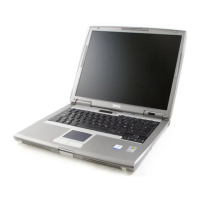
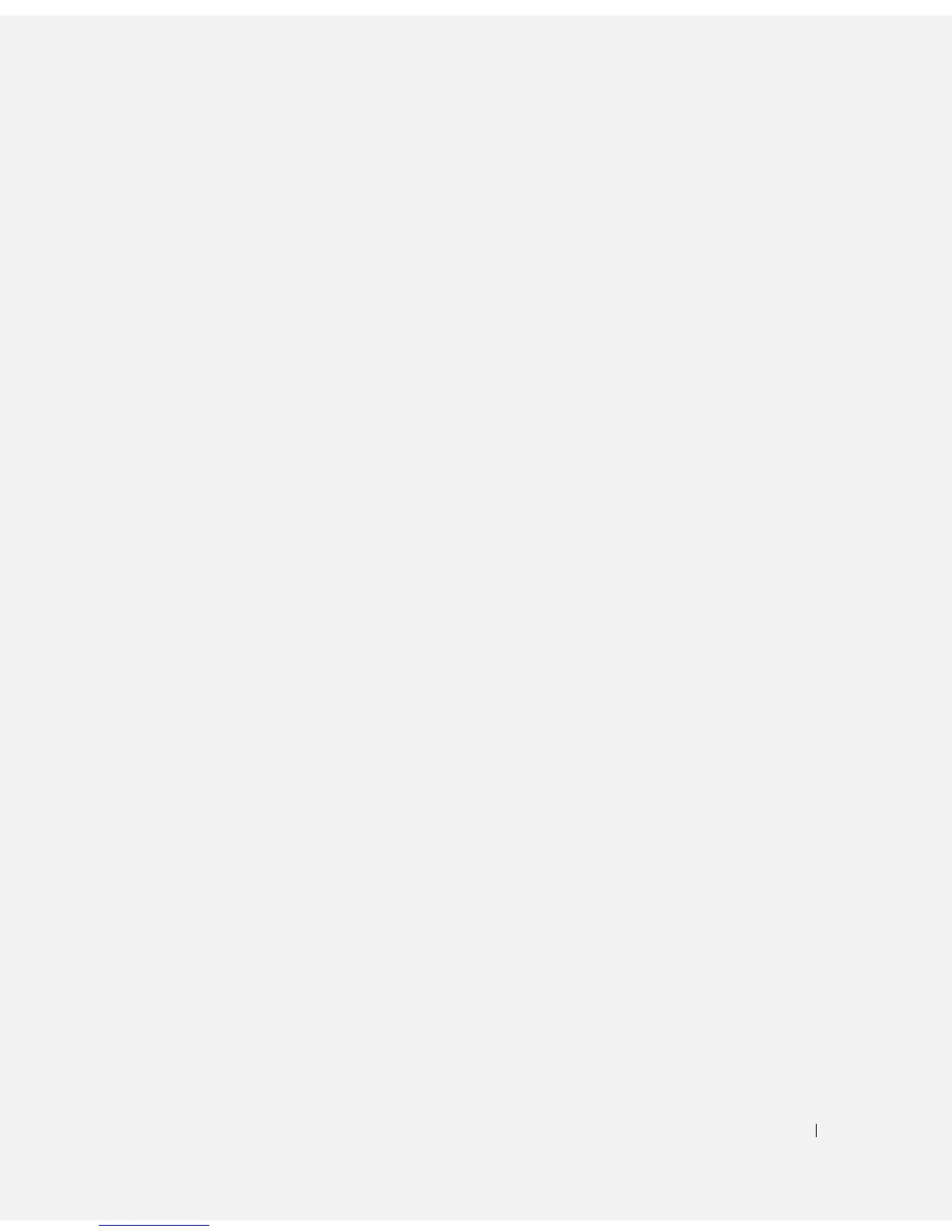 Loading...
Loading...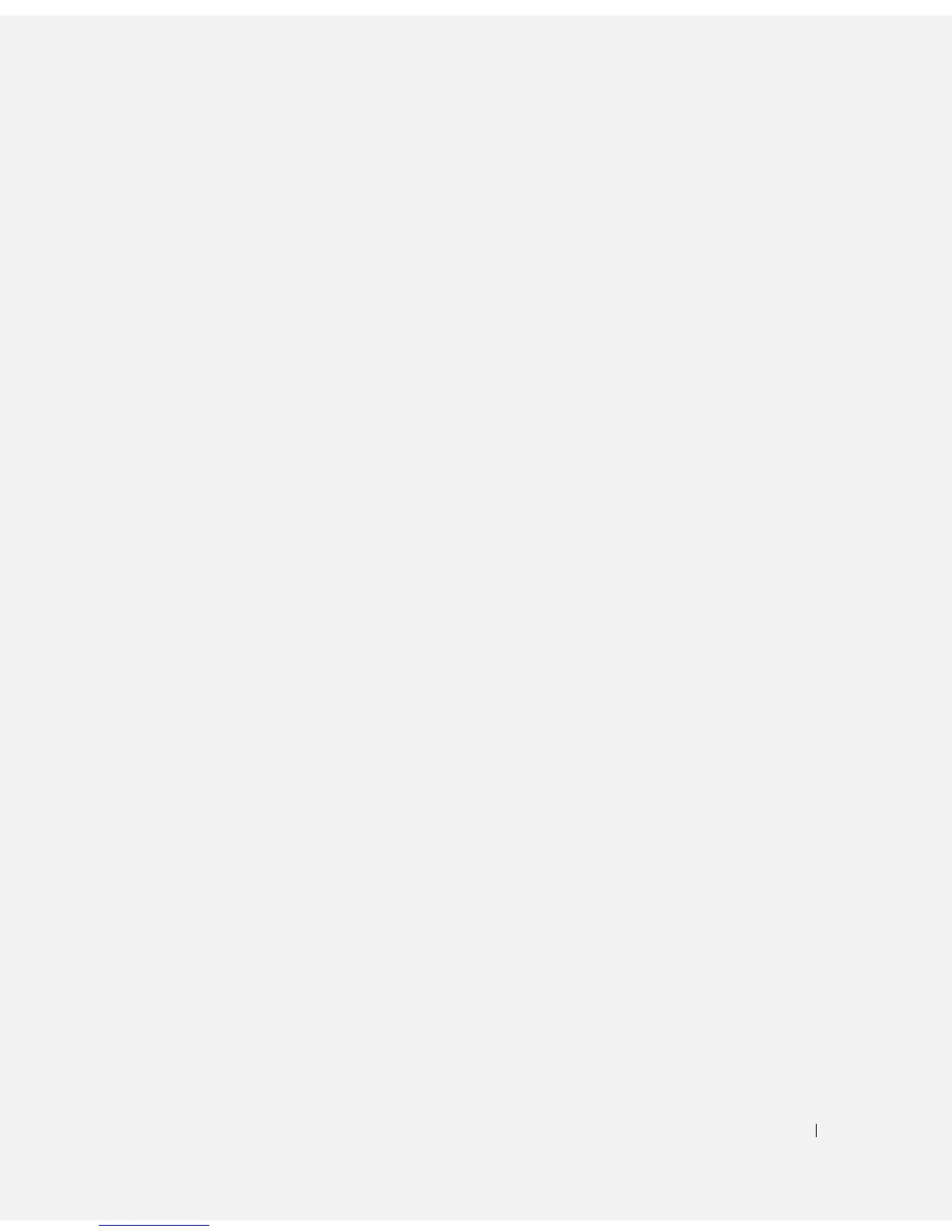
Do you have a question about the Dell Latitude D810 and is the answer not in the manual?
| Processor | Intel Pentium M |
|---|---|
| Display Size | 15.4 inches |
| Operating System | Windows XP Professional |
| Battery Life | Up to 4 hours |
| Display Resolution | 1680 x 1050 (WSXGA+) |
| Graphics Card | ATI Mobility Radeon X600 |
| RAM | 512MB to 2GB DDR2 |
| Storage | 40GB - 100GB |
| Hard Drive Interface | IDE |
| Optical Drive | DVD-ROM |
| Weight | 6.6 lbs (3.0 kg) |
| Ports | 4 x USB 2.0, VGA, S-Video, RJ-11, RJ-45 |
| Wireless | Intel PRO/Wireless 2200BG or 2915ABG |
Source for drivers, diagnostics, and documentation.
Detailed information and instructions for computer and OS.
Online resource for downloads, support, and troubleshooting.
Critical utility for OS updates and device support.
Details on computer connectivity and battery operation.
Identifies components and controls on the computer's front panel.
Locates ports and slots on the computer's left and right sides.
Identifies ports and connectors on the computer's rear panel.
Locates the battery, vents, and docking connector on the computer's base.
Details on battery operating time and factors affecting it.
How to view battery status, charge level, and overall health.
Procedures for charging, warnings, and battery installation/removal.
Guidelines for storing batteries during extended periods of non-use.
Information on reinstalling and using the NSS utility for system support.
Steps to resolve unresponsiveness, crashes, and program errors.
How to perform hardware diagnostics to identify issues.
Methods to launch diagnostics from hard drive or CD.











