18 Quick Reference Guide
www.dell.com | support.dell.com
3
Slide and hold the battery-bay latch release on the bottom of the computer, and then remove
the battery from the bay.
Installing a Battery
Ensure that the computer is turned off. Slide the battery into the bay until the latch release clicks.
For information about installing the optional second battery, see your
User’s Guide
.
Storing a Battery
Remove the battery when you store your computer for an extended period of time. A battery
discharges during prolonged storage. After a long storage period, recharge the battery fully before
you use it.
Solving Problems
Notebook System Software (NSS)
If you reinstall the operating system for your computer, you should also reinstall the NSS utility.
This utility is available on the optional
Drivers and Utilities
CD and on the Dell Support Website.
To download the utility from the Dell Support Website, go to the
Downloads
section of the
website and select your computer model from the pull-down menu. Select the
Download Category
"System and Configuration Utilities," select your operating system and language, and then follow
the posted instructions.
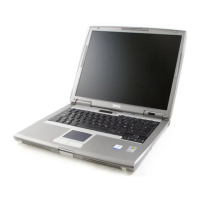
