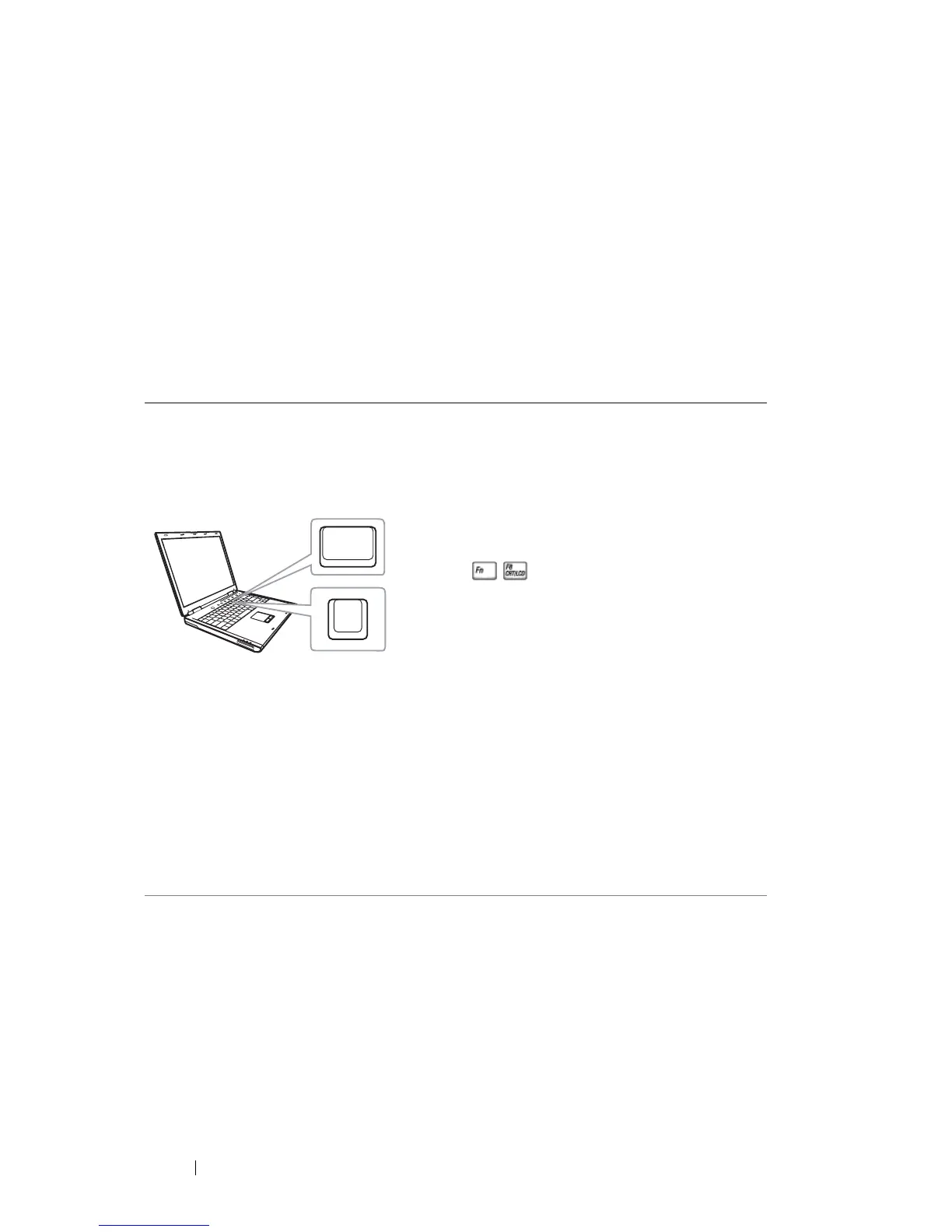54 Troubleshooting Your Projector
4
Troubleshooting Your Projector
If you experience problems with your projector, see the following troubleshooting
tips. If the problem persists, contact Dell™ (see Contacting Dell™ on page 62).
Problem Possible Solution
No image appears on the
screen
• Ensure that the projector is turned on.
• Ensure that you have chosen the correct
input source on the INPUT SOURCE menu.
• Ensure the external graphics port is enabled.
If you are using a Dell™ laptop computer,
press (Fn+F8). For other
computers, see your respective
documentation. If images are not displayed
properly, please upgrade the video driver of
your computer. For Dell computers, see
support.dell.com.
• Ensure that all the cables are securely
connected. See "Connecting Your Projector"
on page 10.
• Ensure that the pins of the connectors are
not bent or broken.
•Use
Test Pattern
in the
Projector Settings of
the Advanced Settings
menu. Ensure that
the colors of the test pattern are correct.
Fn
F8
CRT/LCD
