
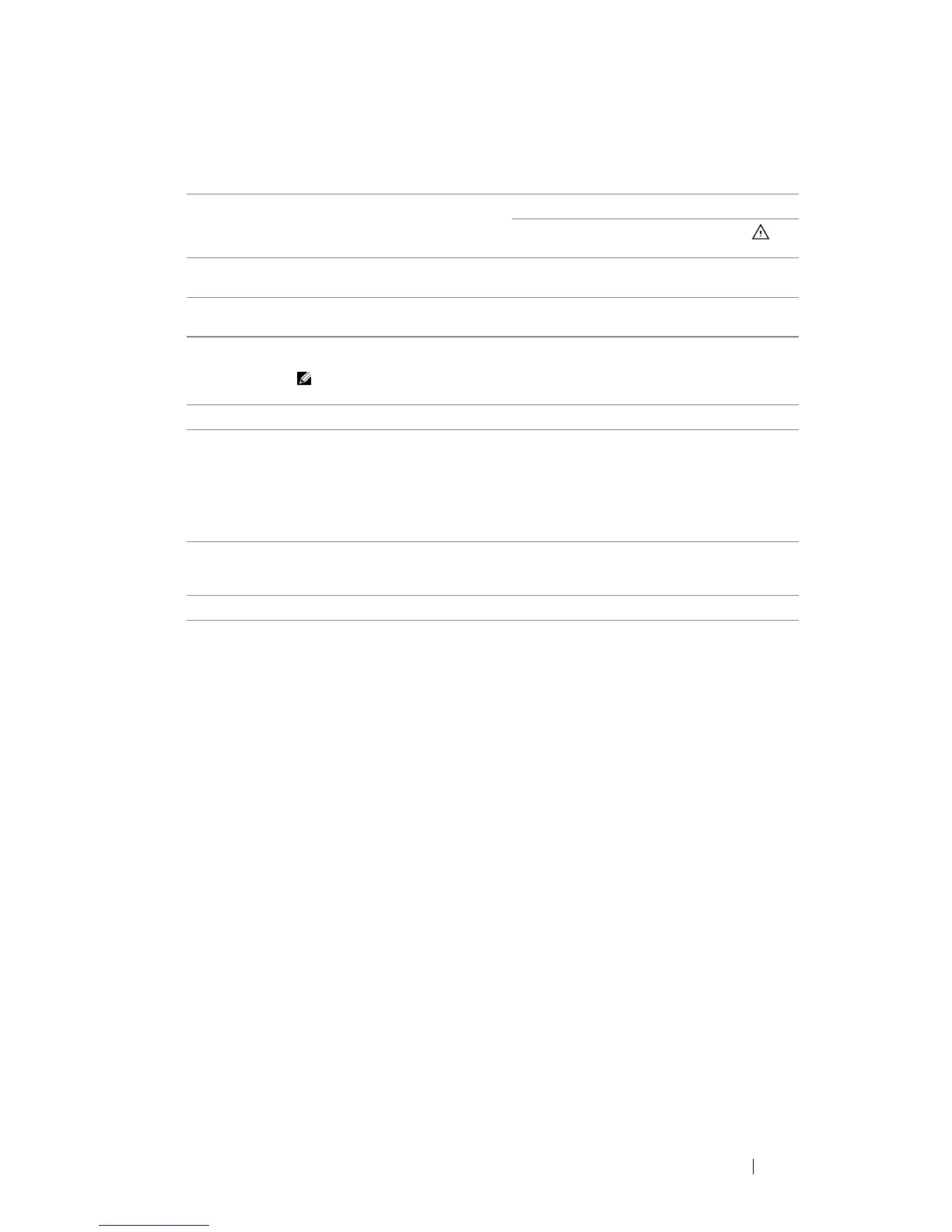 Loading...
Loading...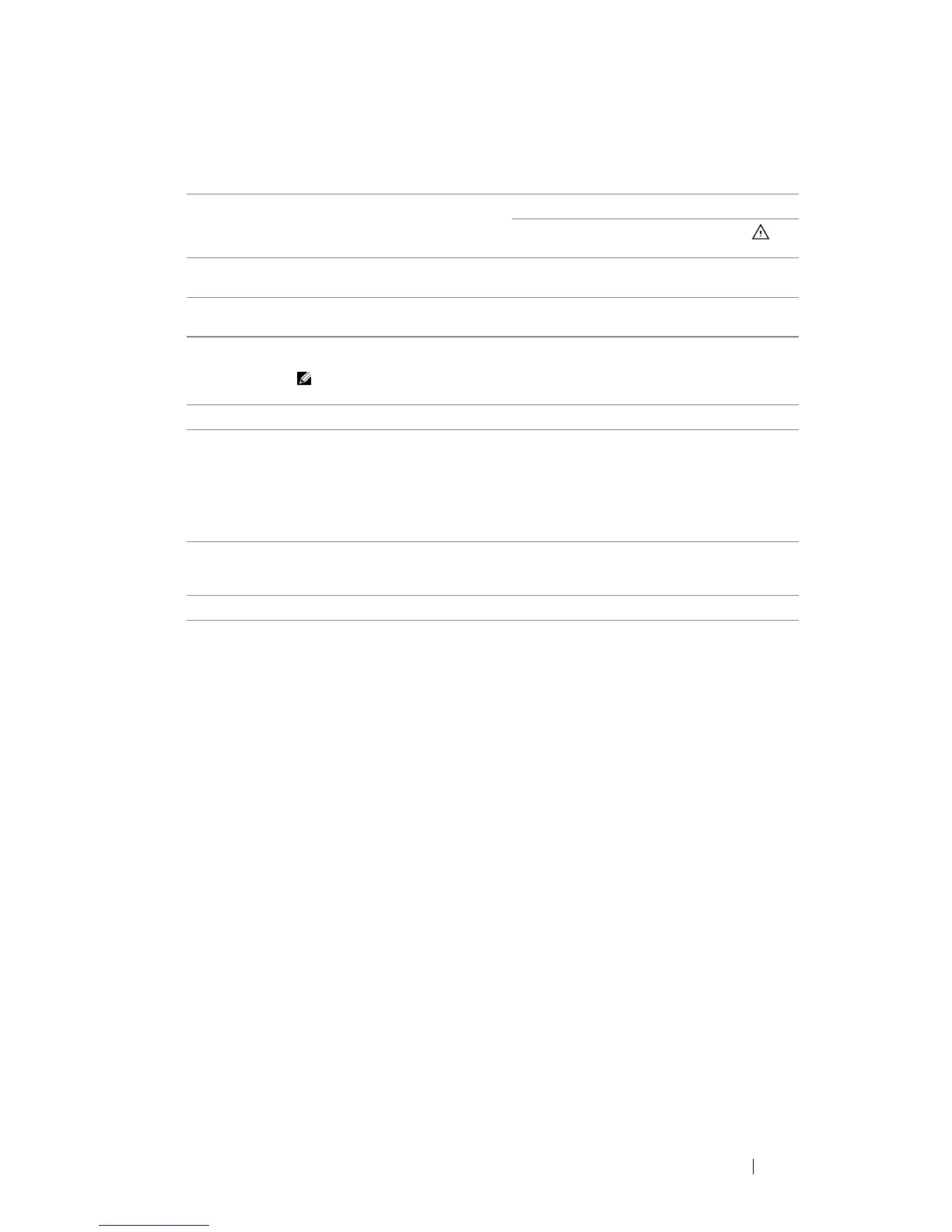
Do you have a question about the Dell M110 and is the answer not in the manual?
| Number of colors | 1.073 billion colors |
|---|---|
| Projection distance | 0.97 - 2.58 m |
| Projection technology | DLP |
| Contrast ratio (typical) | 10000:1 |
| Screen size compatibility | 30 - 80 \ |
| Projector native resolution | WXGA (1280x800) |
| Video in | 1 |
| Aspect ratio | - |
| RS-232 ports | 0 |
| Dimensions (WxDxH) | 105.3 x 104 x 36.5 mm |
| Offset | 100 % |
| Focal length range | 14.95 mm |
| Aperture range (F-F) | 2 - 2 |
| Light source type | LED |
| Service life of light source | 20000 h |
| Full HD | Yes |
| Supported video modes | 1080i, 1080p, 480i, 480p, 576i, 576p, 720p |
| Analog signal format system | NTSC, NTSC 3.58, NTSC 4.43, NTSC M, PAL, PAL B, PAL D, PAL G, PAL H, PAL I, PAL M, PAL N, SECAM, SECAM B, SECAM D, SECAM G, SECAM K, SECAM K1, SECAM L |
| RMS rated power | 1 W |
| Built-in display | No |
| USB 2.0 ports quantity | USB 2.0 ports have a data transmission speed of 480 Mbps, and are backwards compatible with USB 1.1 ports. You can connect all kinds of peripheral devices to them. |
| Compatible memory cards | microSDHC |
| Maximum memory card size | 1 GB |
| Noise level | - dB |
| Product type | Portable projector |
| Product color | Black |
| Market positioning | Portable |
| Cable lock slot type | Kensington |
| Power source | AC |
| AC input voltage | 100 - 240 V |
| AC input frequency | 50 - 60 Hz |
| Power consumption (standby) | 0.5 W |
| Power consumption (typical) | 44 W |
| Power consumption (PowerSave) | 10 W |
| Storage temperature (T-T) | 0 - 60 °C |
| Operating temperature (T-T) | 5 - 35 °C |
| Storage relative humidity (H-H) | 0 - 90 % |
| Operating relative humidity (H-H) | 0 - 80 % |
| Depth | 104 mm |
|---|---|
| Width | 105.3 mm |
| Height | 36.5 mm |
| Weight | 360 g |
Indicates potential damage to hardware or loss of data if instructions are not followed.
Indicates potential for property damage, personal injury, or death.
Provides critical safety guidelines for operating the projector to prevent damage or injury.
Step-by-step guide for connecting the projector to a computer using a VGA cable.
Step-by-step guide for connecting the projector to a computer using a USB cable.
Guide for connecting a DVD player using an A/V to RCA cable.
Guide for connecting a DVD player using an HDMI cable.
Steps to connect and use a USB flash disk for multimedia playback.
Steps to connect and use a MicroSD card for multimedia playback.
Step-by-step instructions for powering on the projector and source devices.
Procedures for properly shutting down and turning off the projector.
Details on how to adjust the projector's distance to achieve specific screen sizes.
Visual guide showing projector distance for various screen sizes.
Instructions for rotating the focus tab to achieve a clear image.
Explanation of each button on the projector's control panel and its function.
Detailed explanation of each button on the remote control and its operation.
How to select the projector's input source (VGA, USB, HDMI, etc.).
Options to optimize display for presentation, movie, or custom settings.
Overview of the advanced settings for image, display, projector, menu, power, and info.
Solutions for problems like no image, partial display, or flickering.
Troubleshooting steps for computer display problems and resolution settings.
Explains LED status (Error, TEMP) and issues with OSD or remote control.
Addresses issues with focus, aspect ratio, color, and image reversal.
Solutions for unstable images, flickering, and incorrect colors.
Troubleshooting steps for out-of-focus images and reversed images.
Table explaining projector status (Standby, Warming up, Overheated) and corresponding LED indicators.