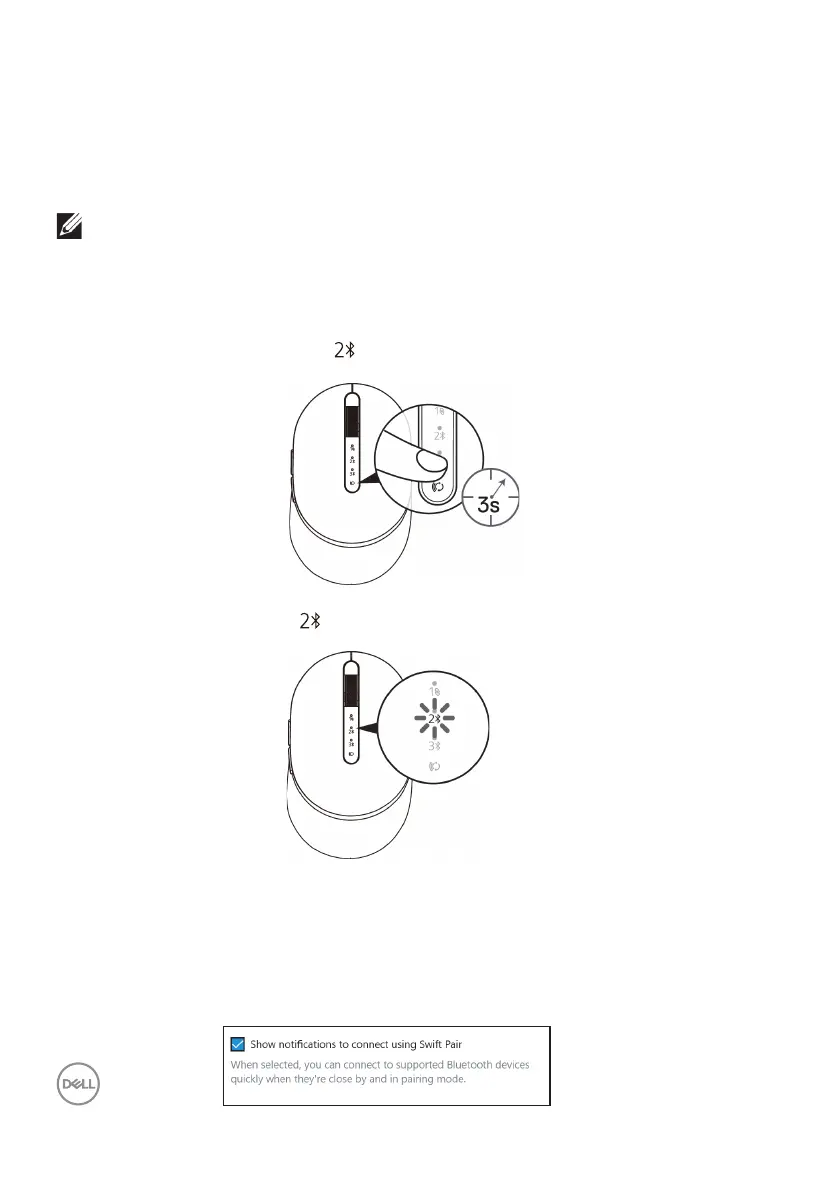12 │ Pairing your wireless mouse
NOTE: Before pairing your wireless mouse using Bluetooth, ensure that you
unpair the inactive devices on your computer, and update the Bluetooth driver
to the latest version on your computer. For more information, see Drivers &
Downloads at https://www.dell.com/support
Pairing your wireless mouse using Bluetooth
You can connect up to two devices with your wireless mouse using Bluetooth.
1. Press the connection-mode button twice on your wireless mouse (within 3 seconds)
until the connection-mode light ( ) turns on indicating that the second Bluetooth
connection is selected.
2. The connection-mode light ( ) blinks for 3 minutes, indicating your wireless mouse is in
the pairing mode.
3. Pair your wireless mouse with your Bluetooth-enabled computer.
Swift Pair:
a. In Windows Search, type Bluetooth.
b. Click Bluetooth and other devices settings. The Settings window appears.
c. Ensure that the “Show notifications to connect using Swift Pair” box is checked.