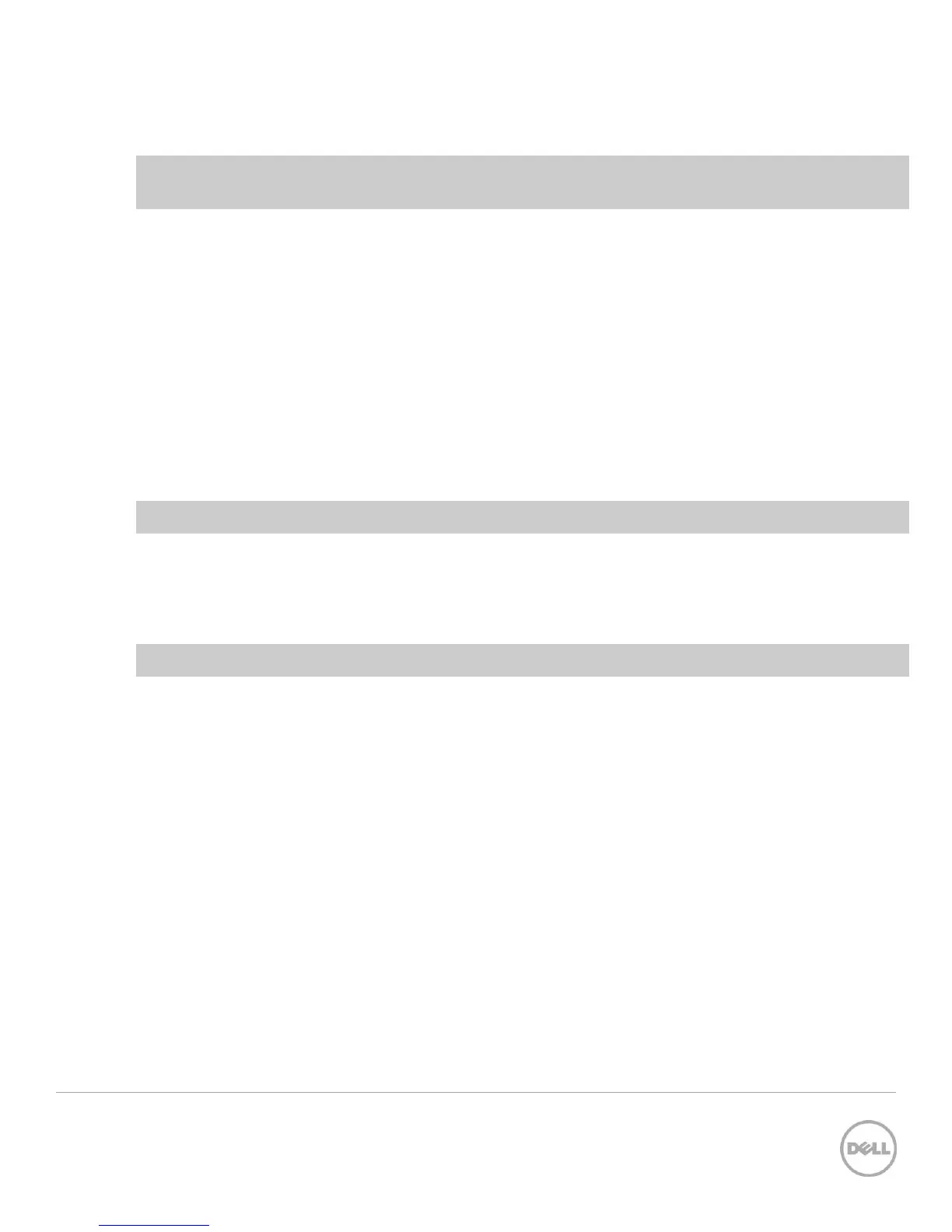14 SCG1000 | Dell Networking S4810 and Force10 S4810 Configuration Guide for EqualLogic SANs
5 Optional stack configuration
Note: If you wish to use a stack configuration instead of LAG, follow the instructions below instead of
Section 2.
One advantage of stacked switches is that they can be managed as a single switch; however firmware
updates will update all members of the stack simultaneously and therefore should only be done during
planned downtime.
5.1 Delete startup configuration on first switch
FTOS>enable
FTOS#delete startup-config
Proceed to delete startup-config [confirm yes/no]yes
FTOS#reload
System configuration has been modified. Save? [yes/no]no
Proceed with reload [confirm yes/no]yes
Note: The switch will reboot.
5.2 Configure stack on the first switch
FTOS>enable
After the startup configuration is deleted, the factory default Enable mode password is force10.
FTOS#config
FTOS(conf)#stack-unit 0 priority 1
FTOS(conf)#stack-unit 0 stack-group 12
FTOS(conf)#stack-unit 0 stack-group 13
FTOS(conf)#exit
FTOS#copy running-config startup-config
FTOS#reload
5.3 Delete startup configuration on the second switch
FTOS>enable
FTOS#delete startup-config
Proceed to delete startup-config [confirm yes/no]yes
FTOS#reload
System configuration has been modified. Save? [yes/no]no
Proceed with reload [confirm yes/no]yes