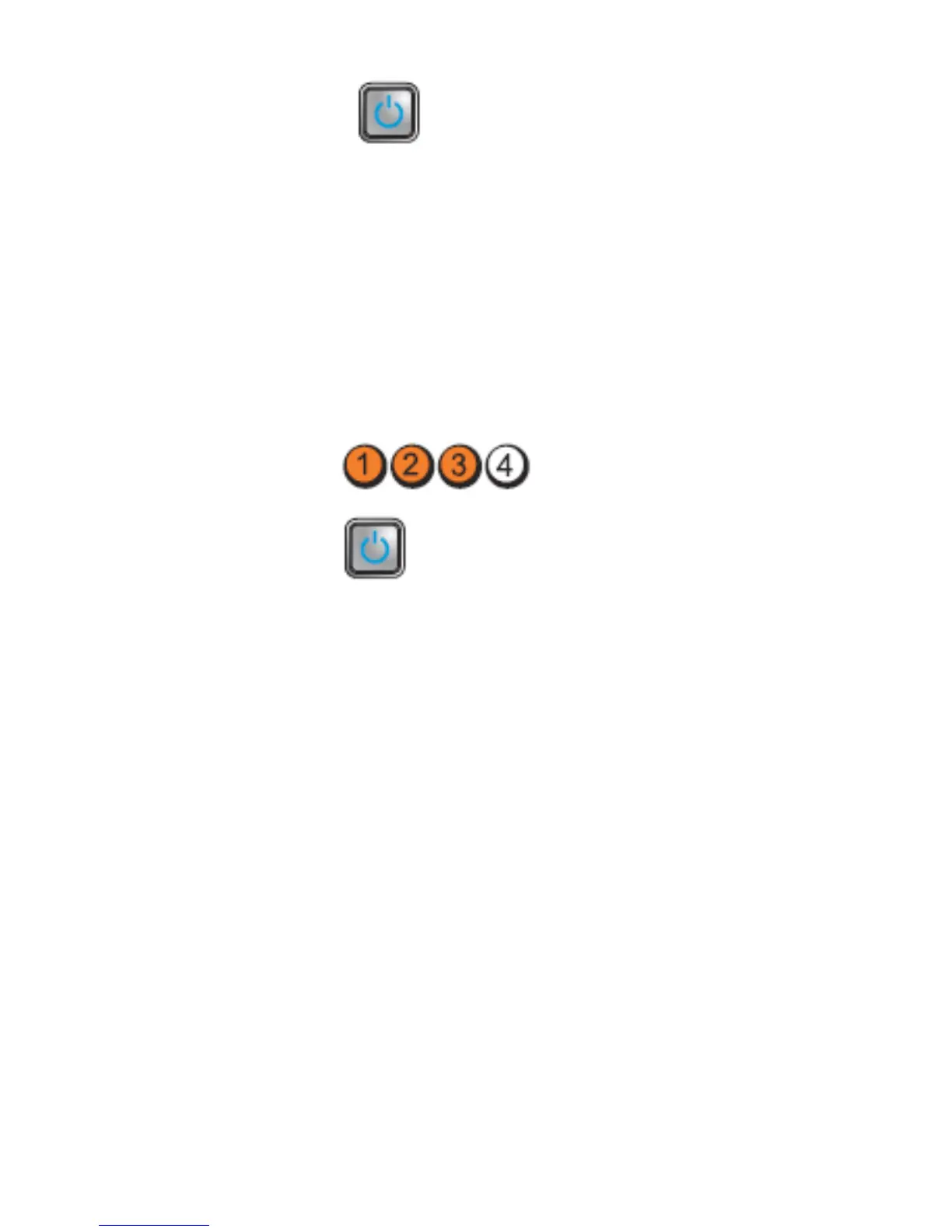Power Button
Problem Description A possible system board resource and/or hardware
failure has occurred.
Troubleshooting
Steps
• Clear CMOS.
• Disconnect all internal and external peripherals,
and restart the computer. If the computer boots,
add the peripheral cards back one by one until you
find the bad one.
• If the problem persists, the system board / system
board component is faulty.
LED
Power Button
Problem
Description
Some other failure has occurred.
Troubleshooting
Steps
• Ensure that the display/monitor is plugged into a
discrete graphic card.
• Ensure that all hard drives and optical drive cables
are properly connected to the system board.
• If there is an error message on the screen identifying
a problem with a device ( hard drive), check the
device to make sure it is functioning properly.
• If the operating system is attempting to boot from a
device (optical drive), check system setup to ensure
the boot sequence is correct for the devices installed
on your computer.
Beep Codes
The computer can emit a series of beeps during start-up if the display cannot
show errors or problems. These series of beeps, called beep codes, identify
various problems. The delay between each beep is 300 ms, the delay between
74
