
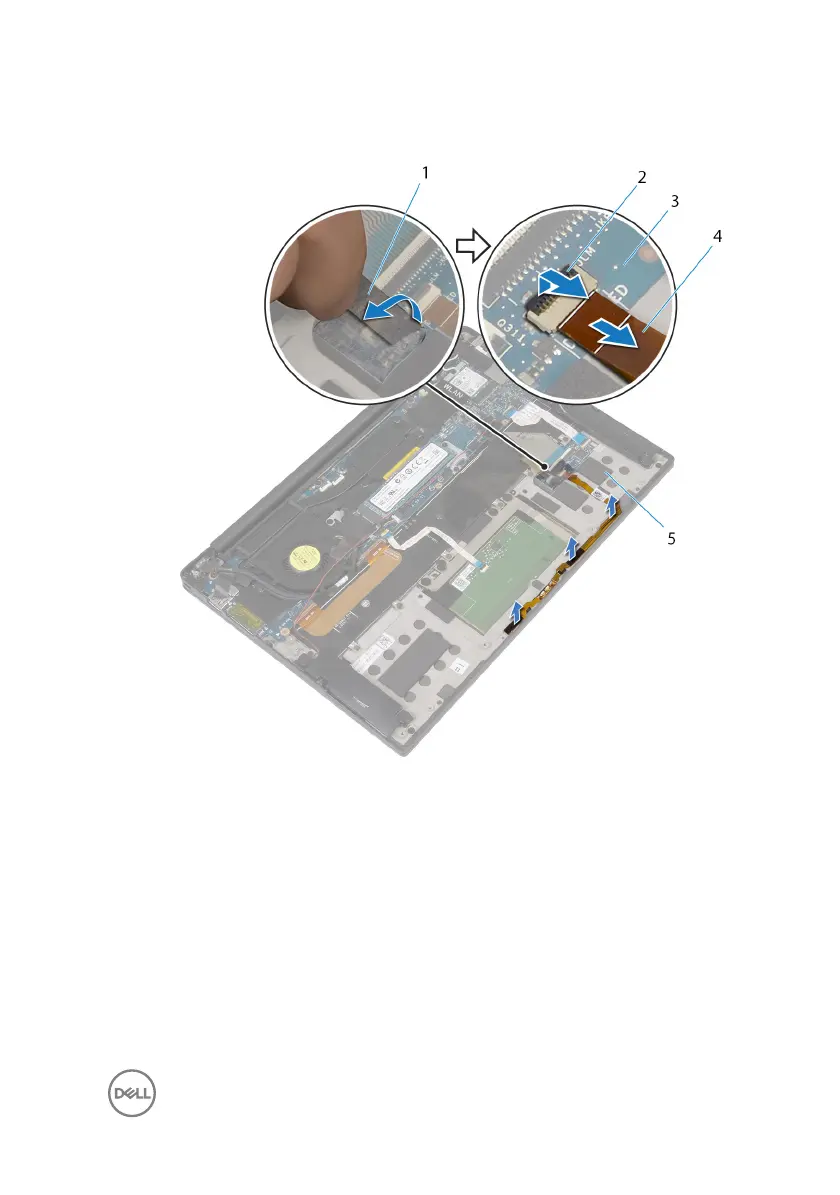 Loading...
Loading...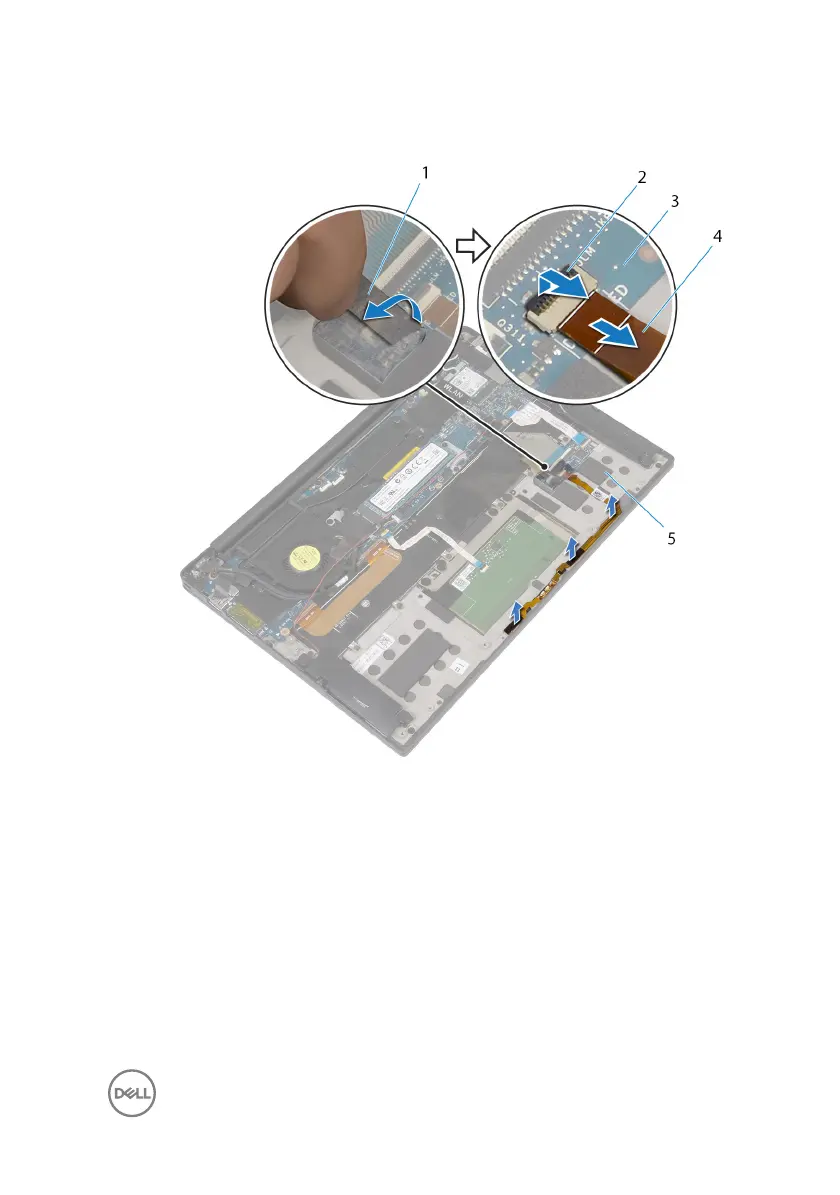
Do you have a question about the Dell P54G and is the answer not in the manual?
| Model | Dell P54G |
|---|---|
| Display | 1920x1080 |
| Operating System | Windows 10 |
| Battery | 4-cell |
| Ports | HDMI, SD card reader, Headphone/microphone combo jack |
| Wireless | 802.11ac Wi-Fi, Bluetooth 4.0 |