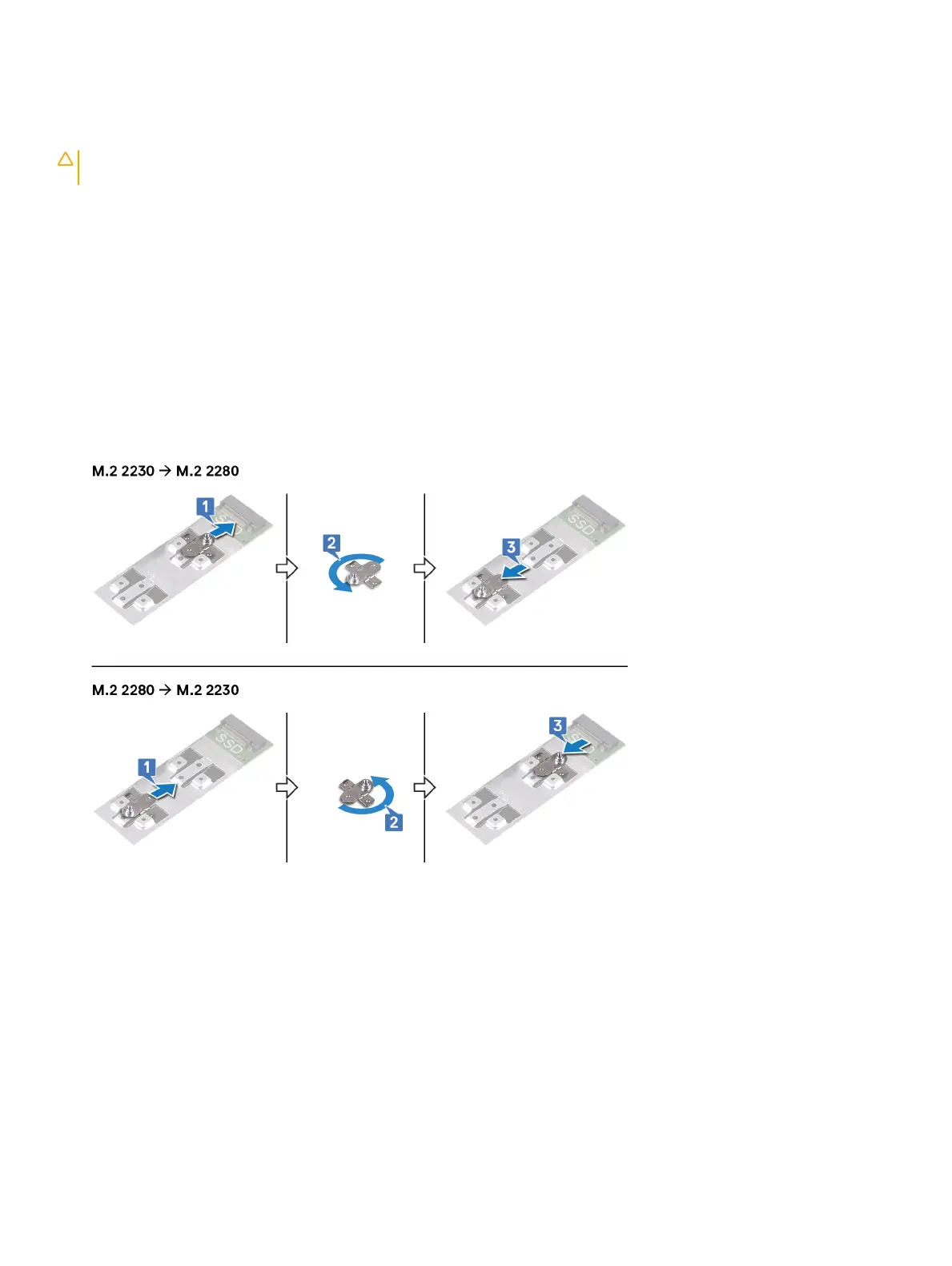Post-requisites
Replace the base cover.
CAUTION: Enable the Intel Optane memory after you replace the Intel Optane memory module. For more information about
enabling the Intel Optane memory, see Enabling Intel Optane memory.
Procedure to move the screw mount
This computer supports two solid-state drive form factors:
• M.2 2230
• M.2 2280
If you are replacing the solid-state drive of a dierent form factor other than the one removed, see the following procedure to move the
location of the screw mount.
1 Remove the screw mount from the palm-rest and keyboard assembly.
2 Turn the screw mount to 180 degrees.
3 Insert the screw mount into the other screw mount slot on the palm-rest and keyboard assembly.
4 Align the notch on the solid-state drive/Intel Optane memory module with the tab on the solid-state drive slot.
5 Slide the solid-state drive/Intel Optane memory module rmly into the solid-state drive slot at an angle.
6 Press the other end of the solid-state drive/Intel Optane memory module and replace the screw (M2x3) that secures the solid-state
drive to the palm-rest assembly.
Replacing the solid-state drive/Intel Optane memory module
31