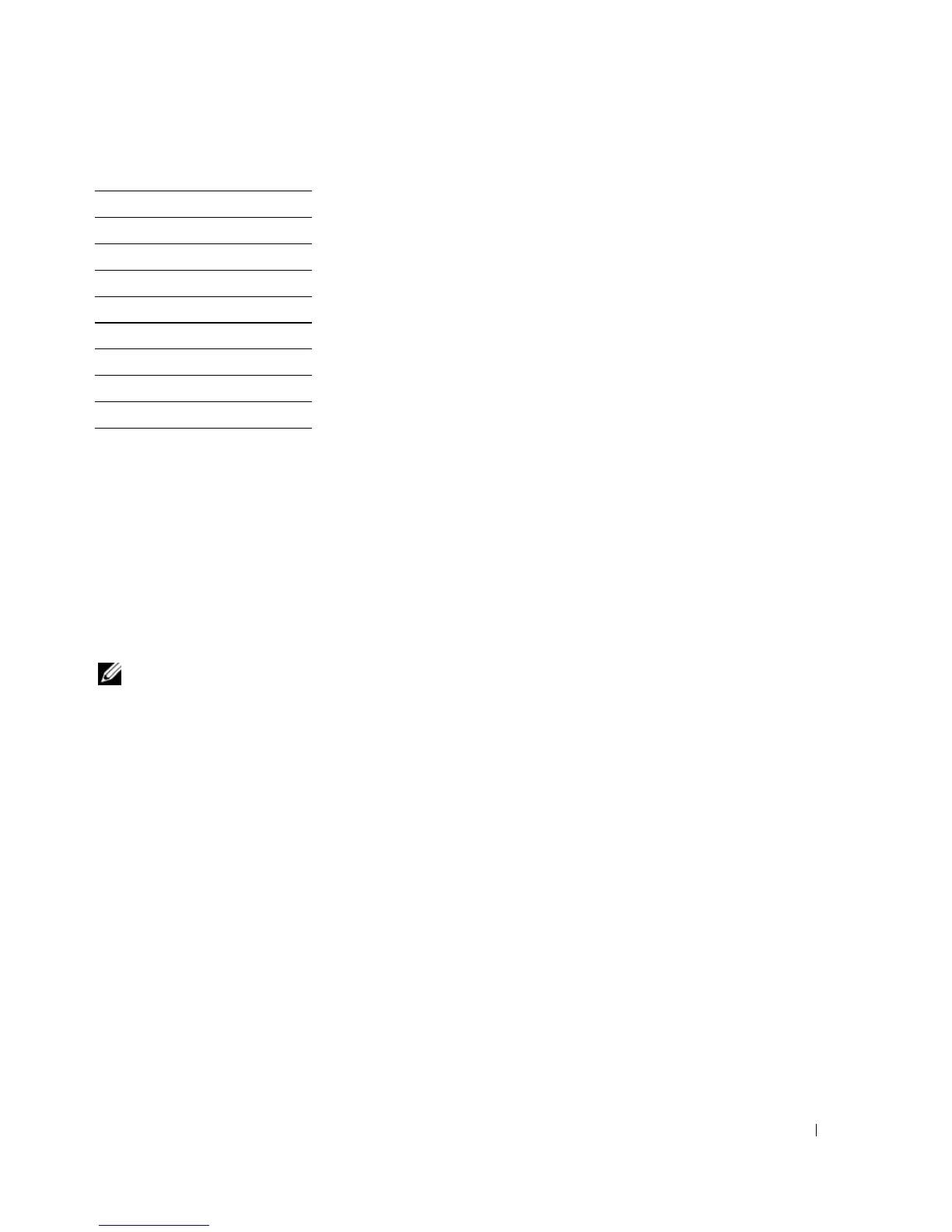23
Table 2-7. RJ-45 Pin Number Allocation for 10/100/ 1000BASE-T Ethernet Port
SFP Ports
The PowerConnect 2724 switch supports two SFP transceivers combo ports
, and the
PowerConnect 2748 switch supports four SFP transceivers combo ports
for various fiber-based
modules (1000BASE-SX or 1000BASE-LX). Only one of the two physical connections of a combo
port can be used at any time. The system can switch from the RJ-45 to the SFP (or vice versa)
without a system reset. The system automatically detects the media used on a combo port, and
utilizes this information in the control interfaces.
PowerConnect 2724 switch supports SFP diagnostics. The optical transceiver provides access to a
set of parameters that can be monitored and displayed to the system administrator.
NOTE: If both RJ-45 and SFP ports are present, the SFP port will be the active port, whereas the RJ-45
port will be disabled and ignored.
Pin No Function
1 TxRx 1+
2 TxRx 1-
3 TxRx 2+
4 TxRx 2-
5 TxRx 3+
6 TxRx 3-
7 TxRx 4+
8 TxRx 4-