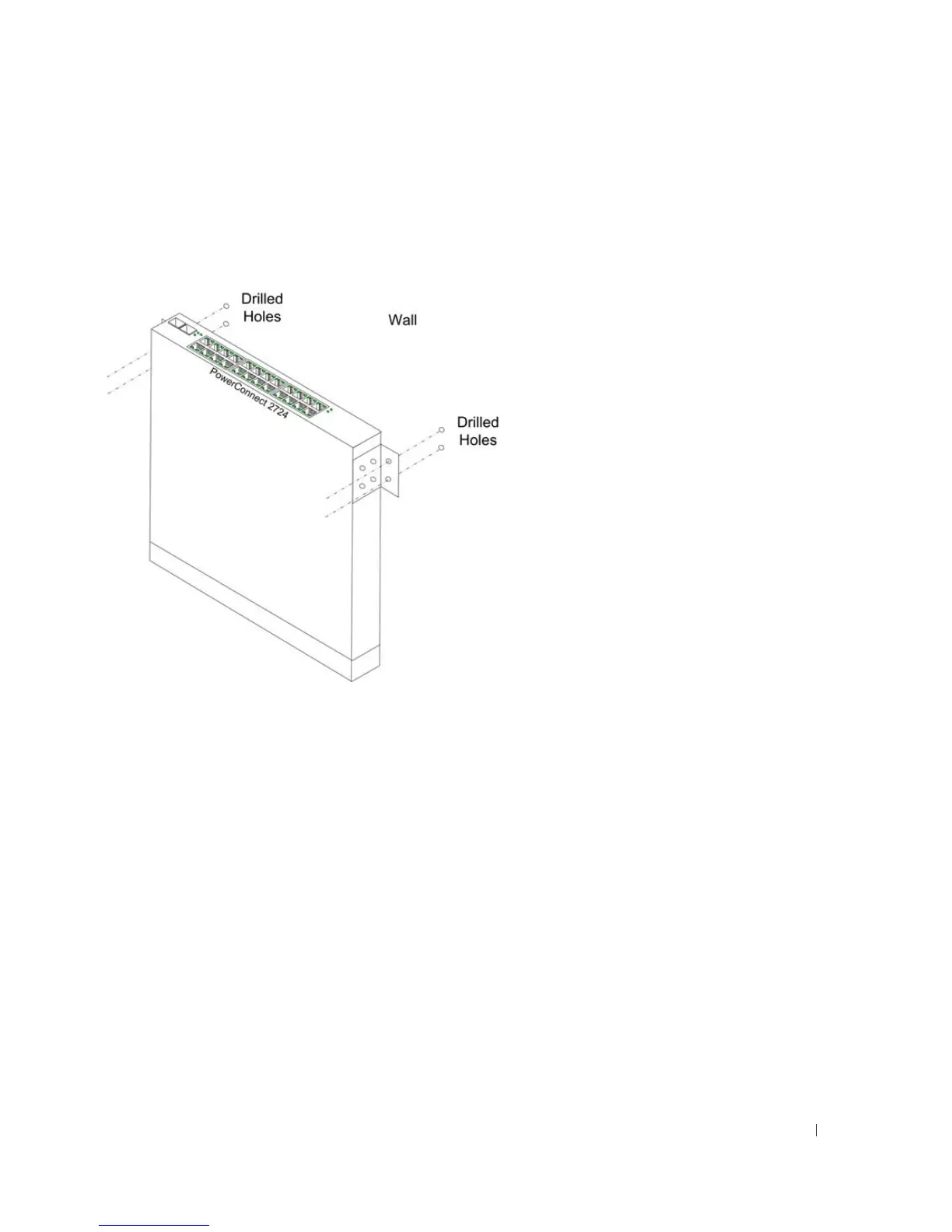31
7
Secure the unit to the wall with screws (not provided). Ensure that the ventilation holes are
not obstructed.
Figure 3-4. Mounting Device on a Wall
Connecting the Device to AC Power Supply
1
Using a 5-foot (1.5 m) standard power cable with safety ground connected, connect the power
cable to the AC connector located on the back panel.