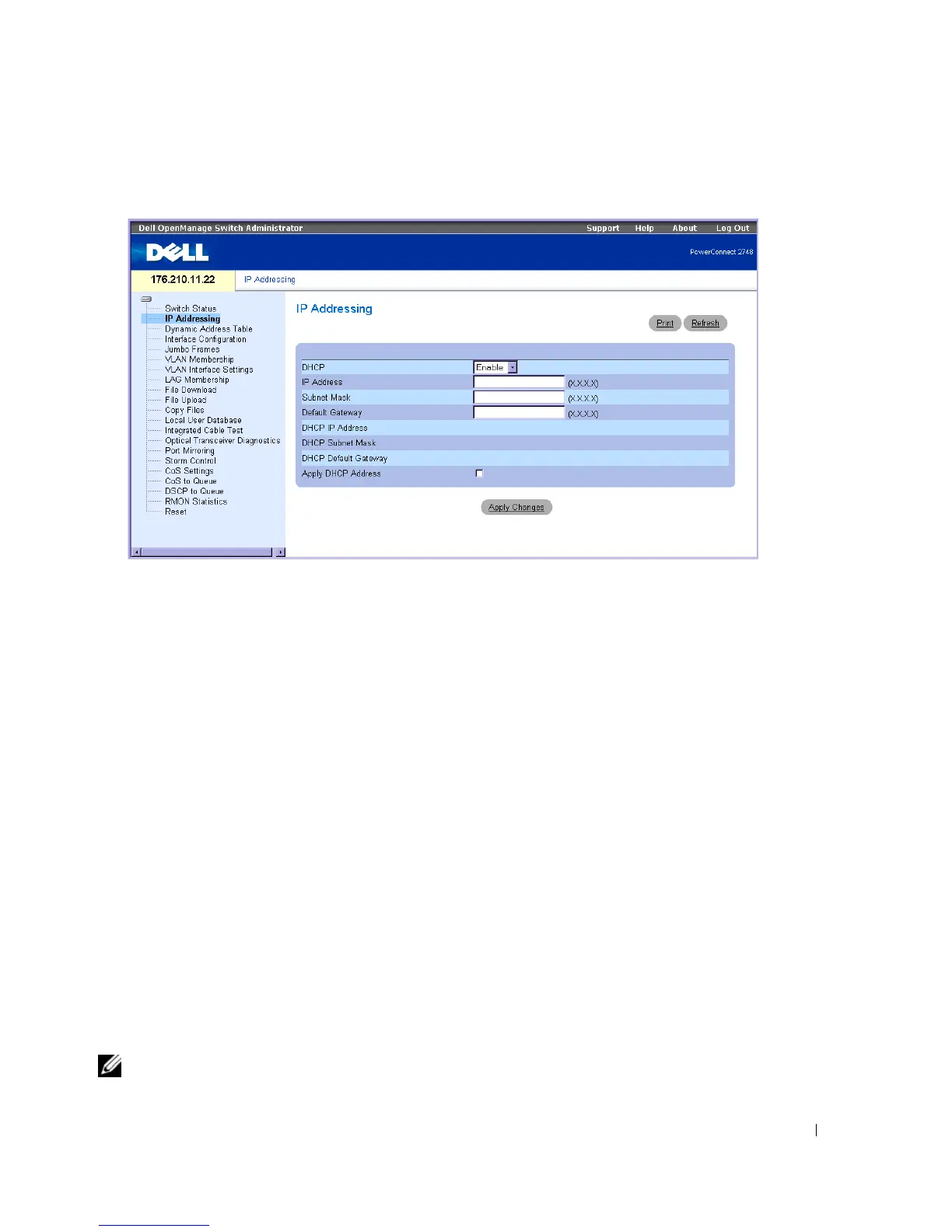45
Figure 6-2. IP Addressing
DHCP
— The DHCP client can be enabled to acquire the network configuration dynamically. The
DHCP default value is
Disable
. This field enables the DHCP client.
IP Address
— Specifies the static IP Address currently assigned to the device.
Subnet Mask
— Specifies the subnet mask of the static IP Address, currently assigned to the device.
Default Gateway
— Specifies the static Default Gateway Address, currently assigned to the device.
DHCP IP Address
— Specifies the IP Address received from the DHCP server.
DHCP Mask
— Specifies the Subnet Mask received from the DHCP server.
DHCP Default Gateway
— Defines the Default Gateway Address received from the DHCP server.
Apply DHCP Address
— Activates the IP Address, Subnet Mask Address, and Default Gateway
Address, received from the DHCP server.
Updating Static IP Address
1
Open the
IP Addressing
page.
2
Verify that the DHCP field is
Disable
.
3
Manually enter the IP Address, Subnet Mask and Default Gateway fields.
4
Click
Apply Changes
.
The system Static IP address parameters are applied to the switch.
5
Reconnect the device with the new IP Address.
NOTE: The displayed values are not configured to the device.
