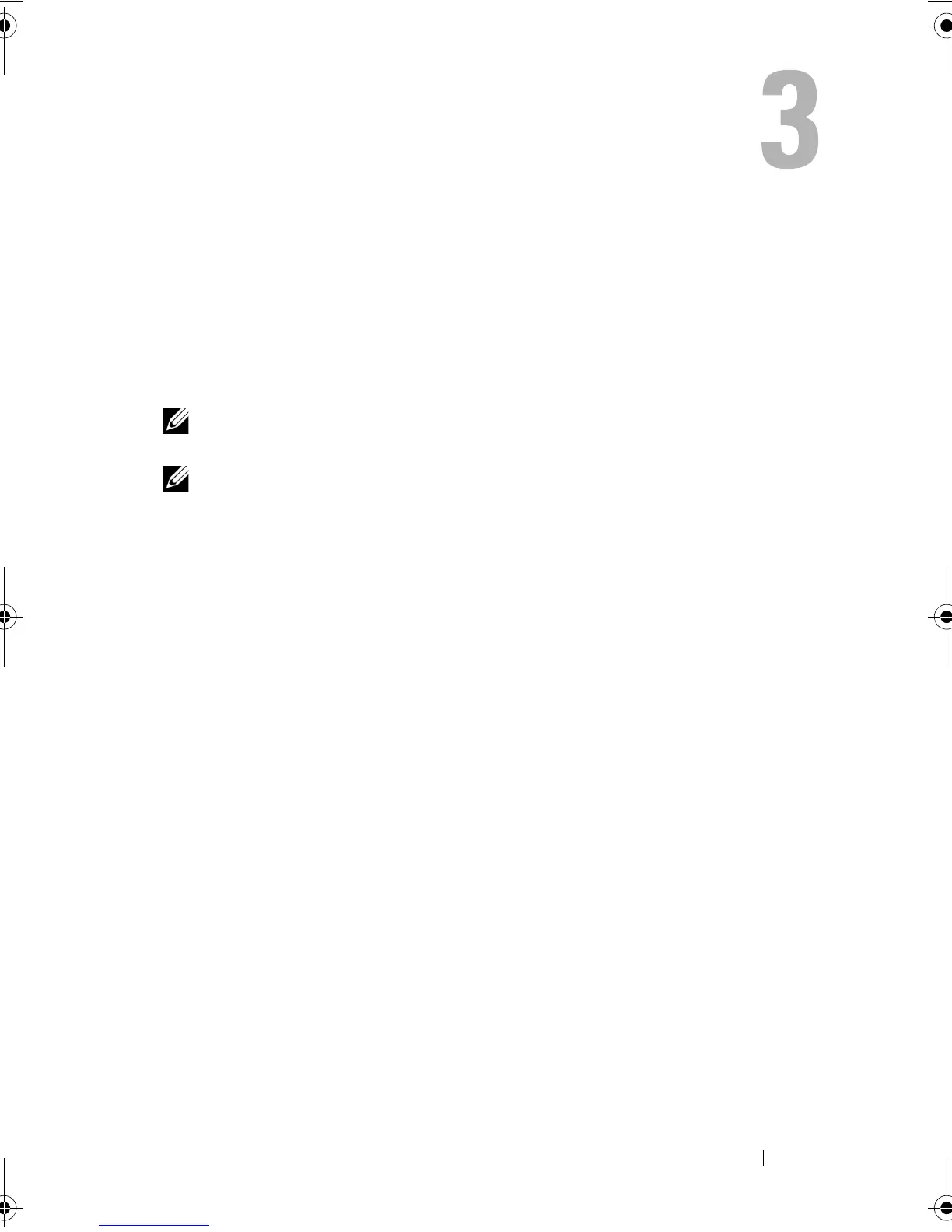Getting Started Guide
13
Configuring the Switch
This section describes the configuration that must be performed after the
switch is installed and connected to power supplies. Additional advanced
functions are described in the Dell PowerConnect 5500 Series User Guide on
the Documentation CD.
NOTE:
Before proceeding further, read the release notes for this product. You can
download the release notes from the Dell Support website at support.dell.com.
NOTE:
We recommend that you obtain the most recent revision of the user
documentation from the Dell Support website at support.dell.com.
Configuration Work Flow
To configure the switches:
1
For each switch in the stack:
a
Connect it to a terminal, as described in the "Connecting the Switch
to the Terminal".
b
Boot the switch, as described in the "Booting the Switch".
c
Assign a unit ID to the switch, as described in "Unit ID Assignment".
2
Connect the units in the stack to each other, as described in "Configuring
the Stack".
3
Connect the Master unit to the terminal, reboot the unit and the Setup
Wizard is run automatically, as described in "Configuration Using the
Setup Wizard".
4
Respond to the Setup Wizard prompts.
5
Continue managing the switch, either through the console or Telnet, using
the CLI or the web GUI, as described in the
Dell PowerConnect 5500 Series
User Guide
.
ContaxGS.book Page 13 Friday, August 20, 2010 1:53 PM