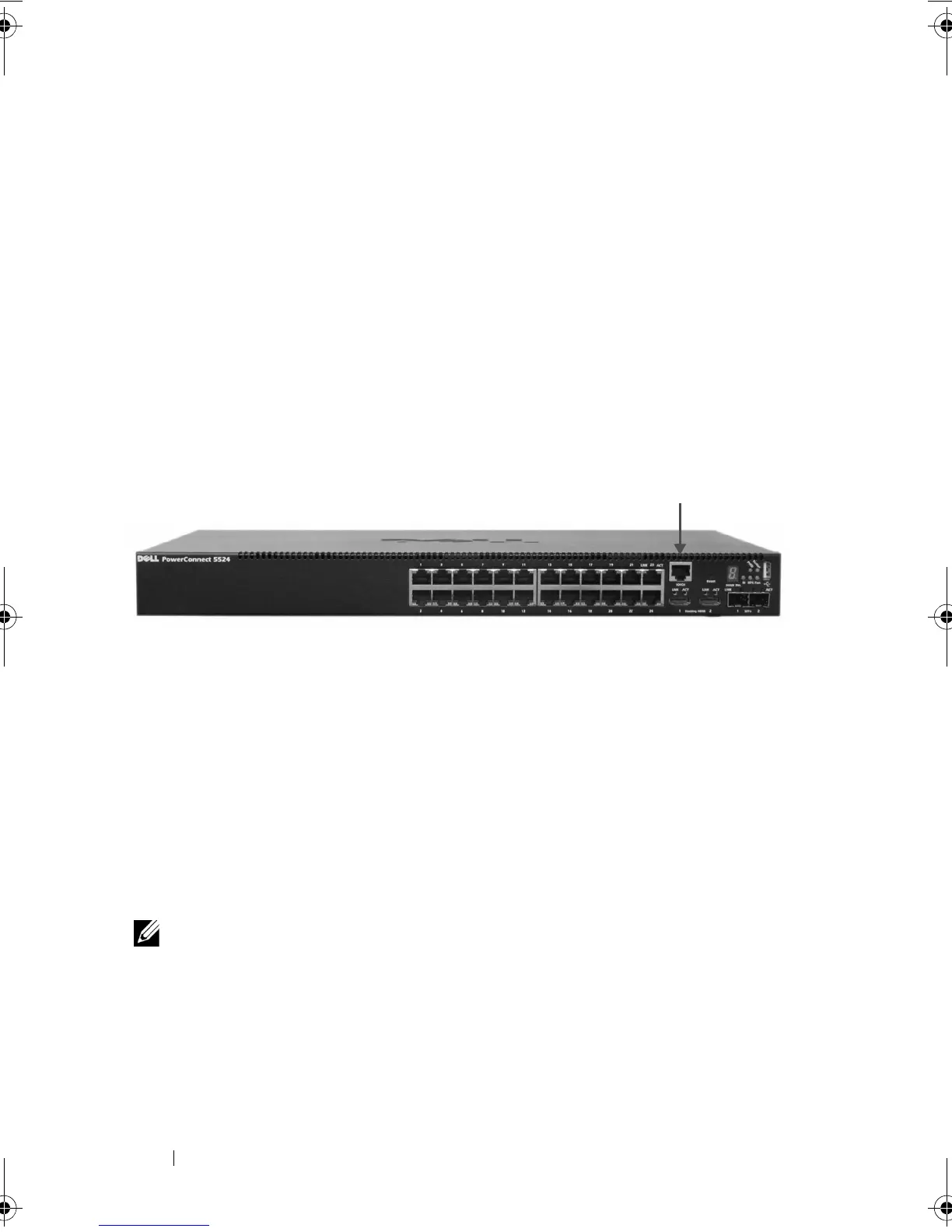14
Configuring the Switch
Connecting the Switch to the Terminal
The switch is configured and monitored through a terminal desktop system
that runs terminal emulation software. The switch connects to the terminal
through the console port.
To connect the switch to a terminal:
1
Connect an RS-232 cable to a VT100-compatible terminal or the serial
connector of a desktop system running terminal emulation software.
2
Connect the RS-232 cable to the switch console port on the front panel of
the switch (see Figure 3-1) using an 8-pin RJ-45 male connector.
Figure 3-1. Front-Panel Console Port
3
Set the terminal emulation software as follows:
a
Select the appropriate serial port to connect to the switch.
b
Set the data rate to 9600 baud.
c
Set the data format to 8 data bits, 1 stop bit, and no parity.
d
Set Flow Control to
non
e.
e
Select VT100 for Emulation mode within your communication
software.
f
Select Terminal keys for Function, Arrow, and Ctrl keys. Ensure that
the setting is for Terminal keys (
not
Windows keys).
NOTE:
You can connect a console to the console port on any unit in the stack, but
stack management is performed only from the stack master (Unit ID 1 or 2).
ContaxGS.book Page 14 Friday, August 20, 2010 1:53 PM