
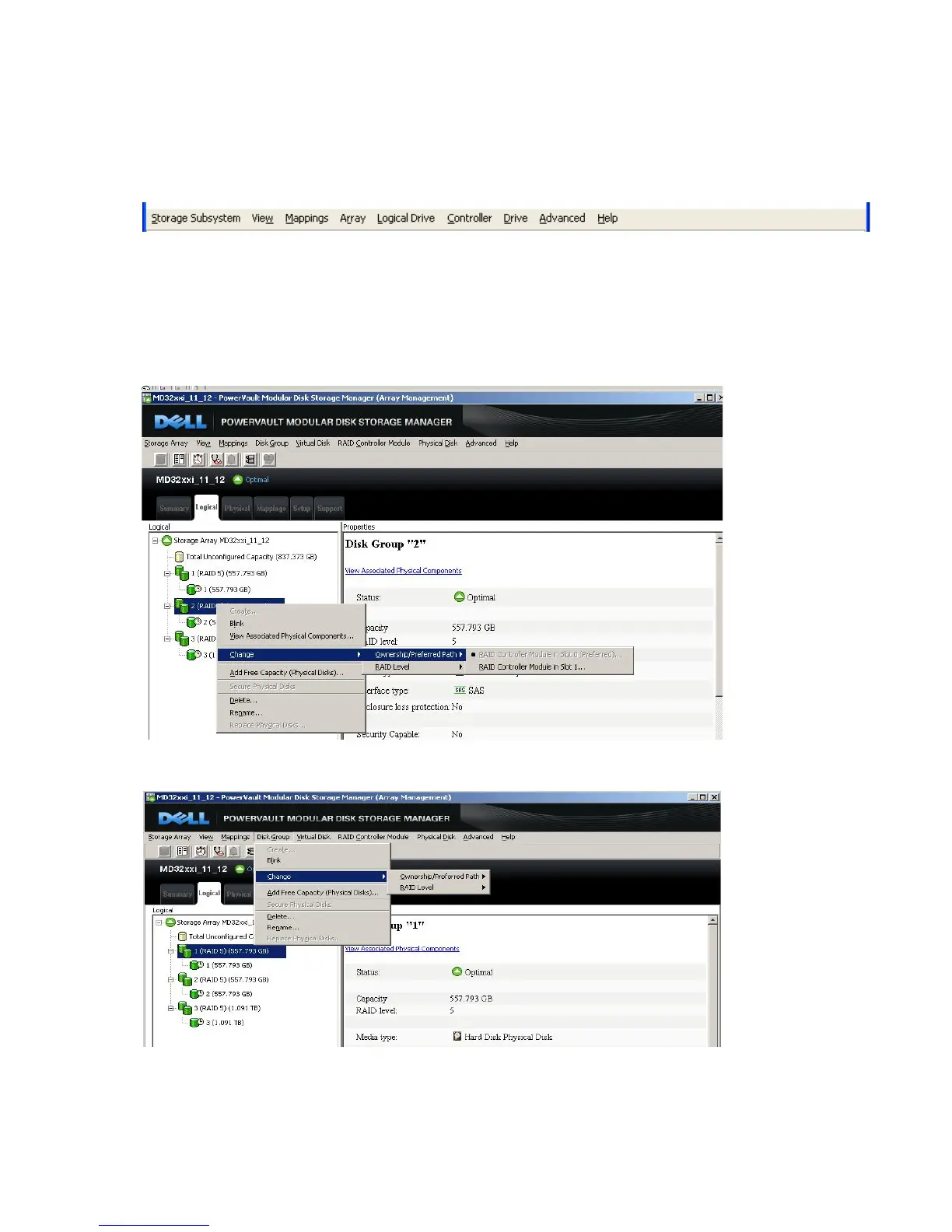 Loading...
Loading...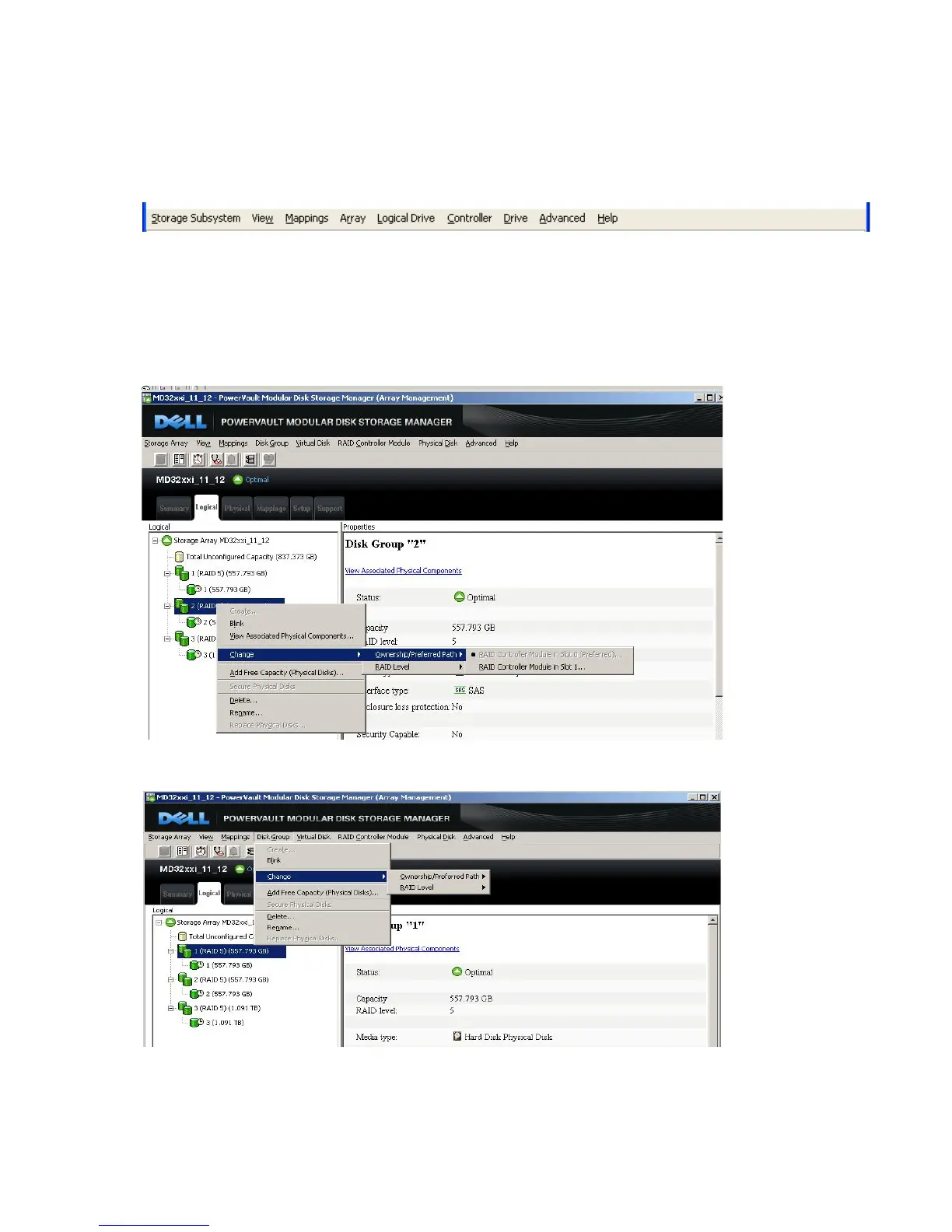
Do you have a question about the Dell PowerVault MD3200i Series and is the answer not in the manual?
| RAID Levels | 0, 1, 5, 6, 10, 50, 60 |
|---|---|
| Connectivity | iSCSI |
| Form Factor | 2U rack-mountable |
| Drive Bays | 12 x 3.5" |
| Max Capacity | Up to 192TB |
| Controller | Dual active controllers |
| Cache Memory | 2GB per controller |
| Expansion | Supports up to 8 MD1200 expansion enclosures |
| Host Interface | 1GbE iSCSI |
| Management | Modular Disk Storage Manager (MDSM) |
| Power Supply | Dual redundant 600W power supplies |
| Processor | Intel Xeon |
| Operating System Compatibility | Windows Server, Linux, VMware, Citrix XenServer |











