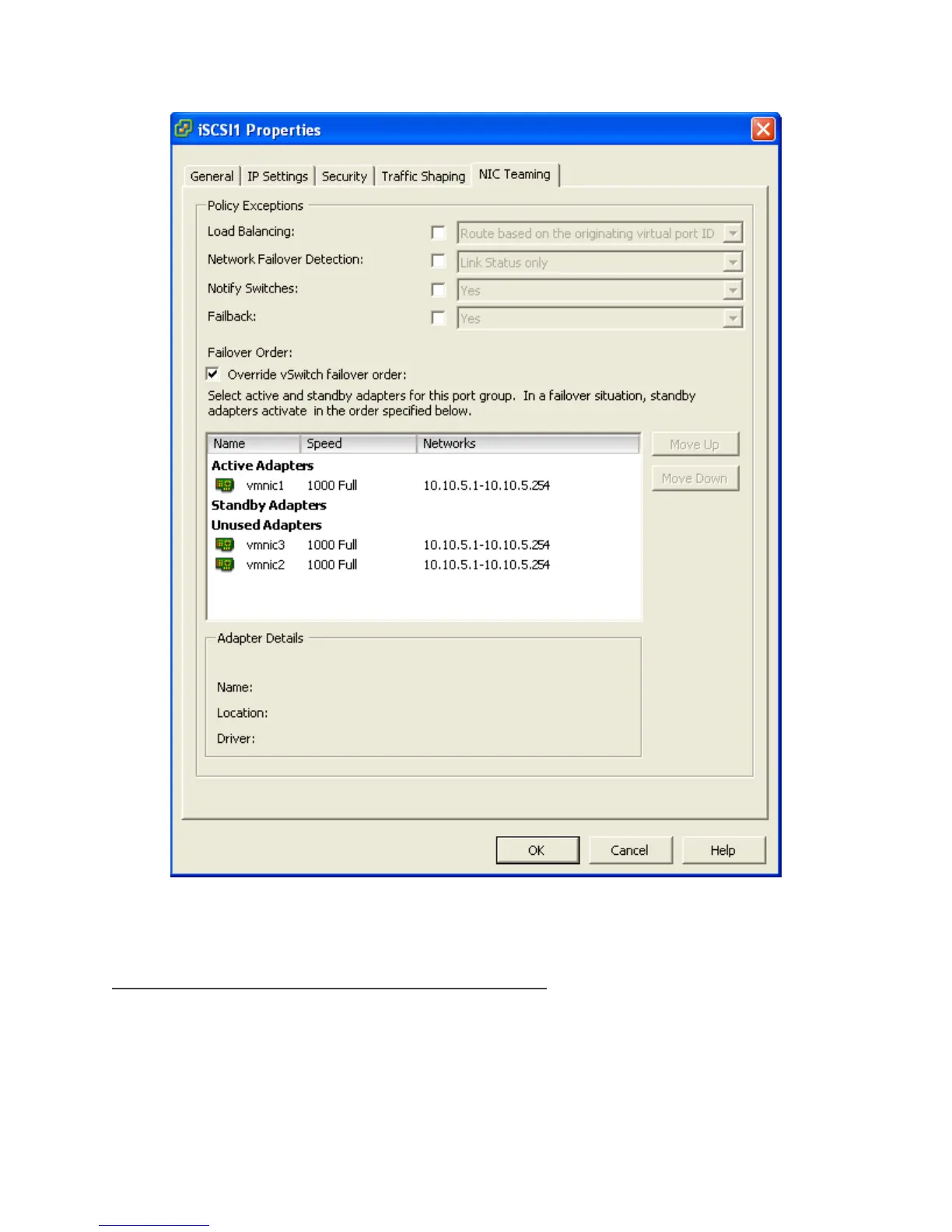Dell PowerVault MD32xxi Configuration Guide for VMware ESX4.1 Server Software
Page 21
Step5: Enable VMware iSCSI Software Initiator
The next step, if it has not been done already, is to enable the iSCSI initiator to prepare the ESX host to
connect to the PowerVault SAN. This can be done either through a CLI command or through the vCenter
GUI.
To enable the iSCSI initiator through the CLI type the following command:
esxcfg-swiscsi –e
