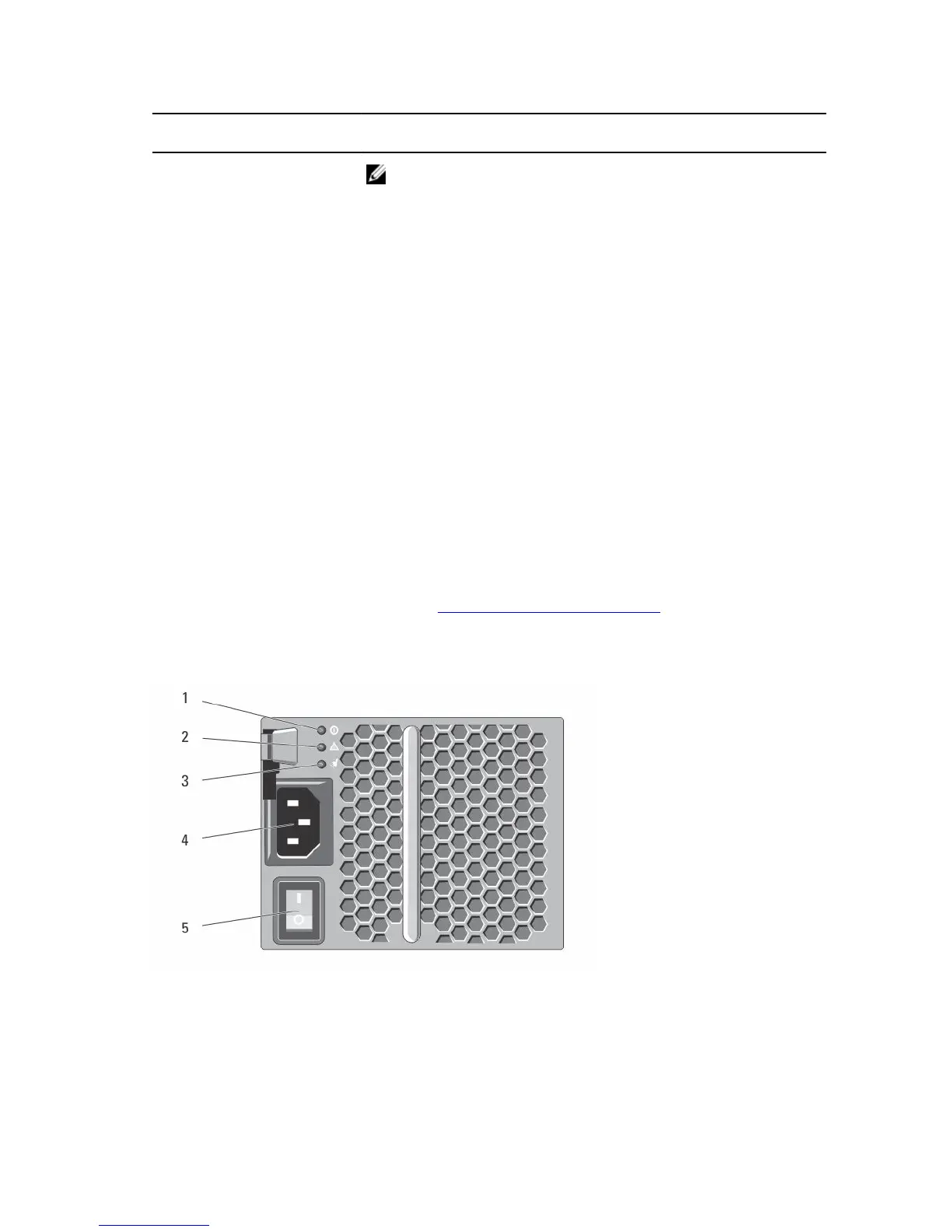Drive-Status Indicator Pattern
(RAID Only)
Condition
NOTE: The drive status indicator remains off until all physical
drives are initialized after the system is turned on. Drives are not
ready for insertion or removal during this time.
Blinks green, amber, and turns
off
Predicted drive failure
Blinks amber four times per
second
Drive failed
Blinks green slowly Drive rebuilding
Steady green Drive online
Blinks green three seconds,
amber three seconds, and
turns off six seconds
Rebuild aborted
Power Supply and Cooling Fan Features
The MD3800f and MD3820f Series storage array includes two integrated, hot-swappable power supply/
cooling fan modules. Both modules must be installed to ensure proper cooling. The system requires at
least one of the cooling fans to function, to avoid overheating.
A power supply/cooling fan module can be replaced without powering down the system. For information
on removing and installing the modules, see Power Supply/Cooling Fan Module.
Power Indicator Codes and Features
Figure 6. Power Indicator Codes and Features
10