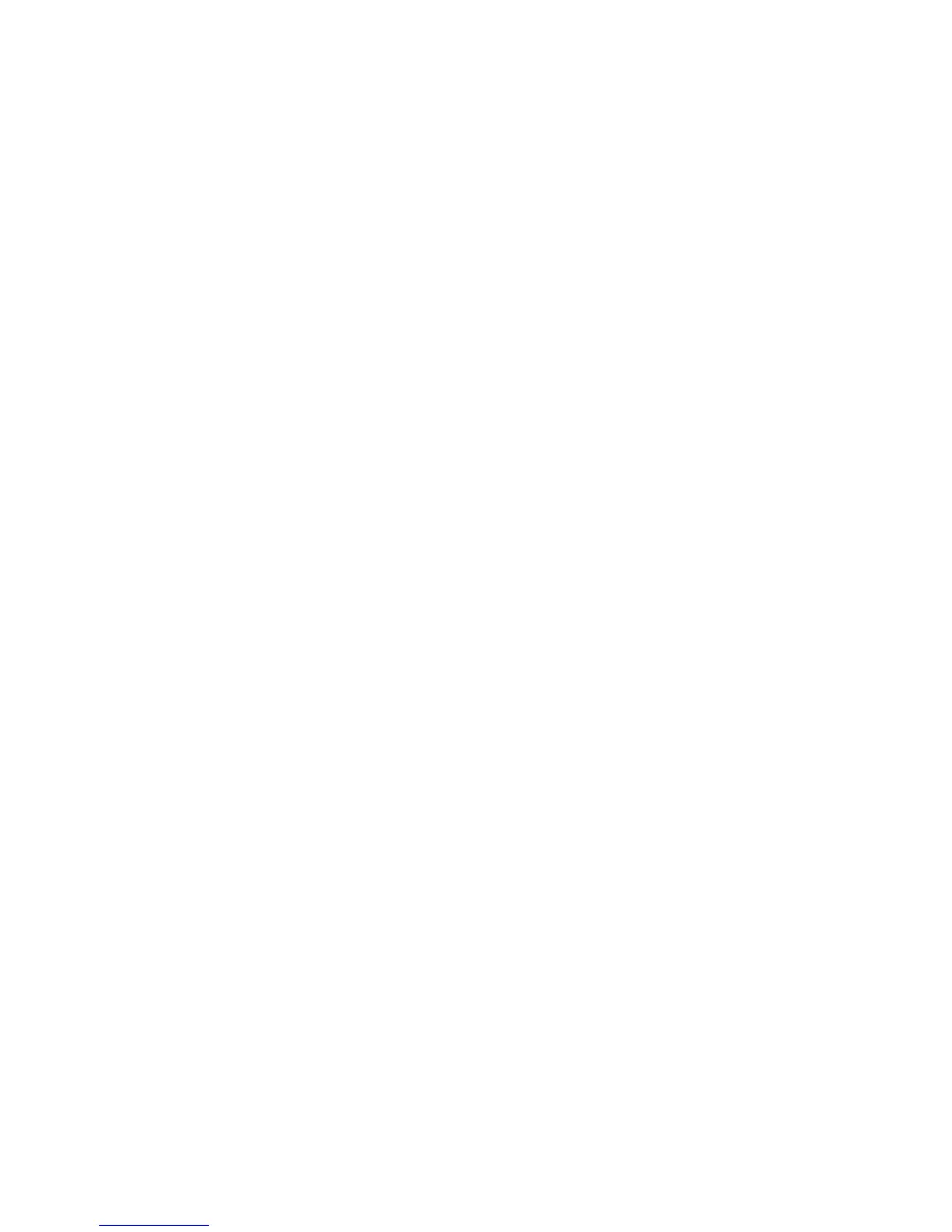Interoperability of 4 Gbps, 8 Gbps, and 16 Gbps Devices
The FC standard specifies a procedure for speedy autodetection. If an 8 Gbps port on a switch or device
is connected to a 4 Gbps port, it must negotiate down for the link to run at 4 Gbps. If there are two 16
Gbps ports on either end of a link, the negotiation runs the link at 16 Gbps if the link supports the required
specifications. If a link connects at 8 Gbps in this scenario, possible causes could be excessive cable
length, poor cable quality, loose cables or SFPs, and so on. Ensure that the cable lengths are not
excessive and the quality of the cable and connector is good.
17
