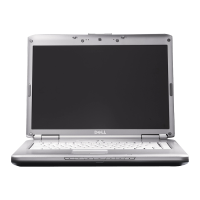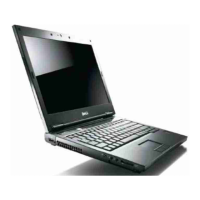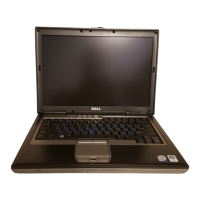Index 197
Index
Numerics
8-in-1 memory card reader, 79
A
audio device
connecting, 59
enabling, 73
audio. See sound
B
battery
charging, 49
checking the charge, 46
performance, 45
power meter, 47
removing, 49
storing, 50
blank cards
ExpressCards, 78
memory card, 79
removing, 79, 81
Bluetooth wireless technology
card
device status light, 22
installing, 151
Blu-ray Disc, 57
boot sequence, 172
brightness
adjusting, 37
C
camera, 20
carnet, 154
CD
blank, 55
CD-RW drive problems, 103
drive problems, 103
Check Disk, 104
cleaning
touch pad, 175
computer
crashes, 113-114
restore to previous operating
state, 128-129
slow performance, 105, 115
specifications, 161
stops responding, 113
connecting
audio device, 59
Mobile Broadband network, 88
TV, 59
copying CDs
helpful tips, 56
how to, 55
