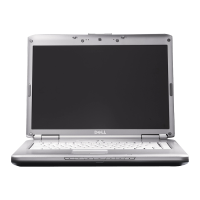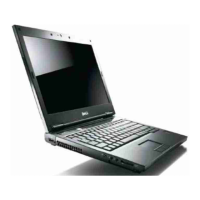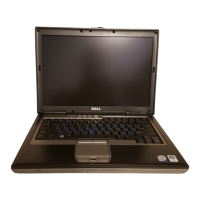Contents 3
Contents
Finding Information . . . . . . . . . . . . . . . . . . . 13
1 About Your Computer . . . . . . . . . . . . . . . 19
Front View . . . . . . . . . . . . . . . . . . . . . . . . 19
Left Side View
. . . . . . . . . . . . . . . . . . . . . . 24
Right Side View
. . . . . . . . . . . . . . . . . . . . . 26
Back View
. . . . . . . . . . . . . . . . . . . . . . . . 28
Bottom View
. . . . . . . . . . . . . . . . . . . . . . . 29
2 Setting Up Your Computer . . . . . . . . . . . . 31
Connecting to the Internet . . . . . . . . . . . . . . . 31
Setting Up Your Internet Connection
. . . . . . . . 32
Transferring Information to a New Computer
. . . . . 33
Windows Easy Transfer
. . . . . . . . . . . . . . 33
Setting Up a Printer
. . . . . . . . . . . . . . . . . . . 33
Printer Cable
. . . . . . . . . . . . . . . . . . . . 34
Connecting a USB Printer
. . . . . . . . . . . . . 34
Power Protection Devices
. . . . . . . . . . . . . . . 35
Surge Protectors
. . . . . . . . . . . . . . . . . . 35
Line Conditioners
. . . . . . . . . . . . . . . . . . 36
Uninterruptible Power Supplies
. . . . . . . . . . 36
