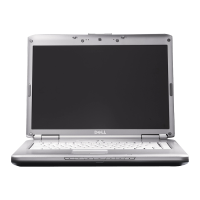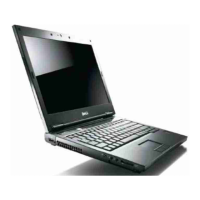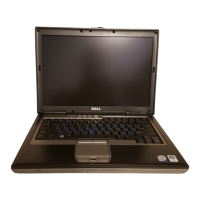4 Contents
3 Using the Display . . . . . . . . . . . . . . . . . . 37
Adjusting Brightness . . . . . . . . . . . . . . . . . . 37
Switching the Video Image From Your
Computer Display To a Projector
. . . . . . . . . . . . 37
Setting Display Resolution and Refresh Rate
. . . . . . 38
4 Using the Keyboard and Touchpad . . . . . 39
Numeric Keypad . . . . . . . . . . . . . . . . . . . . . 39
Key Combinations
. . . . . . . . . . . . . . . . . . . . 40
System Functions
. . . . . . . . . . . . . . . . . . 40
Display Functions
. . . . . . . . . . . . . . . . . . 40
Battery
. . . . . . . . . . . . . . . . . . . . . . . 40
Power Management
. . . . . . . . . . . . . . . . 40
Microsoft
®
Windows
®
Logo Key Functions . . . . 41
Dell™ QuickSet Key Combinations
. . . . . . . . . 41
Adjusting Keyboard Settings
. . . . . . . . . . . . 41
Touch Pad
. . . . . . . . . . . . . . . . . . . . . . . . 42
Customizing the Touch Pad
. . . . . . . . . . . . . 43
5 Using a Battery . . . . . . . . . . . . . . . . . . . . 45
Battery Performance . . . . . . . . . . . . . . . . . . 45
Checking the Battery Charge
. . . . . . . . . . . . . . 46
Dell QuickSet Battery Meter
. . . . . . . . . . . . 46
Microsoft
®
Windows
®
Battery Meter . . . . . . . 47
Low-Battery Warning
. . . . . . . . . . . . . . . 47

