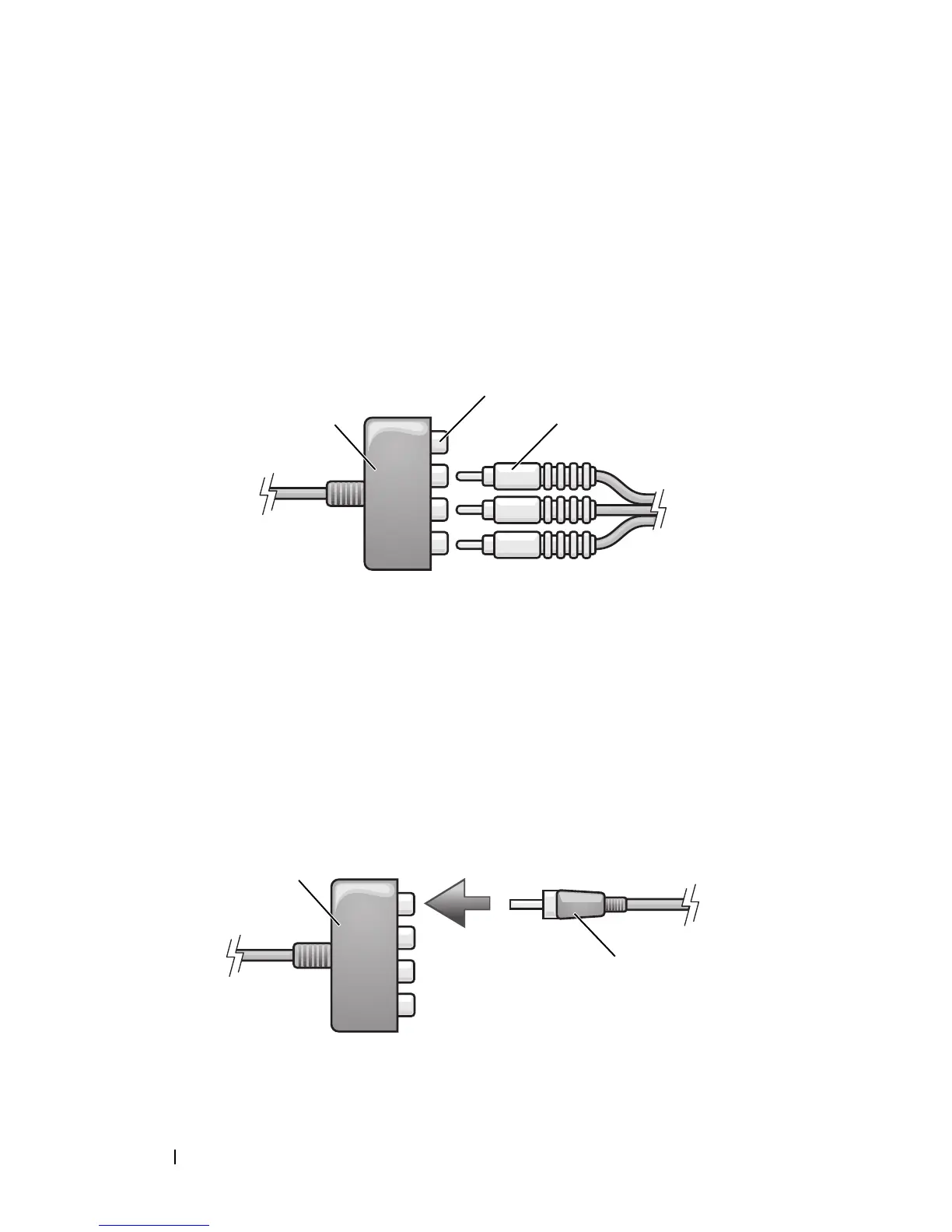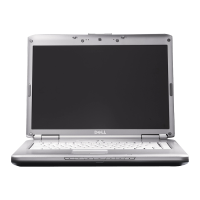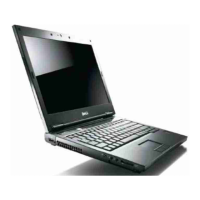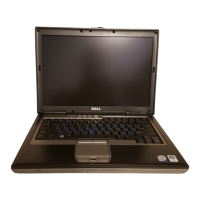72 Using Multimedia
1
Turn off the computer and the TV and/or audio device that you want to
connect.
2
Connect the component video adapter to the S-video TV-out connector
on the computer.
3
Plug all three ends of the component video cable into the component
video-output connectors on the component video adapter. Make sure that
the red, green, and blue colors of the cable match the corresponding
adapter ports.
4
Plug all three connectors from the other end of the component video cable
into the component video-input connectors on the TV. Make sure that the
red, green, and blue colors of the cable match the colors of the TV input
connectors.
5
Plug one end of the S/PDIF digital audio cable into the S/PDIF audio
connector on the component video adapter.
1 component video adapter 2 component video-output connectors
3 component video cable
1 component video adapter 2 S/PDIF digital audio cable
31
2
2
1
