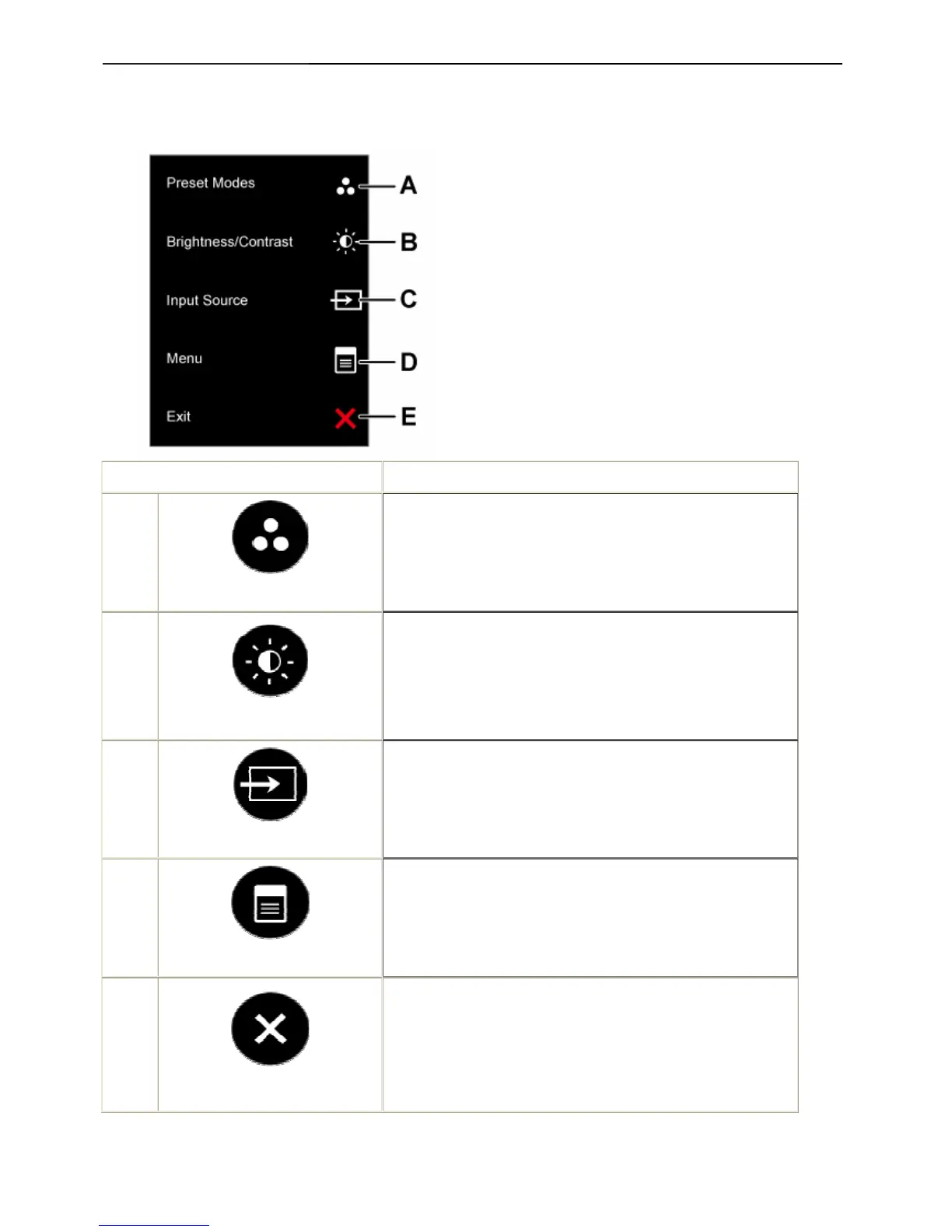23" LCD Color Monitor Dell SP2309Wc
7
3. Operation instructions
3.1 Using the Front Panel Controls
Use the buttons on the front of the monitor to adjust the image settings.
Front panel Button Description
A
Preset modes
Use the Preset modes button to choose from a list of preset color
modes.
B
Brightness / Contrast
Use the Brightness / Contrast button to direct access to the
"Brightness" and "Contrast" control menu.
C
Input source
Use the Input source button to select different video signals that may be
connected to your monitor.
D
Menu
Use the Menu button to open the on-screen display(OSD).
E
Exit
Use the Exit button to exit on-screen display(OSD) from menu and
sub-menus.
Use the buttons on the front of the monitor to adjust the image settings.