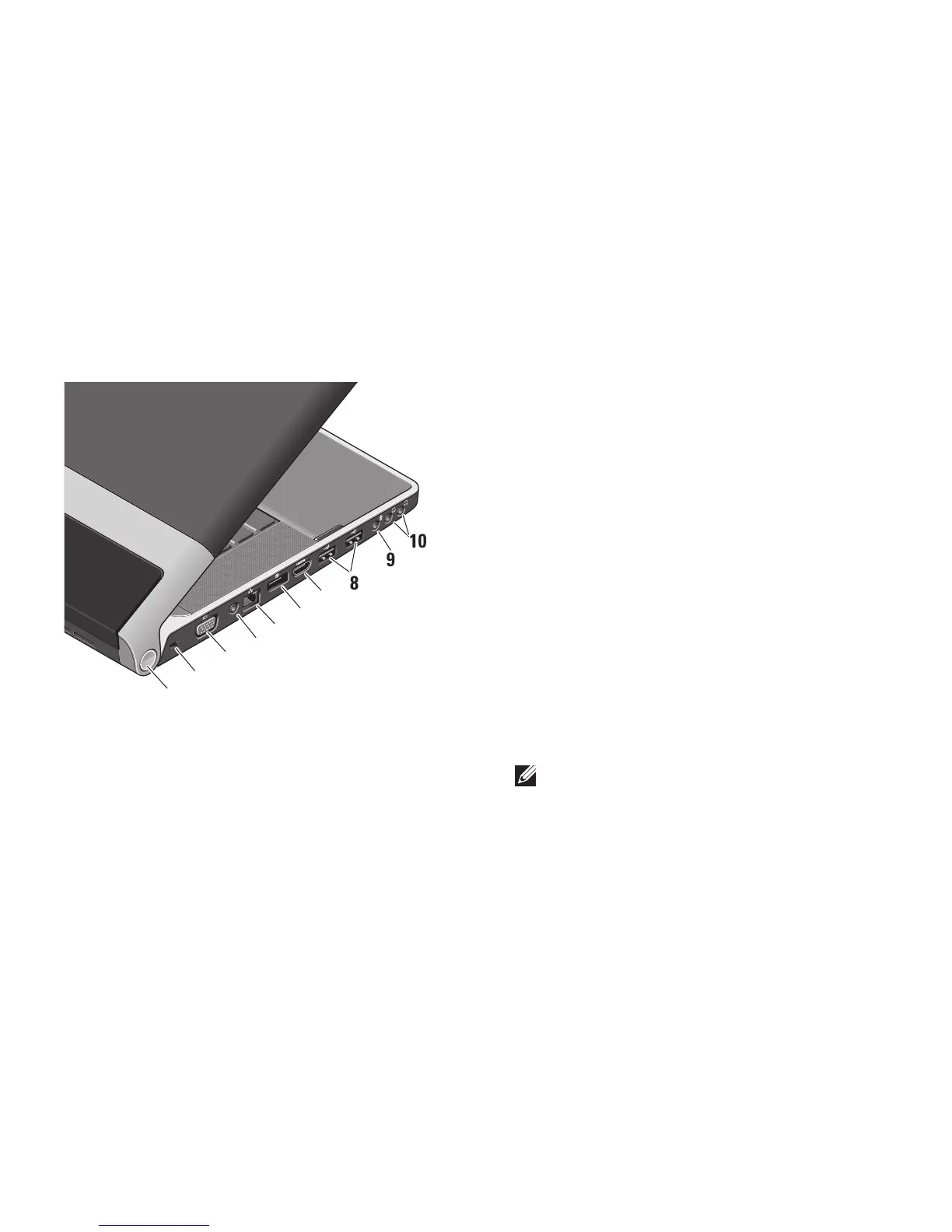1
Power light – Illuminates when the
computer is turned on. The different lights
indicate the following:
On Battery Power:
Solid white ‑ computer is running on •
battery power
Solid amber ‑ battery is low•
Flashing amber ‑ battery is critically low•
Blinking white ‑ computer is •
in sleep state
On AC Adapter
:
Solid white ‑ computer is powered •
on and battery is charged
Blinking white ‑ computer is in standby •
state
2
Security cable slot – Attaches a
commercially available antitheft device to
the computer.
NOTE: Before you buy an antitheft
device, ensure that it fits into the
security cable slot on your computer.