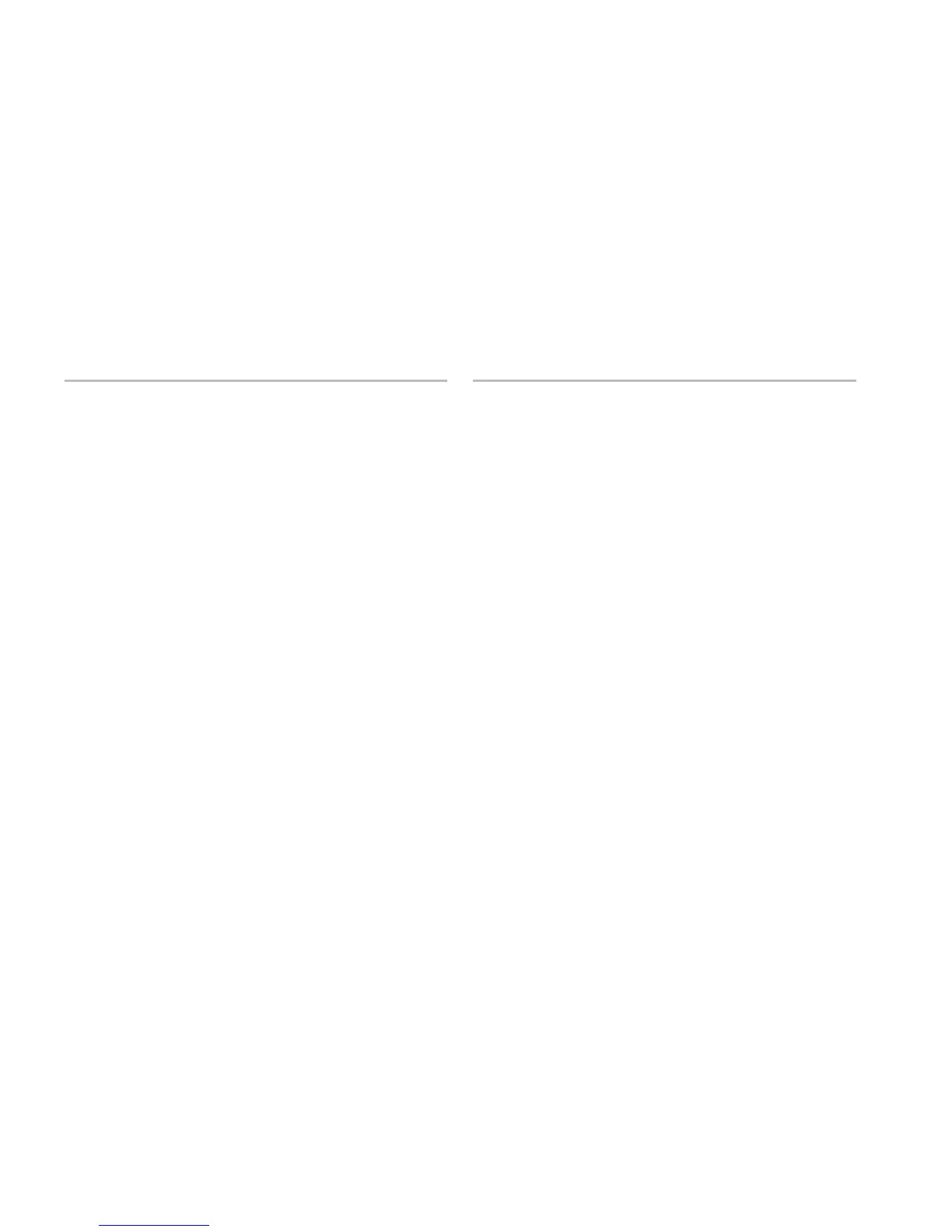72
Basic Specications
Computer Environment
Temperature range
Operating 0° to 35°C (32° to 95°F)
Storage –40° to 65°C (–40° to
149°F)
Relative humidity (maximum)
Operating 10% to 90%
(noncondensing)
Storage 5% to 95%
(noncondensing)
Maximum vibration (using a random‑vibration
spectrum that simulates user environment)
Operating 0.66 GRMS
Storage 1.3 GRMS
Computer Environment
Maximum shock (for operating — measured
with Dell Diagnostics running on the hard
drive and a 2‑ms half‑sine pulse; for
non‑operating — measured with hard drive
in head‑parked position and a 2‑ms half‑sine
pulse)
Operating 110 G
Storage 163 G
Altitude (maximum)
Operating
–
15.2 to 3048 m
(
–
50 to 10,000 ft)
Storage
–
15.2 to 10,668 m
(
–
50 to 35,000 ft)
Airborne
contaminant level
G2 or lower as defined
by ISA‑S71.04‑1985
